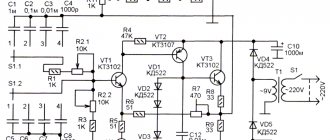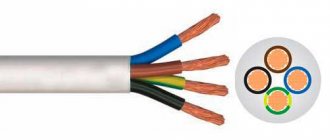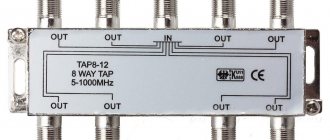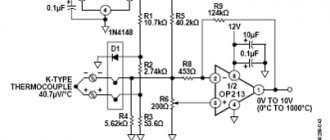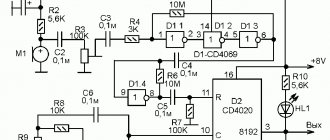Hello my dear friend! Before we look at a DIY Wi-Fi signal amplifier, let's look at all the possible ways to expand the coverage area of a wireless signal.
The fact is that many do not understand: the principle of amplification; what does it depend on; why does he fall? and also what influences this. Because of this, such “homemade” people, after they finally make such a Wi-Fi amplifier, begin to understand that it is in vain. First of all, you need to understand why it is needed.
One needs to catch a signal over several kilometers, and the second doesn’t like the fact that he has two bars on his phone in a three-room apartment. Also, some people want to improve the signal in a large country house. All methods of amplification will be different and there is no point in using the same one. Now I advise you to read this article.
Please take the time to read it. It explains very briefly and clearly what exactly the signal amplification in the radio space depends on. Otherwise, you will not understand anything further or make the wrong choice. Further, after reading, we will look at several options for signal amplification, and only then you decide for yourself which one is better.
Setting up the router, installing and improving the signal
A radio wave, if you knew, it has a very interesting property of being attenuated and also reflected. Reflection is stronger from metal surfaces and mirrors. Attenuation occurs more strongly from thick concrete walls, and the thicker the walls, the stronger the attenuation. First of all, you need to think about whether my router is installed correctly. Perhaps it can be installed so that everything will have enough signal and there is no need to amplify it.
Therefore, for this reason, I wrote a separate complete instruction and you can read it here. It tells you how to properly install the router, as well as how to increase the transmitter power. However, you need to understand that not all firmware supports this function.
Also, very often in large cities, a poor signal may indicate that several more neighboring routers are on the same channel. In general, the Internet center should select the channel itself when rebooting, but this does not always happen. Therefore, you can find and select the optimal channel yourself. Full instructions on this can be found here.
Strengthening the signal in the router settings
Action will not help resolve the issue completely. The signal level will still not be strong enough. The setting is in the device itself. Many people ignore it because they are afraid of ruining something. They don't want to learn new things. Neighbors usually think the same. Due to the fact that the equipment operates on the same frequency, communication problems arise. To avoid them, it is recommended to change the factory settings to individual ones.
Increasing the router's transmission power
To increase network coverage, change the wireless transmission settings on the router side. This is not recommended, as it will damage the device. Study the user manual, make sure all the parameters of the equipment. To strengthen the signal, it is recommended to do the following:
- Go to the section with advanced user settings.
- Select the parameter that determines the data transmission power in the network.
- Select a possible value from the proposed options.
Changing the channel to free
To increase Wi-Fi coverage radius, change the channel. If neighboring transmitters operate on the same frequency, this significantly slows down the entire network in the area. To improve network speed, follow these steps:
- On the router control panel, set the switching mode to automatic.
- In this menu item, select one of the channel options.
- Download an app that will track available communication channels.
Changing the router broadcast mode
The process of changing the mode is simple. You don't need any skills or technical knowledge. It is necessary to decide on the data transfer standard. All modern devices use the new mode. Fast network speeds are also possible using older standards. This setting is only possible if the router has several antennas for broadcasting data over a wide radius.
To change the mode, just follow these steps:
- Go to the repeater control panel. Enter the desired address in the search bar of your browser.
- Select the item that controls the operation of the wireless network.
- Select the value that is optimal for your device. Save the result. To find out the best setting, use the user manual.
- Restart the entire system. Get started with your wireless network.
Repeater
Now we have reached the most interesting Wi-Fi signal amplifier, which actually amplifies radio waves. Essentially, a repeater or repeater catches a signal from the central router, being in sight, and repeats this signal. You can say it is a kind of Wi-Fi zone extender.
This is very convenient if you need to strengthen the signal only in a certain place. At the same time, you can connect such a device either via WiFi or cable. Stationary repeaters work from an outlet - plug it in, configure it and it works. My colleague wrote a complete analysis of these devices here. They are not expensive and work reliably.
Does this really work?
You can get good results with such antennas. Unfortunately, the performance of two antennas made according to the same instructions may differ from each other. In addition, the real parameters of homemade antennas are practically impossible to calculate, so sometimes you have to make several copies of the same design.
Of course, factory-made purchased antennas are much more stable. If you don’t have the time or skill, you should pay attention to these options:
- external antenna for router 6 dB,
- external antenna for router 12 dB,
- remote antenna for router,
- amplifier Xiaomi Mi Amplifier 2,
- powerful amplifier/repeater.
An important advantage of homemade products is their low cost, simplicity and speed of production - 20 minutes, and Wi-Fi works much better. This option may be quite applicable both for the home and for the dacha.
(
3 votes, overall rating: 4.67 out of 5)