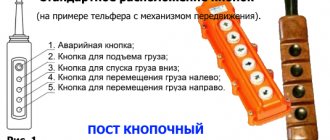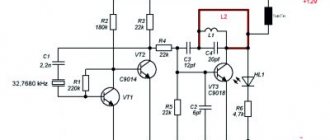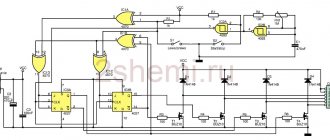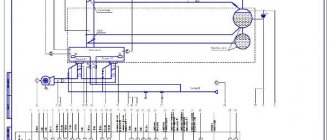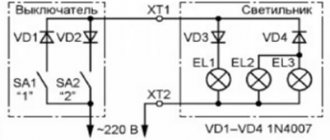In general, a remote control (RCU) is a wireless or wired device designed to control any mechanism, object or process from a distance. All remote control devices are divided into groups:
- according to the method of receiving power: via cable, autonomous;
- via the channel used to transmit control signals: IR, ultrasound, radio, wire, mechanical drive;
- in terms of functionality: with one set of commands, universal for several devices from the same manufacturer, programmable (teachable);
- by mobility and other characteristics.
The most common type of remote control nowadays is a mobile stand-alone wireless device that controls objects via an infrared (IR) channel. It is this type of remote control device that we use in everyday life when we transmit control signals to a TV, air conditioner, stereo system, player and other household appliances.
The first models of remote controls contained a minimum of control elements only to perform basic functions. Over time, the approach has changed: modern products have a full set of control elements, while the controlled devices themselves contain a limited set of them.
Remote control device
The gadget is a small oblong plastic box. On its front part there are buttons with which you can select a control command.
At the end of the device there are holes for the IR emitter lens, which directly sends the command for execution. On the reverse side, under the cover, there is a niche for installing batteries. As a rule, these are two AAA batteries.
If we disassemble the remote control by disconnecting its upper part from the lower part, we will see two more elements. The first is a printed circuit board with contact pads and mounted electronics.
The second is a pad made of soft elastic material with convex control buttons with conductive disks.
BroadLink – universal remote control
According to the developers, the best remote control for interacting with devices equipped with an infrared port. BroadLink decided to implement in its Android applications ways to control devices such as: TV, water heater, smart light bulb, humidifier, fan, air conditioner, etc. In the app, you can select up to three of your most used devices to access them using your smartphone. The Android application is universal in that it allows you to manage devices from 3,751 brands, including some that are not very popular.
Infrared wireless remote control: operating principle
The design of the remote control and the operation of the remote control are based on one-way or two-way transmission of information between the remote control and the controlled object using light rays in the infrared range. IR receivers and transmitters are used to receive and transmit signals.
The remote controls that control air conditioners have a circuit with a two-way information transmission channel: a control signal is sent to the air conditioner, and the operating parameters of the unit and temperature data are returned back.
All other models are overwhelmingly single-channel.
Types of wireless remote controls
Built-in remote control
The devices are powered by 2 - 4 removable batteries of type AA, AAA, less commonly used 9 V Krona batteries. The IR LED requires 2.5 volts to operate, so several elements are required to ensure the remote control level. Experts recommend alkaline or salt batteries.
Depending on the type of power supply, there are remote controls:
- autonomous;
- devices powered from a 220 V electrical network or with a 360 V converter.
They produce portable devices that are often used in everyday life for wireless control of lamps, chandeliers, gate opening, tail lift operation, and other switches. The built-in IR remote control is installed to control complex smart home systems or installed in industrial complexes to control, for example, a crane.
Control devices are classified according to functionality:
- with a limited number of teams;
- with a choice of the number of orders (universal option, for example brand ABCD);
- with the ability to train a set of signals (trainable models, for example, DC V).
Sending and receiving commands
Let's take an operation that is most often encountered in everyday life: remote wireless control of a TV. The first thing the remote circuitry does is determine which button was pressed. The detection principle is the same as in a computer keyboard: scanning a matrix of placed buttons. But, unlike a PC keyboard, on the remote control the scan generator is in standby mode and turns on only when you press buttons on the remote control. This achieves economical use of batteries.
Then the control signal (command) is encoded and transmitted by an IR LED. Before transmitting the main signal, the transmitting and receiving devices are synchronized, and the remote control code is checked on the receiving side for compliance. The transmission itself will continue as long as the control button is pressed.
It should be noted that manufacturers of electronic devices are not limited in any way in creating algorithms for encoding control signals and the modulation frequencies used. This leads to the fact that often even models of the same type from the same manufacturer require different control panels for control.
Remote control diagram
Most circuits of TV remote controls and other household devices are based on a main microcircuit that generates a control signal after pressing the corresponding key, a signal amplifier and an IR LED. The difference lies only in the name and layout of the radio elements inside the device body and on the printed circuit board.
The microcircuit is a specialized microcontroller into which program code is written during the production process. The recorded program then does not change during operation. There is also a quartz resonator on the board to synchronize the frequency of the receiver and transmitter. The signal amplifier is part of the microcircuit or is made on a separate element.
To create such a device yourself, in addition to amateur radio skills, you also need to be able to create program code for microcontrollers.
Remote control for PC
A remote control for a personal computer can be useful when working with the interface of both the operating system itself and when controlling the functioning of various programs. For example, managing presentations in Power Point or playing media content in Media Center. Sometimes such remote controls are already included with the PC.
Manufacturers of remote controls for PCs, unlike TV ones, have implemented 2 solutions: IR and radio remote controls. The fact is that when controlled in the infrared range, it interacts with the device with direct visibility and at a distance of up to 10 m, which is sufficient for TV, but may be inconvenient for controlling a PC, especially during presentations. The radio remote control increases this distance to 30 m, regardless of obstacles in the signal path.
Externally, the radio remote control will differ from the IR remote control only by the presence of a small antenna. But in order to be able to carry out control, the PC needs one more element: a radio or IR signal receiver installed in the computer or laptop. This can be either a built-in device or a module connected to a USB port. The second option is preferable.
Universal and/or programmable remote control
A universal remote control may be required in two cases:
- A replacement has not been found for a lost or broken old TV remote control or other household appliance.
- A lot of different household appliances in one room makes controlling them from different remote controls extremely inconvenient, since the concept of “correct design” and “optimal ergonomics” is different for all manufacturers.
There are two types of such devices: remote controls that store commands (learning ones), and programmable universal remote controls. In the first case, the standard remote control of the TV or other device is used to enter the required codes. In the second, the list of available codes and models of equipment that can be controlled is in the instructions for the control device. The difference is that, despite thousands of device models supported by universal remotes, the device you need may not be on this list.
“Training” of memory remote controls is carried out in accordance with the user manual and using the original remote control. If the purchased remote control has fewer keys on its front panel than the “native” one, then first of all you should program only those that are necessary.
After purchasing a universal multifunctional remote control, you should not throw away the old standard ones. Firstly, they may be required if the new one suddenly fails. Secondly, the universal one may not have some of the necessary elements. And thirdly, they may be required for reprogramming in the event of a failure or battery change.
Setting up a universal remote control to control devices
To switch between them, use zone A. Using the remote control, you can control your TV, DVD players and TV tuners, stereo systems and audio receivers, as well as a TV set-top box; to do this, just press the buttons with the corresponding values. However, the factory settings do not always correspond to the requirements of the devices, so additional adjustment may be required using the manufacturer's code, either manually or automatically.
Let's give an example of adjusting the television mode, but the same steps apply to DVD and audio.
With the TV turned on, hold down the TV button for a while, then release it as the LED lights up. Within ten seconds, enter the numeric code from the reference book that came with your device. If there is an error, the LED will blink three times; if entered correctly, it will go out. To check if the code works, try increasing the volume; if this happens, try other buttons. If any of them don't work, repeat the same sequence of steps but with different code.
Subscribe to our Social networks
Smartphone as a remote control
Another option for a remote control for almost any device is to use a smartphone as a control device. At the same time, it may or may not implement signal transmission in the IR range (IrDA technology). In the latter case, control is carried out via Bluetooth or Wi-Fi. The only limitation is that the controlled device must also support these information exchange protocols, which is not implemented on all equipment.
More interesting as a remote control is the version of a smartphone with an infrared port. Let's consider this using the example of the Xiaomi Redmi 3 model and a rather old Daevoo TV. We will need to install a special application from Google Play. It can be anything, the main thing is that the list of supported equipment includes a model of the control object. For this phone with the MIUI shell, it is called Mi Remote (Russian language is present).
We advise you to read: what is the universal IR remote control Mi Universal Remote and what can it do.
After installation, the desired manufacturer is selected, and full TV management is performed.
Remote control for any TV – remote control for TV
Will be an excellent replacement for a television controller. By installing this application on an Android smartphone or tablet, the user receives a comprehensive control tool when watching TV shows or changing the settings of a TV device that meets their own requirements.
The Android application is compatible with TVs from many companies such as: Panasonic, Asus, Samsung, Dell, Horizon, Sony and several dozen other similar brands. The creators of the program add that in the absence of an infrared port, you can easily synchronize devices via Wi-Fi, the main thing is that the mobile phone is based on the Android system.
Where can I buy
You can purchase various types of remote controls both in a specialized store and online in an online store. In the second case, the budget option for purchasing products on the Aliexpress website deserves special attention. For some remote controls there is an option for shipment from a warehouse in the Russian Federation; they can be received as quickly as possible; to do this, when ordering, select “Delivery from the Russian Federation”:
| Universal IR bullet for smart home | Wireless IR remote works with Alexa and Google Home | Universal remote control from Broadlink |
| Universal remote control with support for all systems | Remote control Smart Life Home Automation | Remote control for smart home with voice control |