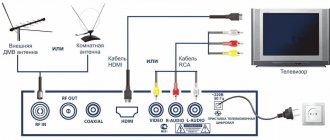Although high-definition televisions are slowly becoming the norm, most content is still transmitted over coaxial cable, which in turn connects to a television signal source, be it ISP cable, satellite, or home antenna.
Learn to create your own connectors for cable television. In our article we will talk about how to choose the right coaxial cable and what needs to be done to use it to connect an antenna to a TV.
Selecting a cable for your TV
The connection from your antenna to your TV is as important as the antenna itself. A high quality coaxial cable is used for this. First, let's understand what a coaxial cable is and what components it consists of.
First of all, this is the wire through which radio or television signals are transmitted. It is they that distributors use to transmit television networks to individual homes, which is why this service is called cable television.
Their distinct thick, round shape is due to a thick layer of internal insulation, which is designed in part to reduce the effect of magnetic fields on the signal carried by the cable, as well as to reduce the amount of signal loss that occurs when signals travel through long lengths of coaxial cable.
Structurally, a coaxial cable consists of four layers:
- The central wire, which has a perfectly round and cylindrical shape;
- A thick layer of insulation made of plastic or other inert non-conductive material;
- The outer thin layer of metal casing (braid), which also carries the signal;
- An outer layer made of thick plastic designed to protect the metal casing.
The signal carried by a coaxial cable is transmitted simultaneously through the central wire, as well as through a separate metal braid. This is done because both conductors generate a magnetic field, just like any electrically charged wire. However, when two oppositely charged magnetic fields come into contact with each other, the fields cancel each other out. This allows cables to be placed near other sensitive electronic equipment and metal objects without fear of the cables acting as magnets on each other.
All a coaxial cable has to do is just two things:
- Receive the signal from the antenna towards the receiver;
- Conduct the received signal from the transmitter to the antenna without loss of quality.
It is very convenient that there are no complications or misunderstandings in a coaxial cable: you just need to buy a cord with the least signal attenuation, determine the optimal length, wrap it on both sides - and that’s it, the connection is ready!
How can you determine which cable will have the least signal attenuation? Signal loss in a cable depends on three parameters:
- Cord lengths;
- Product type;
- Frequencies (RF channel).
As for the cable length, you should try to make the connection as short as possible. The longer the cable, the greater the signal loss. It is not possible to give universal figures, since the marking of the cable and the frequencies that your antenna receives play a role. RF channels in the VHF band have lower losses than channels in the UHF band. But we can give some characteristics based on the type of coaxial cable. Today there are two groups of such products:
- Thin - with a cord diameter of 5 mm. With their help, local connections are created over short distances, since the signal attenuation here occurs much faster, the delay is 5 ns/m;
- thick - with a diameter of about 10 mm. The design of such products is more rigid and expensive, so special equipment is required for their installation. The signal in such cables is practically not lost, and the delay in signal transmission is approximately 4.5 ns/m.
Each cable has its own marking, which is applied to each meter of the product. For example, the cable brand RK-75-2-3-2-A means the following:
- RK – radio frequency cable;
- 75 – wave impedance in Ohm (ratio of electric and magnetic fields);
- 2 – the value of the nominal diameter of the insulation in mm;
- 3 – insulation material (3 – foamed polyethylene);
- 2 – development number;
- A – purpose – antenna.
You may also encounter the following markings:
Net.on RG-6 white CCS 1.00 (15%) / FPE / Al-Pet-Al Foil Unbonded / Al 32x0.12 / PVC RW 100m, where:
- Net.on is a brand (manufacturer);
- RG-6 – radio frequency;
- CCS – Copper-Clad-Steel, that is, a copper alloy is applied thermomechanically to the top of the product;
- 1.00 – diameter of the central core in millimeters;
- 15% – conductivity coefficient of the central conductor;
- FPE – internal insulation material – foamed polyethylene;
- Al-Pet-Al Foil Unbonded – composition: the film is foiled with aluminum on both sides;
- Al 32x0.12 – characteristics of braided wire (32 aluminum wires, each of which has a diameter of 0.12 mm);
- PVC RW – external insulation material (PVC);
- 100 m – product length.
When choosing a coaxial cable for your antenna, listen to these recommendations:
- The characteristic impedance of the product for a high-quality picture should be 75 Ohms;
- The diameter of the cord must be at least 6 mm;
- Shielding coefficient – from 60 dB and above;
- The purchased products must be complete and must be labeled;
- The product must bend smoothly and not have deformations, cracks or breaks.
Most often, to connect cable television in an apartment, they buy an RG-6 cable. It is available with 2, 3 or 4 layers of shielding. Three or four layers provide better interference protection, are stronger and more durable, but are slightly more expensive and less flexible than double shielding.
The RG 6U cable is a product with a solid central core, which is galvanized with copper, and the shielding braid is made of aluminum foil and copper. This is an excellent cable option in terms of price and quality ratio.
RK-75 is an improved version of RG-6. It has similar characteristics, but this type comes with a better screen and can transmit a satellite TV signal.
The procedure for connecting a television cable to a plug, antenna, splitter
Even in the age of digital technology and the total penetration of the Internet into all spheres of life, many apartments receive a television signal via cable. An incorrect attitude towards its installation can have a very negative impact on the quality of the received signal, even if you choose the most modern and expensive material. In this article we will tell you how to connect a television cable in different ways and give recommendations to beginners.
Features of cable routing
The television cable “comes” into the apartment from the floor panel and is routed through the television receivers available in the house. To correctly install a TV cable throughout your apartment, you should follow some recommendations.
The main elements of a TV cable in stripped and completely exposed form
Throughout the apartment, the cable should be pulled in one piece, avoiding any connections or twists that affect the quality of the picture. Crossing cables with electrical networks is not recommended, but if this cannot be avoided, then the intersection should be arranged strictly at an angle of 90°.
Selecting and installing the antenna plug on the cable
Installing end plugs (F-connectors) of a coaxial cable is not very difficult, especially if you strictly follow the advice of experienced craftsmen. Plugs and cables come in different sizes, so first make sure all sizes match. Then follow these instructions:
- At the end of the cable, remove 15 mm of the top layer of insulation. Do this very carefully so as not to damage the braided shielding. It is more convenient to use a stripper or side cutter, but if there are no special tools, you can work with a knife.
- Also try to carefully bend the cable shield (foil + braid) in the opposite direction, onto the cable insulation. Do not twist the wires, but, on the contrary, try to straighten them along the wire. The foil should lie flat on top of the wires.
- Next you will need to remove 10 mm of internal insulation, which protects the central core of the cable. Here, too, it is important to act slowly and extremely carefully using the same tools. If you make a cut, make it superficially, and then roll the insulating material by hand.
- Screw the F-connector onto the prepared end of the cable. Do this slowly, watching how the shielding braid and foil fit under the plug. It should not crumple or twist, although some hairs will most likely break off. Continue screwing the connector until the center insulator of the cable appears on the inside of the F connector.
- If the central core of the cable sticks out strongly (more than 2 mm), then it needs to be shortened.
That's all. The cable is ready for connection.
Please note: Some brands of coaxial cables may have a dielectric coating on the shield foil. In this case, the foil will have to be cut. You can’t bend it over the braid!
Which TV plug is better and more reliable?
Currently, all connection technology in television installations is based on type F connectors. With the help of them, terrestrial, satellite, cable TV, and collective installations are created. The variety of F-connectors is huge - from cheap Chinese crimp, compression and self-crimp plugs to “fast” CaP type connectors. In addition, there are straight and angled versions of the connector.
Here's what speaks in favor of this type of cable connection:
- F-connectors are inexpensive;
- in installation you can only use a knife;
- F-connectors provide good contact, are noise-resistant and universal;
- maintain reception quality.
Instructions for connecting an antenna to a TV
Each TV has a dedicated antenna input on the back panel. It may designate "ANT". It is into this that the coaxial cable with the F-plug is inserted.
The RF antenna input is a connector often called a coaxial or cable inlet. RF antenna input technology is very old and outdated even compared to other connections such as composite, component or HDMI. It cannot transmit in HD quality and is very susceptible to interference from radio waves and other electronic devices, but it still remains popular.
It is impossible to confuse the coaxial RF with another connector, since it has a well-recognized shape: a threaded cylinder with a hole in the middle. This type of connector is standard on most modern TVs.
There is another antenna connector standard - IEC. It resembles a smooth cylinder with a smaller cylinder inside, but you can only find this connection on older CRT televisions.
- Turn off and unplug your TV. Press the TV's power button, then remove the plug from the electrical outlet. This will prevent accidental damage to your TV or antenna.
- Locate the antenna port on the back of your TV and securely plug the antenna into it. Screw the cable clockwise to the port if the coaxial cable port accepts a screw.
- Connect the other end of the coaxial cable to the TV signal source. If necessary, screw in clockwise.
- Connect your TV to the network and turn it on. You can now receive broadcasts from local stations by doing an initial channel scan.
If the TV receiver supports the DVB-S2 standard, then the satellite antenna can be connected to the LNB connector even without a receiver. To receive a signal from the selected connector in the television menu, it will be enough to indicate the correct signal source “Antenna” or “Satellite TV” and configure the available television channels.
If you find yourself in a situation where you have neither tools nor a special connector at hand, but want to watch TV, then you can make the following temporary connection of the antenna to the TV:
- Remove the top insulation from the cable at a distance of approximately 5 cm;
- Fold the screen braid in the opposite direction;
- Remove the insulating material from the central core, and bend the central conductor itself into a loop;
- Now, using available tools, you need to insert the loop into the central contact of the socket, and the shielding braid into the side of the connector. Do this so that the central core does not come into contact with the screen wiring.
- To prevent the structure from falling apart, it can be secured in the TV connector with matches or toothpicks.
But if you need to connect not one TV, but several at once to one antenna, then you will need a special device - a television signal splitter, which is also called a “crab”, splitter or divider. It has one antenna input (IN) and several outputs (OUT) for TVs.
Try to buy a splitter in which the number of outputs corresponds to the number of TVs in the house. It is not recommended to leave free output connectors, so they will have to be plugged (loaded with a 75 Ohm resistor).
The antenna cable is connected according to the standard scheme, but be aware that the operation of television sets through a splitter reduces the quality of the video signal, and it does not matter whether all televisions are working at the moment or only one. Connecting 2 TV creates 30% signal loss, 3 – 60%, 4 – 90%.
In fairness, it should be noted that in cable broadcasting the signal level is always strong, so its level is enough for all your television receivers in the house. And if the picture doesn't satisfy you, consider installing an amplifier.
Types of antenna plugs
The plug is an important design element. It is used to connect the television cable to the socket. It transmits current from the shield or antenna. It is very important to choose the right antenna plug because it is a conductor. It is necessary to thoroughly understand this topic so that questions do not arise.
Any plug is like a bushing. Instead, they previously soldered a special connector to connect the TV. Now techies have come up with different types of plugs, and also figured out what distinguishes them.
The plug has a huge number of advantages, including:
- Using a special braid, the uniformity of the supplied current is ensured. This braid also prevents signal loss or poor-quality connection;
- The plugs can be combined with absolutely any type of television signal, including the most complex ones. Can be connected to both cable television and digital;
- Connecting the plug is very simple. Any user can cope with this task, as there is nothing complicated about it.
In general, there are two types: modern F-plugs and old designs. The second option is not divided into subtypes, so it is worth considering the first option, since it is the most common on the market and is also supported in most devices.
In total, modern technicians and many users distinguish three types of F-plugs. Each of them has both its advantages and disadvantages, which are worth discussing in more detail below.
The first type is screw-on plugs. Such designs are quite popular, and they look like pressed-on nuts with an additional reinforcement. They are widely used because they connect very quickly and easily. Their operation is simple and understandable to any user, so they are often used when connecting cables.
Despite many advantages, such connectors also have disadvantages, including:
- Small thickness. It is difficult to crimp such cables with a ring, which may cause problems with installing the structure;
- Their shortened thread does not allow the cable or wire to be tightly fixed in the structure;
- If you screw the connector incorrectly, you can break the braided conductors and even twist the protective layer. This is difficult to prevent.
Although screw-on plugs are simple in design and quite easy to use, they have a number of disadvantages that force users to consider other types and options.
The second type is crimp type. Crimp plugs are also simple in design, with some users even saying that they are much easier to attach than the first type. It is enough to use the basic rules for preparing the cable, and then insert the wire into the hole of the convector, cut through the foil and fix it. Fixation is carried out using a crimping movable sleeve, which is included in the kit.
The bent layer of wire in the plug must be distributed evenly so that there are no problems with further operation.
Also, such plugs have their drawbacks in the form of a complex design. Beginners will find it difficult to handle this type of plug, as well as to evenly distribute the cable.
The third and final type is the compression plug. If we consider all types, then this type is the most reliable. At least that's what television professionals think. Despite all the reliability, the use of such plugs is accompanied by professional tools, as well as special equipment. If the user does not understand the circuits and mechanics, he will not be able to attach and connect such a plug.
The whole process takes place using special forceps. It is necessary to correctly insert the cable into the connector, and then use pliers to stretch the cable along the entire crimp sleeve, then you need to secure the structure. This is a rather complicated process that not every user can handle.
Thus, distinguishing between three types, the user must choose the antenna shaker that suits him. Each has its own advantages and disadvantages. This is worth talking about further.
When do you need a signal booster?
Today's cable and satellite providers deliver high-quality digital video and audio to your TV, depending on the equipment you use. However, in some homes, a single incoming cable channel is connected to multiple TVs using a splitter, and the more the incoming signal is fragmented and redirected, the more the overall speed and quality suffers. The image may become grainy and snowy, or blurry ghost images may appear.
Cable TV amplifiers are used to improve the quality of cable TV picture and reception and improve the speed and reliability of your signal.
You need to connect this device between your TV and the receiver, and closer to the signal source. It would be ideal to place the TV amplifier in the main branch box. If the signal comes from a local antenna, then you will need to use a special amplifier designed for installation on site of the matching device.
The procedure for connecting a television cable to a plug, antenna, splitter
Even in the age of digital technology and the total penetration of the Internet into all spheres of life, many apartments receive a television signal via cable. An incorrect attitude towards its installation can have a very negative impact on the quality of the received signal, even if you choose the most modern and expensive material. In this article we will tell you how to connect a television cable in different ways and give recommendations to beginners.
Features of cable routing
The television cable “comes” into the apartment from the floor panel and is routed through the television receivers available in the house. To correctly install a TV cable throughout your apartment, you should follow some recommendations.
The main elements of a TV cable in stripped and completely exposed form
Throughout the apartment, the cable should be pulled in one piece, avoiding any connections or twists that affect the quality of the picture. Crossing cables with electrical networks is not recommended, but if this cannot be avoided, then the intersection should be arranged strictly at an angle of 90°.
The procedure for connecting a television cable to a plug, antenna, splitter
Even in the age of digital technology and the total penetration of the Internet into all spheres of life, many apartments receive a television signal via cable. An incorrect attitude towards its installation can have a very negative impact on the quality of the received signal, even if you choose the most modern and expensive material. In this article we will tell you how to connect a television cable in different ways and give recommendations to beginners.
Features of cable routing
The television cable “comes” into the apartment from the floor panel and is routed through the television receivers available in the house. To correctly install a TV cable throughout your apartment, you should follow some recommendations.
The main elements of a TV cable in stripped and completely exposed form
Throughout the apartment, the cable should be pulled in one piece, avoiding any connections or twists that affect the quality of the picture. Crossing cables with electrical networks is not recommended, but if this cannot be avoided, then the intersection should be arranged strictly at an angle of 90°.