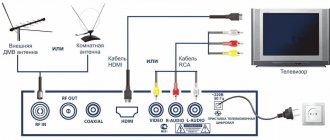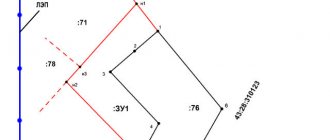Choosing a TV cable: what to pay attention to first?
Many providers, for example, such as Tricolor, lay out the cable for cable or satellite television themselves. However, in this case, the quality of the cable may be lower than desired. And in connection with this, there is an option to search for this product yourself, focusing on a number of parameters. We will choose the RK 75 model (analogous to SAT 602).
Quality is something you cannot skimp on when laying cables. Ideally, we do this once and for many years, since sometimes such communication elements are located under the baseboard or even under the trim. And if we want to re-stretch them, it may involve a lot of extra work. At the same time, a high-quality cable has minimal signal attenuation, which means that the picture and sound will be of the highest quality.
The wire must be flexible enough so that we can lay it with our own hands at different angles if necessary. At the same time, it must have high-quality external insulation that is resistant to water and other factors. This is especially true if some of the wiring is located on the street.
Depending on what kind of television we conduct, we are looking for the following types of cable:
- Digital television: RK 75-4.8-312, or RK 75-4.8-318;
- Cable television: RK 50-7-11, or RK 75-4-11;
- A simple cable from TV sockets to a TV: RK 75-2-1.
Set of terrestrial DVB-T2 television equipment
To watch digital terrestrial TV, your TV must have a built-in DVB-T2 tuner. New models have this tuner as standard. But for outdated models, the purchase of a special set-top box is required.
- All-wave terrestrial antenna Locus L021.62 or Funke DC4595;
- Coaxial cable RG6 (10 m);
- F-type connectors (2 pcs.);
- Signal divider;
- HF amplifier Alcad AI-200 or Terra HA126;
- Telescopic mast 4 m;
- Supports for the mast;
- Wall bracket (2 pcs.);
- Installation and configuration of equipment
from 12500.- With installation
Message
Cable laying rules and sequence of actions
Important! When laying the TV cable, try to place it at a distance from the electrical wiring. In this case, electromagnetic radiation will not affect the quality of the television signal. This effect is called stray currents.
The fewer branches and interruptions, the better. Ideally, the cable should be laid directly from the point to the outlet or TV. But sometimes this is difficult to do, and you need to connect splitters in series. The signal in this case may be worse.
A few other rules for laying a TV cable:
Television cable is low-current. If it is laid in a cable channel with other types of wiring, it is best to also choose a “low current”, such as a telephone or the Internet;
When laying the cable, you must not create loops or twists (coils). All this can lead to significant signal degradation.
Now let's talk about the procedure itself:
- We find the shield, and in it the cable we need;
- We pull it along the panel tunnel in the case of a vertical installation in an apartment building. If the signal source, an antenna, is connected directly, then you often have to pull the cable along the outside of the house and through a window or wall;
- We drill a hole in the wall or plastic window and run the cable into it;
- We run the cable through the room directly to the receiving device.
Installation of TV wiring is carried out using special plastic holders, nailed to short nails included in the kit.
Digital terrestrial television channels DVB-T2 in Moscow and the Moscow region
- First multiplex
- Second multiplex
- Third multiplex
| The first package (multiplex) of digital TV DVB-T2 | ||||||
| Number | Logo | Name | TVK | Frequency | Genre | |
| 1 | First | 30 | 546 MHz | Federal | ||
| 2 | Russia 1 | 30 | 546 MHz | Federal | ||
| 3 | Match TV | 30 | 546 MHz | Sports | ||
| 4 | NTV | 30 | 546 MHz | Informational | ||
| 5 | St. Petersburg - Channel 5 | 30 | 546 MHz | Informational | ||
| 6 | Russia K | 30 | 546 MHz | Federal | ||
| 7 | Russia 24 | 30 | 546 MHz | Informational | ||
| 8 | Carousel | 30 | 546 MHz | Children's | ||
| 9 | OTR | 30 | 546 MHz | Federal | ||
| 10 | TV Center | 30 | 546 MHz | Federal | ||
| Second package (multiplex) of digital TV DVB-T2 | ||||||
| 11 | REN TV | 24 | 498 MHz | Federal | ||
| 12 | SAVED | 24 | 498 MHz | Religious | ||
| 13 | STS | 24 | 498 MHz | Entertaining | ||
| 14 | Home | 24 | 498 MHz | Entertaining | ||
| 15 | TV3 | 24 | 498 MHz | Entertaining | ||
| 16 | Friday | 24 | 498 MHz | Entertaining | ||
| 17 | Star | 24 | 498 MHz | Military-patriotic | ||
| 18 | WORLD | 24 | 498 MHz | CIS channel | ||
| 19 | TNT | 24 | 498 MHz | Entertaining | ||
| 20 | Muz TV | 24 | 498 MHz | Musical | ||
| Third package (multiplex) of digital TV DVB-T2 | ||||||
| Number | Logo | Name | TVK | Frequency | Broadcast time | |
| 21 | Sports 1 | 34 | 578 MHz | Around the clock | ||
| 22 | Sports 2 | 34 | 578 MHz | 00:00-06:00 | ||
| Fight club | 34 | 578 MHz | 06:00-12:00 | |||
| My planet | 34 | 578 MHz | 12:00-18:00 | |||
| Science 2.0 | 34 | 578 MHz | 18:00-00:00 | |||
| 23 | Russian novel | 34 | 578 MHz | 00:00-05:00 | ||
| Russian bestseller | 34 | 578 MHz | 05:00-10:00 | |||
| Russian detective | 34 | 578 MHz | 10:00-15:00 | |||
| Story | 34 | 578 MHz | 15:00-20:00 | |||
| Cartoon | 34 | 578 MHz | 20:00-00:00 | |||
| 24 | Sundress | 34 | 578 MHz | 00:00-12:00 | ||
| A country | 34 | 578 MHz | 12:00-00:00 | |||
| 25 | Living Planet | 34 | 578 MHz | 00:00-06:00 | ||
| IQ HD (SD quality) | 34 | 578 MHz | 06:00-09:00 | |||
| 24 Doc | 34 | 578 MHz | 09:00-12:00 | |||
| Techno 24 | 34 | 578 MHz | 12:00-15:00 | |||
| Mother | 34 | 578 MHz | 15:00-18:00 | |||
| NST | 34 | 578 MHz | 18:00-21:00 | |||
| Amusement park | 34 | 578 MHz | 21:00-00:00 | |||
| 26 | Moscow. Confidence | 34 | 578 MHz | 00:00-12:00 | ||
| euronews | 34 | 578 MHz | 12:00-00:00 | |||
| 27 | Music of the First | 34 | 578 MHz | 08:30-01:30 | ||
| Home Cinema | 34 | 578 MHz | 01:30-02:30 | |||
| Time | 34 | 578 MHz | 02:30-04:30 | |||
| TV cafe | 34 | 578 MHz | 04:30-06:30 | |||
| Beaver | 34 | 578 MHz | 06:30-08:30 | |||
| 28 | 365 days of TV | 34 | 578 MHz | 00:00-02:00 | ||
| TNT-Comedy | 34 | 578 MHz | 02:00-04:00 | |||
| Lots of TV | 34 | 578 MHz | 04:00-06:00 | |||
| HD Life (SD quality) | 34 | 578 MHz | 06:00-08:00 | |||
| STV | 34 | 578 MHz | 08:00-10:00 | |||
| India TV | 34 | 578 MHz | 10:00-12:00 | |||
| Fighter | 34 | 578 MHz | 12:00-14:00 | |||
| Comedy TV | 34 | 578 MHz | 14:00-16:00 | |||
| La Minor | 34 | 578 MHz | 16:00-18:00 | |||
| Men's cinema | 34 | 578 MHz | 18:00-20:00 | |||
| Kitchen TV | 34 | 578 MHz | 20:00-22:00 | |||
| Auto Plus | 34 | 578 MHz | 22:00-00:00 | |||
| 29 | LifeNews | 34 | 578 MHz | Around the clock | ||
| 30 | Our football | 34 | 578 MHz | Blocked | ||
| The fourth package of digital TV DVB-T2 Broadcasting is carried out in UltraHD 4K format. | ||||||
| Number | Logo | Name | TVK | Frequency | Broadcast time | |
| 31 | UltraHD TV | 58 | 770 MHz | 7.5 hours/day | ||
How to install a television cable around an apartment
Often we need to use not one, but several TVs. And in this case, it may be necessary to route one cable to a number corresponding to the number of receivers planned for use.
For those who thought that this process could be carried out by simply cutting and twisting the cable and then fixing it with “blue electrical tape”, let’s say that this method is unacceptable. In this case, the quality loss can be catastrophic. It is necessary to use only factory splitters that will ensure reliable wiring. Splitters should be placed in places that can be easily accessed.
Connecting the antenna to the TV
To properly connect the antenna to the TV, it is better to use special plugs. Currently, so-called F-connectors (or F-connectors) have become widespread. They are installed directly on a coaxial cable with a diameter of 6.8 mm with a characteristic impedance of 75 Ohms intended for television equipment.
With this type of connector, additional attachments can be used: male and female plugs, angled plugs, cable connectors. The variety of such antenna adapters for TV is very large. The advantage of this connection is obvious; it makes it possible to connect a cable without soldering using one knife in a few minutes anywhere. This ensures the reliability of the connection against mechanical stress.
Rusty cable connection contacts
Unfortunately, there are enough counterfeits on the market and you can buy copies like these. This means that the connector was exposed to a damp environment and simply rusted. Most likely the insides of such a connector are made of iron rather than bronze or brass. In this case, signal jumps, insufficient signal levels, or even loss will be observed.
Of course, you can connect an antenna to a TV without a plug; just make contact between the RF connector of the TV and the cable. The braid is connected to the connector body and the central core must fit into the central part. Of course, such a connection is not reliable and it is better to solder it, but there is a possibility of damaging the RF contact of the TV.
Hiding television communications in a house or apartment
Nobody likes to have wires lying on the floor. They are easy to trip over and can be played with by children or animals. Therefore, we will hide the cable. There are several ways to do this:
- A plastic box, also called a cable duct. This is a long, hollow structure into which one or more cables can be routed. The channel itself is attached to the wall, and sometimes to the ceiling. The method is simple, but for some it is not suitable due to the fact that, having hidden the cables, we continue to see a box for them, which may not be combined with the interior, especially if it is necessary to maintain the integrity of the latter;
- Skirting board. Some modern models of skirting boards are equipped with cable channels. However, the necessary space can also be found under the old baseboard;
- Hiding the cable with trim. If the installation of television communications is carried out simultaneously with repairs, then there is an option to hide it all in the walls. Some people gouge the wall to create a channel there, and then cover the whole thing with plaster. In other cases, the cable is hidden under drywall.
Connection errors
I’ll probably start by citing the most common mistakes when connecting a cable. When installing the plug, you must immediately pay attention to this in order to eliminate troubleshooting in the future.
- The inner side of the foil does not conduct electric current; it is the base on which aluminum is sprayed. When you wrap it over the braid, there will be no contact with the F-connector. Therefore, it is better to remove it or turn it back.
- When wrapping the braid, you should pay attention that all the cores of the braid are removed and cannot touch the central core, as this leads to a short circuit. In this case, if the set-top box does not have protection against short circuits in the cable, this may lead to its failure.
- When crimping some types of plugs, you should not do this too much as this can also lead to a short circuit between the central core and the screen (braid).
Connecting an Internet cable
Users of home unlimited high-speed Internet can connect to Internet television, for example, Wifire TV, by choosing one of the main channel packages at a price of 169 rubles, including from 70 to 200 channels. You can also pay for additional packages that include channels related to the topic: children's, sports, adults, etc.
Wifire TV can be connected to your TV, computer and mobile devices. To watch selected channels on a TV without Smart TV, you will need a Wi-Fi router and set-top box. Connecting the router is simple: there is a special “WAN” socket on the router case; you need to insert the plug of the provider’s Internet cable into it, and also plug the device into a power outlet. If the plug for the Internet cable has become loose, you should contact the technical support service of the provider whose services you use at home and call a specialist to fix the problem.
Once the router is running, the set-top box connected to the TV via HDMI or analogue (AV) output will receive the wireless Internet signal and you can enjoy digital TV.
If you want to connect Wifire TV on a TV with Smart TV support, on a tablet or smartphone, you only need a stable wireless Internet connection and installation of a special application. Already now you can appreciate the benefits of Wifire TV: download the application and watch 190 channels for free for three days.
Tariffs can be changed by the operator. Full up-to-date information on tariffs and or by phone indicated on the website.
FAQ
Question No. 1. Is the F-plug suitable for digital TV signal transmission, or only for analogue?
Despite the fact that this type of plug has been used for quite a long time, both its connector and characteristics allow you to fully enjoy not only analog (by the way, broadcasting will cease forever in the near future) television, but also digital and satellite television signals.
Question No. 2. What to do and what to do if the diameter of the cable is slightly smaller than the diameter of the internal thread of the plug? After all, in this case, reliable compression will not work.
In this case, it is recommended to screw the required number of layers of electrical tape onto the cable in order to adjust the diameter of the cable close to the inner diameter of the plug.
Question No. 3. When installing the plug into the corresponding socket, the TV cannot be placed close to the wall. What is the way out of this situation?
In this case, you should use an angled plug, which can be purchased at almost any store that sells electrical household appliances.
Question No. 4. In old Soviet-made TVs, the cable was connected to the plug by soldering. How to connect a modern type of cable to it?
If the signal quality deteriorates or the cable needs to be replaced due to poor contact, the plug and cable can be connected, as before, by soldering.
Question No. 5. How can you connect several TVs to an antenna or cable television network at once?
To connect several television receivers, you can use a special device - a splitter, also called a “divider” or “splitter”.
Using splitters to connect several TVs to one TV cable