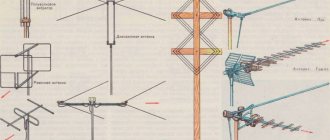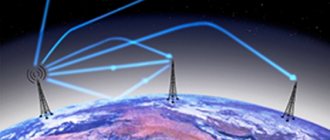Setting up TV channels is strongly associated with the mandatory installation of an antenna and connecting a coaxial cable. However, this is already in the past. Each user will be able to watch TV without an antenna. To do this, you need to become a client of an interactive television provider. What does this require? How many channels will be available? What is the cost of interactive TV? It is these questions that we will now answer.
What you need to use TV without an antenna and cable
The Rostelecom company offers users to connect digital television wirelessly. To do this you will need a special TV set-top box. You can order this device on the provider’s official website or at an electronics supermarket. The antenna is really no longer needed. The Internet has completely replaced old technologies.
Signal reception on a TV without cable can be configured in several ways. Depending on which method the user chooses, the list of necessary equipment will change. You can choose the optimal connection diagram yourself. Now let's look at each of them.
The first option is the standard connection diagram for the set-top box. Not all modern TV models support Wi-Fi technology. Therefore, many users set up television using an Ethernet cable that connects to the LAN connector. The main inconvenience of this method is that you will have to hide the cable somewhere so that it does not interfere or spoil the interior of the room.
However, if you wish, you can get rid of cables 100%. The second connection option is Wi-Fi. The easiest way is for the user to additionally purchase Motorolla 2400 wireless media bridges. You can also order them on the website of the interactive TV operator.
Content transmission is carried out by a media bridge in the 5 GHz band. This is a big advantage. Almost no one uses such a wide range. Motorolla bridges significantly expand the range within which data is transmitted. For Wi-Fi technology these values are considered too high.
There are also certain disadvantages. Firstly, for one pair of media bridges you will have to pay 5,000 rubles. Agree, this is a very considerable amount. Secondly, the setup process is complex: in order for devices to synchronize, you need to delve into the basic parameters and set the required values.
Equipment from Motorolla is very expensive. Therefore, you can purchase cheaper devices - D-Link and TP-Link. On this you can save about 1,500 rubles. A wireless connection can be configured without bridges; to do this, you need to configure a direct connection via Wi-Fi. If your TV does not support this technology, then buy a special adapter. It connects via HDMI interface.
Difficulties may arise due to compatibility. Therefore, it is better to buy a device from the same company as the TV. It is also advisable to have a Wi-Fi adapter at your disposal that will connect to the set-top box. If you don’t want to buy an adapter, you can connect a regular router to the TV and configure it to work in client mode.
Connecting the set-top box using a Power Line PLC adapter is the third way to configure the connection. These adapters allow you to create a local network. The set-top box will be connected to it. Two Power Line adapters will cost you about 3,000 rubles. The advantage of this option is the most reliable data transfer. In this regard, a parallel can be drawn with a cable connection. Voltage surges can cause PCL adapters to burn out. This is the main drawback, which can also lead to failure of the LAN connectors.
You can set up TV even without a set-top box. The provider Rostelecom is promoting the “Fun” service. Here users will be able to subscribe by selecting a tariff plan. After payment, you will be able to watch television channels, as well as new products in the world of cinema. To do this, you will have to download and install a special application. This option is suitable for Smart TV owners.
The Zabava application is increasingly included in the list of pre-installed programs on TVs from leading manufacturers: Samsung, LG, Phillips. Digital TV can only be connected if you have a set-top box. No antenna or cable needed. It is not necessary to buy a tuner. The device can be rented.
What you need to connect digital TV
The entire system consists of several main and auxiliary elements:
- decimeter antenna for DVB-T2 reception;
- TV with built-in digital tuner or external T2 receiver;
- antenna coaxial cable with a characteristic impedance of 75 Ohms;
- F-type connector to connect the cable to a TV or receiver;
- if the antenna is active, then you need an external power supply (if there is no set-top box). With a receiver there is no need for a block, since power can be supplied through the device settings;
- To connect several TVs to one antenna, a splitter (signal divider, splitter, crab) is required.
What kind of antenna is needed for the transition?
- The simplest option is indoor antenna.
Almost always it is placed on the windowsill or mounted on top of the window. There is a way to catch only a strong signal from a nearby television digital repeater. Moreover, the signal should not be interrupted by high dense buildings or trees near the window. Suitable if you live in the city center or not too far away, and there is no density of buildings, that is, the area is quite spacious. - Outdoor individual antenna.
It can be installed independently outside an apartment or house. Provides better reception and is therefore more popular than a home antenna. You need to choose if the tower is located far away (from 15 km or more). Selected for country houses and where the indoor terrestrial receiver does not work properly. It is better to immediately take an antenna with a built-in amplifier. - Community antenna.
It is located on the roof of the house and ensures the transmission of a T2 signal to the televisions of all residents of the building at once. The best option, since the highest possible installation location always gives the best results. But you won’t be able to fix even the slightest problems on your own. Only the service company carries out preventive maintenance and repairs. The same goes for connectivity. Selected if there are many tall buildings nearby that block the signal. In this case, it is unlikely that it will be possible to install an individual design normally. And the collective antenna is on the roof, which ensures a good signal level.
Additionally, when choosing an antenna, take into account the distance from the digital broadcast tower. The further away it is, the more powerful the antenna is required.
You can find out the distance to the tower on the CETV coverage map. Enter your address in the “Address or object” line, click “Find”. Click on the location indicated on the map and select the nearest repeater in the table. This is the distance you should use when purchasing an antenna.
- If the distance is no more than 15 km, an indoor unit will suffice. But it is important that there are empty zones so that the signal reaches the receiving device.
- From 15 to 30 km a stronger antenna will be required. But in some cases, an indoor antenna can provide high signal quality. It’s better not to experiment and immediately buy a powerful outdoor structure.
- If a digital broadcast station is located at a distance of 30 to 50 km, a highly directional antenna with an amplifier is needed.
- More than 50 km. The signal is subject to significant losses. Therefore, there is a risk that no antenna will be able to receive a sufficient level of DVB-T2 signal. The use of a satellite dish is recommended.
Antenna Installation Recommendations
Remember, the higher the setting is made, the more likely it is that the signal will reach the antenna. Any opaque buildings and even the foliage of trees absorb the signal. Therefore, problems may arise with adjusting the location of the antenna on the first and even second floor of the house.
The best place to mount the antenna is the roof or the end of the house.
Cable selection
The cable transmits a signal in the form of a current, which is excited at the antenna by the received waves. Next, the received signal is converted into a form that can be displayed on the screen. This is how the picture appears on the TV screen.
The better the cable design, the less signal loss will occur in the conductor. The magnitude of the signal that reaches the TV receiver depends on this. When the TV signal level is low, periodic signal loss may occur. This entails the picture stopping, squares appearing, and sound disappearing. Therefore, if there is no cable left from the old antenna or there is no cable at all, then it is immediately recommended to buy a good version of the cable.
The following brands of wires are recommended for transmitting a TV signal:
- RG-6;
- SAT-50;
- SAT-703;
- DG-113.
An acceptable replacement would be the domestic version of the RK-75.
If none of the brands listed is available, then in the store choose a cable with the following parameters:
- thickness of the central core – 1 mm;
- core material – copper.
The longer the wire, the greater the attenuation of the TV signal. With every meter the signal decreases. This means that if the length is excessive, the signal can drop to almost zero. Keep this in mind when choosing a place to install the TV and attach the antenna. The maximum length is 100 m. With this value, the radio signal becomes practically zero.
Connectors, adapters
The second end of the cable that comes from the antenna must be connected to the antenna socket of the set-top box or TV. There is a special plug under the socket, which consists of two parts:
- F-connector – fits onto the cable;
- adapter - screws into the connector. Depending on the task at hand, adapters are different. In our case, an F-plug (male) is required, which is designed to be inserted into the F-socket of the TV.
There is no need to buy both parts separately. The plug is sold assembled, containing both a connector and an adapter for a set-top box or TV set. The information is written for general education.
There is a straight and angled (V-shaped) adapter for the connector. Direct is used if there is enough space behind the TV. A corner one is needed for a TV that is hung on the wall. In this case, there is practically no space at the back of the case. And with a straight plug, the wire can bend strongly and rest against the wall.
How many devices can be connected to the set-top box?
To connect one TV without an antenna and cable, you need to have a set-top box at your disposal. If you have three TVs at home, then you will need three tuners. Simple arithmetic. Even owners of old CRT devices will be able to connect to wireless television. There are no restrictions on the functionality of the equipment.
Recently, the opportunity to save money on purchasing consoles has become available. How to set up television on TVs with only one tuner? To do this, you need to download the Zabava application or watch your favorite channels on the official website of this service. You can watch TV not only on TVs, but also on other devices: tablets, smartphones, laptops.
Step-by-step instructions for setting up a connection:
- Create a personal account on the website zabava.ru.
- Open your personal account settings.
- Go to the “Affiliated Services” section, and then click on the “Add” button.
- Indicate the region in which you live,” as well as the name.
- Enter login and password.
Now you can use a second TV or any other device.
How many channels will Rostelecom TV show?
The TV channels included in the Interactive TV package from Rostelecom are divided into categories according to topic:
- sport;
- news;
- children's;
- music;
- the science;
- movie.
This gradation makes watching television even more comfortable and convenient. The number of available channels directly depends on your tariff. The standard package includes over 200 TV channels, about 100 of them are broadcast in HD quality. How to set channels on TV? You just need to subscribe and connect the set-top box.
How to watch TV without an antenna and cable - a life hack for beginners
Setting up TV channels is strongly associated with the mandatory installation of an antenna and connecting a coaxial cable. However, this is already in the past. Each user will be able to watch TV without an antenna. To do this, you need to become a client of an interactive television provider. What does this require? How many channels will be available? What is the cost of interactive TV? It is these questions that we will now answer.
Interactive TV tariffs
Rostelecom offers its users several packages.
| Package name | Number of channels | Subscription fee |
| "Your starter 2.0" | 100 | 320 rubles per month |
| "Your optimal 2.0" | 120 | 420 rubles per month |
| "Your advanced 2.0" | 120 + all educational channels | 620 rubles per month |
| "Your maximum 2.0" | More than 200 | 1800 rubles per month |
| "Your adult 2.0" | 4 erotic | 250 rubles per month |
| "Your Cinema 2.0" | Movies only | 170 rubles per month |
| "Your ideal 2.0" | All channels in HD | 299 rubles per month |
There are several additional offers for fans of films and TV series. To connect digital TV wirelessly, you need to subscribe.
Pros and cons of the Rostelecom set-top box
Connecting an antenna is not the only way to set up television. The set-top box from Rostelecom is more than enough. Absolutely every user can install it. No special skills required. First, let's analyze the main advantages of using a Rostelecom TV set-top box:
- there are no all kinds of image defects: interference, ripples, distortions, glare;
- a large number of channels are broadcast in HD format;
- The remote control for the set-top box can also be used to control the TV;
- the ability to pause or rewind the broadcast;
- Rostelecom clients will be able to record their favorite shows or movies;
- the ability to connect using ADSL technology has been implemented;
- grouping TV channels according to their topics;
- a wide selection of different subscriptions at a low price;
- using the Zabava service you can connect several devices to one set-top box;
- absence of wires and all kinds of cables;
- a wide selection of new products in the world of cinema;
- access to social networks, parental control function, karaoke.
Now let's list a few disadvantages:
- low resolution of ordinary (non-HD) TV channels;
- periodically the picture freezes a little;
- If the device does not support Smart TV, you will not be able to connect several TVs to one set-top box.
There are many more benefits. This once again emphasizes the feasibility of connecting interactive television.
What kind of digital television can I connect to?
- Terrestrial DTV. The connection requires only an antenna and a cable to connect the over-the-air receiver to your TV or digital set-top box. Television is free, so it is used by most residents. In addition, in some cases you can do without spending at all. The cable remains from the previous system, and you can make an antenna for DVB-T2 television yourself. It is about broadcast television that we talk about in the article.
- Satellite television. The signal is also received by an antenna, but a parabolic one, that is, a satellite dish. Additionally an external tuner is required. The cost of equipment is much higher than for broadcasting. But the user will be able to view an increased number of channels. It is unlikely that you will be able to install the antenna yourself; you will need the help of specialists.
- Cable TV. An excellent alternative to ethereal. A cable is installed into the house from a cable TV provider, and an agreement is concluded. Afterwards, the technician connects your apartment to television. The channels are available for a month, after which a subscription fee is required.
- Internet television. You won't be able to watch without a Smart TV. There is a logical explanation for this: you need an Internet connection to view it. This means that the apartment or house must have Internet. There are different ways to connect. For example, you can watch channels for free through public playlists by downloading from the Internet. Or use the services of Internet television providers. The latter method is preferable, since a large list of channels is available. In addition to federal programs, there are channels of different categories (movies, TV series, premium, entertainment, etc.). In addition, you will be able to watch some channels in HD quality. It is paid, like cable. You need to pay for the service monthly depending on the selected tariff, which determines the number of television channels.
Before switching to digital television, you need to decide on the capabilities of the TV. If the equipment is very outdated, you will have to purchase additional equipment.