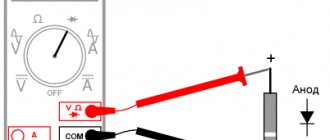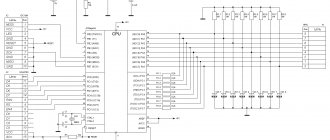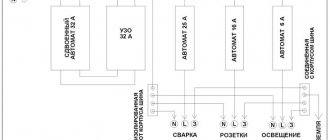No Internet access: what to do
If at a certain moment a notification appears on the screen of your personal computer that there is no cable Internet or it has stopped working, but it is paid for and there are no problems with the router, then most likely a problem has arisen such as a violation of the integrity of the Internet cable.
First of all, you need to reconnect the router to the network. To do this, remove the power plug, wait a couple of tens of seconds, and the router is turned on again. If there is still no access to the network, the quality of the connection has nothing to do with it and the reason lies elsewhere. Most likely, the problems lie in the network card or a damaged cable. If the connection suddenly disappears without user intervention, this may be due to:
- Viruses that have entered the PC;
- Installing and launching unverified games and applications;
- Voltage surges.
Important! Finding out this in Windows is quite simple. You need to go to the “Control Panel” and go to the “Network Connections” item. Here you can find out whether there is a network connection or not. You can also diagnose your PC to ensure the network card is working correctly and update drivers.
The functionality of the card can be checked using the following steps. You need to go to the “Start” menu and find “Control Panel”, and in it “Device Manager”. The latter can also be found through Start. In the manager you need to find the section with network cards. If an alarm icon appears next to the selected board, then this is the problem. The cause of its malfunction may be thunderstorms and lightning. To check the card, you can move it to another computer with preliminary installation of drivers, provided that the computer is working.
All this may not help. Then it is recommended to call your provider's hotline. Perhaps the problem with the lack of Internet is due to failures on its side. If this does not solve the connection problem, then most likely there is a problem with the Internet cable. Among them:
- Broken wires;
- Short circuit of individual cores;
- Complete break.
Important! The cable may be located on the floor and break at the junction of the walls. One way or another, in these cases the Internet cable needs to be repaired. You can check the cable for signs of faults without specialists, using various methods.
Identifying the causes of the malfunction
To identify the cause of the problems, you first need to check the reliability of the Ethernet connectors.
Step 1. Press the connector tab and remove it from the RJ-45 connector. Then insert the connector back into the port until you hear an audible click.
We press the connector tab and remove it from the RJ-45 connector, then insert it back again until a characteristic click is heard.
Step 2. Slightly tug the connector by the wire back and forth, making sure that the connection is established normally.
Pull the connector by the wire back and forth to make sure the connection is normal
Step 3. If all connectors are connected securely, you need to check the integrity of the Ethernet cables. Follow the cable from the computer to the place where it goes into the shield, inspecting it for physical breaks and damage.
Checking the integrity of Ethernet cables
Step 4. If the cable connecting the PC and the router is damaged, replace it with a working one.
If the wire connecting the PC and the router is damaged, replace it with a working one
Step 5. If the Internet cable coming from the provider is damaged, cut off the damaged area, extend the cable and re-crimp it with an RJ-45 connector.
On a damaged Internet cable from the provider, cut off the damaged area, extend the cable and re-crimp it with an RJ-45 connector
Reference! You can also call the Internet provider company so that they check the connection on their part, and call a specialist to carry out extension and re-crimping of cables.
A malfunction in the cable connecting the PC and the router may also result in a “burnout” of the router port. In this case, you need to switch the cable coming from the PC to another LAN port of the router for testing.
Switch the cable coming from the PC to another LAN port of the router to check the functionality of the router port
Another possible cause of problems with the cable connecting the PC and the router when setting up the connection for the first time is the use of a “crossover” (cross-) cable instead of a “straight” (patch cord).
Older network device models do not support the Auto-MDI(X) crossover and straight-through cable switching interface. If both the network card and the router do not support Auto-MDI(X), the Ethernet cable must be replaced with a “straight” one.
To connect, you need to use a “straight” (patch cord) Internet cable instead of a “cross” (cross-)
Using verification software
Review and configuration of the D-Link Dir-320 modem
Users often start searching for software online, but do not realize that they already have these programs as standard on their PC. This is not only a diagnosis of network errors, but also a program responsible for the Internet icon. If she detects its absence, then the picture changes to the appropriate one. This symbolizes problems associated with a broken or shorted twisted pair cable.
No program will show you exactly where the cable is damaged, but there are solutions that have more functionality than standard ones.
An example is a good software solution called Network Traffic Monitor. It is completely free and has wide functionality, including:
- Measuring network speed in case of problems and instabilities;
- Analysis of network speed changes;
- Saving all reports on your hard drive;
- Making deep settings;
- Possibility of using useful services;
- Many languages supported.
Installing the software doesn't take even a minute. All you need to do is run the EXE file and agree to the installation. After this, the program will install and be ready to use. Network Traffic Monitor is considered one of the best testing and diagnostic programs. This is evidenced by numerous user reviews.
About connecting a PC to an active network using twisted pair cable
What are the differences between 3G and 4G networks: features, advantages and disadvantages
To carry out a quality check of the Internet cable, you need to understand the elementary circuit of connecting a twisted pair of a personal computer to another device. You can see the diagram in the picture below.
Of greatest interest is the diagram showing the diagram of the card or hub to which the PC is connected. Most often it is connected via an RJ-45 connector. Each twisted pair is connected to the transformer symmetrically. This may mean that the transformer has a winding and its middle. Inside it there is a tap, which, in turn, is connected to a common conductor using a resistor and capacitor. This ensures that there is no interference in the cable and a clear, unchanging signal. Another advantage of such a transformer is the protection of cables from tangling and short circuiting.
Scheme of connecting a computer to a UTP network using a twisted pair cable
To check a twisted-pair cable, it is advisable to competently imagine the electrical diagram of how a twisted-pair cable connects a computer’s network card to other devices, a hub, a switch or another computer. The figure shows a diagram of a section of the network connecting a computer to active equipment, a hub or switch.
To check the twisted pair cable, the part of the network card or hub circuit to which the RJ-45 twisted pair cable connector is connected is of interest. As you can see, each pair is connected to the transformer in a symmetrical circuit (a tap is made from the middle of the transformer winding, which is connected to a common wire, sometimes through a resistor or capacitor). Thanks to this connection, all induced noise in the cable arrives at the input in antiphase and is mutually destroyed, while the useful signal arrives in phase and its magnitude does not change. The transformer circuit has another advantage: it protects active equipment from short circuits and entanglement of wires in a twisted pair cable when connected.
About the swing strength and waveform of twisted pair
A question that worries many. It will be described in more detail below.
Do-it-yourself check of network equipment for functionality: router and modem
The first thing to do is an oscillogram of the information signal. After analyzing it, we can conclude:
- The presence in the network of Rx and Tx type signals of the same shape and a swing of 2 Volts;
- That one pair transmits a signal and the other receives it;
- The fact is that if any one falls out of the connector, the signal will stop transmitting;
- The signal shape is round;
- The signal has distance restrictions between its various points, which does not exceed 100 meters.
Important! A two-volt swing does not pose a risk to human health or equipment operation. You can check a twisted pair cable without disconnecting from the network or turning off the equipment in the same way as a telephone cable.
The range and shape of the information signal in a twisted pair cable
Some people have a question, what shape and scope does the signal in twisted pairs have? The photograph shown is an oscillogram of the information signal. On twisted pairs, both Rx and Tx signals have approximately the same shape and a swing of about two volts. The signal is transmitted via one pair, and received via the second, which is why two pairs are needed for communication. If one of the RJ-45 connectors of the twisted pair cable is removed from the equipment, signal transmission automatically stops.
Theoretically, the signal in a twisted pair cable should have a rectangular shape, but since there is capacitance and resistance of the conductors, the signal shape is rounded. For this reason, the distance between communication points is limited, usually no more than 100 meters. The 2 V signal is not dangerous to humans, nor is a short circuit between pairs dangerous to network equipment, so you can troubleshoot a twisted pair cable without disconnecting it from the network. The network card, switch or hub will not fail.
How to check the break of an Internet cable and the integrity of its insulation at home
If all methods for determining the cause of the failure fail, then most likely the cable has suffered a break or short circuit. To find a problem area, it is not necessary to inspect the cable along its entire length, but if it is not large, then this can be done. If the twisted pair is not completely broken, it is impossible to find the break inside with your eyes. Instruments and folk remedies for detecting breaks and short circuits come to the rescue. These include professional testers, simple multimeters, and testing methods using salted water or potatoes.
Tester is an excellent way to check
Using a tester is the best way to find out if there are cable breaks. Before starting the test, you should inspect the cable along its entire length, and especially pay attention to the quality of the crimp on the plug. If the crimp is bad, there will be problems with the contact of some wires. They can also be overlapped in a fixed position. This way they won't close themselves off. If a breakdown cannot be detected at first glance, then you can use a tester that will provide a quality check.
Important! Modern testers have great functionality and are easy to use thanks to their displays. They allow you to ring the cable and accurately determine the location of the break and short circuit. We can recommend the Tester MicroScanner Pro model.
This is one of the most popular devices on the market because it has many features, including:
- determining the degree of correctness of the wiring;
- determining the location of the breakdown;
- determination of the type of failure;
- determining the distance to the breakdown site;
- wire tracing product.
Such a device is good, but only if you have a multimeter or a regular pointer tester at hand. They will help you measure the resistance in the circuit, voltage and type of current. A multimeter may well be enough to analyze a twisted pair cable. To start the analysis, you need to turn on the resistance mode and bring the ends of the cable to one point. If this happens, then further verification is carried out in the following order:
- checking the integrity of all cable cores separately;
- testing each cable by color;
- checking for short circuits with adjacent conductors;
It often happens that it is impossible to make ends meet. Then the connector is either cut, or the wires at one end are stripped and connected to each other. After this, the pairs at the other end are probed with a multimeter.
Checking with a dial multimeter
This is almost the easiest way to ring a cable, since such a device is found in almost every home. To check, take green and orange pairs of veins. The procedure is as follows:
- switch the device to search for resistance;
- touch the orange veins with a chisel;
- the resistance should be set at several ohms;
- touch the green veins and carry out a similar check;
- touch the orange and green veins and get a resistance value of 100 Ohms and above.
If the measurement was successful and showed the same numbers, then this indicates the excellent condition of the wires. If pairs do not ring through, it is necessary to replace them with unused ones, for example, brown or blue.
Checking twisted pair breakage and insulation integrity
The following video describes 5 ways to test twisted pair cables:
If all indications are that there is a problem with the cable, it must be identified and corrected. If a short cable is faulty, you can simply replace it. For wires several tens of meters long, you can use special devices to help identify the problem.
Tester
MicroScanner2 is a professional solution for identifying the location of cable faults. By connecting one connector to the port, graphical information about the length of the patch cord to the fault location will be displayed on the tester screen.
Other methods require removing the connector and taking measurements directly on the twisted pair contacts. It would also be a good idea to check the quality of the cable crimp with the connector. If the crimp is weak or the insulation is broken, problems with signal transmission are guaranteed.
Multimeter
In resistance mode, you need to ring the orange and green twisted pair to check the integrity of the cable:
- Remove the second connector from the PC's network card or other network equipment.
- Remove the connector from the end to be measured and expose the wires.
- Apply the tester probes first to the orange and white-orange conductor of the twisted pair. Normal resistance is 1-2 ohms.
- Next, apply to green and white-green. The resistance should also be 1-2 ohms. The polarity is not important.
- Then attach the multimeter probes to the orange and green conductors. The multimeter should read more than 100 ohms. Multimeters usually indicate infinity.
Regular potatoes
If you don’t have any devices at hand, and you need to find out if the cable is damaged right now, do the following:
- Cut the potatoes in half.
- Immerse each pair as close together as possible into the potatoes, 1.5 cm deep.
- If the wire is connected to the positive, the area around the immersed conductor will begin to turn green.
- If the conductor is connected to minus, then white foam will appear near the conductor. If you pull out the negative wire, it will begin to darken.
- With zero changes in the state of the potato, the twisted pair is most likely shorted or broken.
Checking in the absence of testers
A multimeter and tester may not be at hand. In this case, you can use the manual verification method. To do this, you need to cut off pieces up to 15 cm long from each end of the cable. Next, you should remove the winding by 5 cm. And expose the cores by a couple of cm.
After this, prepare a container with water, which should be made of glass or plastic. Ordinary table salt weighing 1/4 of the weight of water is added to the liquid and mixed until completely dissolved. The cable cores are conductors and their contact must be avoided.
The other side of the cable section must be connected to a power source with a voltage of more than 3 Volts. A regular battery, a smartphone battery, and other safe sources may also work.
After applying voltage, you should monitor the wires in the water. The negative conductor should be covered with white bubbles, and the positive conductor should be covered with yellowish-green ones. If everything is so, then the twisted pair is in good condition and no short circuit has occurred. If there was a short circuit, then bubbles will come from the other vein.