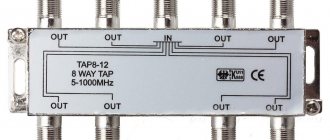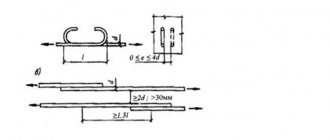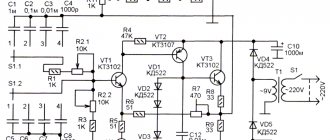A home TV network can be compared to a chain, and any chain is only as good as its weakest link. Cable connections can be considered such a vulnerable point.
If you do not pay due attention to them, a situation often arises when, in the event of poor reception, all the blame is shifted to the antenna. And the reason for this lies precisely in an inexpensive coax with inappropriate parameters, which, moreover, is made up of incorrectly connected segments. A weak connection in a coaxial cable is where a large percentage of the signal from the antenna gets stuck without reaching the TV receiver. So let's learn how to connect an antenna cable, how to connect an antenna cable extender, and how to handle coaxial connectors so that the picture is bright and clear.
Cable device
Sometimes you have to make adjustments to an already installed home TV network. This happens when rearranging furniture, or if an additional television receiver “starts up” in your home, or a section of the coaxial cord is simply damaged and requires an insertion. Then you are faced with the task: how to extend the television cable or how to increase the damaged section to the required length? Before you get serious about the solution, learn how to properly connect the antenna cable, because any inaccurate connection of the TV cable is fraught with loss of reception quality. Here it would be nice to remember the cable structure.
You may be interested in: Which cable is better: seven practical ways to check quality
Coaxial cable is a telecommunications wire for transmitting low-power signals, consisting of two conductors that are separated from each other by a dielectric material. The conductor in the center and the outer metal layer form concentric cylinders with a common axis. The conductor in the center of the coaxial is a solid or seven-core wire. It is usually made of copper, silver or copper-plated aluminum, copper-plated steel, etc. A braided metal fabric acts as an external conductor - a shielding braid. Most often this is copper braid or aluminum braid. Many products use an additional shell of insulating foil film, which precedes the woven layer - an aluminum screen.
Now do you understand that connecting two pieces of such a cable is not at all as simple as tying your shoelaces? Fortunately, more than one way to do this reliably and quickly has long been invented.
Necessary equipment for connection
Before installing an indoor antenna, the first step is to determine the location and distance to the nearest repeater, the presence of possible interference in the form of buildings, and terrain features. The condition practically does not apply to the upper floors of high-rise buildings. Residents of the first three tiers may need a signal booster.
Some indoor antennas are initially equipped with a built-in amplifier. The device can also be purchased separately. The operating principle is based on amplification of the received signal. But the receiving device picks up both the direct signal and the one reflected from various obstacles. So, in a cluster of multi-storey buildings, the result will be rather negative - the quality of reception will noticeably decrease.
New models are equipped with a built-in DVB-T2 receiver, which provides reception of free Russian TV channels. For televisions of previous generations, you will need a receiver that provides support for the television standard used in the Russian Federation. Set-top boxes are widespread - from very simple models in the low price segment to complex, multifunctional devices.
The cost is affected by the presence of additional functions - Internet connection, alternative controls, HD support, CI encoding slot. These functions are necessary for modern TVs. When using a previous generation TV receiver, a functional tuner is not needed. The only condition is support for DVB-T, DVB-T2 and DVB-C standards.
How to connect a TV cable
Before attempting to connect the TV cable, make sure that both ends of the cable are disconnected from any devices to which it is connected. Splicing the cable while it is connected can present a number of safety hazards, chief among them being electrical shock. When working with cables, safety is always a top priority, so move on to the next step after taking the necessary safety precautions.
Now you need to prepare the connection point (coaxial ends). How carefully you do this will largely determine whether the signal loss will not exceed the permissible values that are accepted for splice sections of a television cable.
Procedure for stripping the ends of a coaxial cord:
- make a cut in the outer sheath of the television wire at a distance of about 1 cm from the end, rotating it with your free hand;
- remove the cut part of the insulation;
- lay the braid along the wire like the lapel of a sleeve;
- Cut through the dielectric layer 2-3 mm closer to the end of the cable to remove this protective layer from the central contact.
This process should be repeated for the other end of the cable.
You may be interested in: Stripping a television cable for the F-connector (connector)
How to connect several TVs to 1 antenna
If you need to connect several TV receivers to one antenna, you will need cable routing devices - splitters or splitters. In the simplest case, the connection will look like this:
- The coaxial cable coming from the antenna is stripped, an F-plug is put on it, and it is connected to the input jack of the splitter.
- Wires for TVs are prepared and inserted into the output sockets using connectors.
If the signal is taken from an active antenna, you need a splitter with a power pass or connecting an external power supply antenna amplifier in front of the splitter.
Depending on the model, splitters can have from 2 to 8 outputs. If more TVs are connected, you need to calculate and build a chain of new splitters and signal amplifiers.
Connection via adapter
Using a TV cable connector, you can both extend the television cable and connect its damaged sections in your home television network, be it a satellite or terrestrial TV antenna installation. This is a small metal piece whose job is to connect the signal transmission between two sections of the antenna cord. The design of the connector is based on the method of joining using F-connectors for a television cable.
Connecting the antenna cable via an adapter
The use of an F-terminal connector ensures good signal quality in the cable. It connects the selected wires precisely without unwanted gaps. Its installation does not cause problems even for an amateur.
You need to place an F plug on each end of the wire and screw it tightly. Now it’s the turn of the “barrel” - as the connector is sometimes called. There is a thread on both sides, and in the center there is a receiving hole for the central conductor. Place the ends of the coaxial cables into the adapter and secure by tightening the threads.
Devices of this type are completely corrosion-resistant, they are highly resistant to mechanical damage, so they can be used for installation both inside and outside buildings. The absence of corrosion significantly extends the life of the connection without the need for cleaning and maintenance.
Antenna amplifier: in what cases is it needed?
In order for the digital tuner of a TV or receiver to extract information from the signal received from the antenna, it must have sufficient power.
To correct this situation, you just need an amplifier. The device is connected in the area between the antenna and the TV and increases the signal strength.
An amplifier is needed in the following situations:
- reception is carried out using a passive antenna;
- it is not possible to use power from an active antenna (for example, the signal to TVs goes through a regular splitter);
- The reception conditions are such that the signal received from the antenna is too weak. This happens due to distance, interference, obstacles in the signal path, etc.
Connection of plug and socket
Antenna cable connection via connector
This method is suitable for you if you already have a “destination” to which you need to direct and then connect the antenna cord. This can be the F-type receiving socket of a TV or set-top box; you can also connect a coaxial cable with a plug to the nearest antenna socket and connect it to the F-socket of the extension cable. For such connections it is convenient to use corner terminals.
Extending the cable using a splitter
This device is designed to distribute the input signal evenly. Accordingly, it has one incoming connector (labeled with the word “IN”) and several output connectors (labeled with “OUT”). Using a splitter, you can not only extend the cable, but also route it to two or three TVs at once.
The inlet hole on the splitter itself is similar in principle to the F-socket. Fixation occurs due to a threaded connection. The process of extending the cable is similar to that described for F-connectors, so there is no point in dwelling on it separately.
Twist
The simplicity of this, outdated today, method of connecting the ends of the cable does not compensate for the signal losses that will inevitably occur with any deformation of the joint. In addition, twisting by itself will not be enough. If you have already decided on this type of merging of coaxial cables, then stock up on at least a soldering iron and electrical tape. Solder the connection of the central cores to each other and, separately, solder the braids. Then carefully insulate everything.
Twisted antenna cable connection
Although this applies to general rules for handling cables, it is especially relevant for joints made by twisting and soldering:
- do not drop objects on the television cable and protect it from shock;
- do not bend the joint - it is fragile;
- Do not allow the spliced wire to “dangle” in the wind.
Connecting the antenna to the TV
To properly connect the antenna to the TV, it is better to use special plugs. Currently, so-called F-connectors (or F-connectors) have become widespread. They are installed directly on a coaxial cable with a diameter of 6.8 mm with a characteristic impedance of 75 Ohms intended for television equipment.
With this type of connector, additional attachments can be used: male and female plugs, angled plugs, cable connectors. The variety of such antenna adapters for TV is very large. The advantage of this connection is obvious; it makes it possible to connect a cable without soldering using one knife in a few minutes anywhere. This ensures the reliability of the connection against mechanical stress.
Rusty cable connection contacts
Unfortunately, there are enough counterfeits on the market and you can buy copies like these. This means that the connector was exposed to a damp environment and simply rusted. Most likely the insides of such a connector are made of iron rather than bronze or brass. In this case, signal jumps, insufficient signal levels, or even loss will be observed.
Of course, you can connect an antenna to a TV without a plug; just make contact between the RF connector of the TV and the cable. The braid is connected to the connector body and the central core must fit into the central part. Of course, such a connection is not reliable and it is better to solder it, but there is a possibility of damaging the RF contact of the TV.
Typical connection errors
The most common mistake when stripping and connecting a coaxial cord is that the aluminum braid may be wrapped in a foil layer. As a result, the inner side of the foil, not being conductive, is on top. And in such circumstances, you should not count on contact between the screen and the connectors.
It is also common to find incorrect selection of the plug for the cable diameter. In the worst case, you won’t be able to fit such a terminal or connect a plug and connector that do not match in diameter; in the best case, the resulting “looseness” will play a bad joke on the quality of the picture on the TV screen.
Rigid bends of the cable at the joints, as well as carelessly cut insulation from the central core, do not contribute to high-quality fusion. Too sudden movements when cleaning the core can lead to notches on it, which will later cause it to break and lose contact.