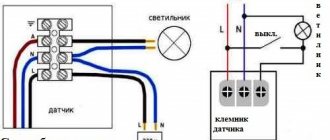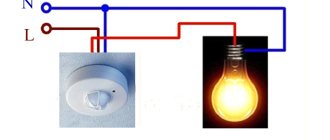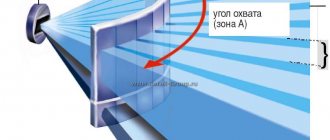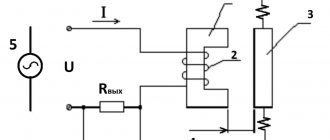First, let's look at the general diagram of security alarm connections. It is shown in Fig. 1 and includes:
- receiving and control device - PKP;
- detectors (sensors) - IO;
- sound and light warning devices - OP;
- power supply - PSU.
Certain control panel models have a built-in power supply with the ability to connect detectors. For a small number of sensors, power is sufficient. In the receiving diagram of the control device, these points are designated as the output “plus” and “minus” or “common” voltage of 12 Volts.
Please note that the control panel is the central part of the alarm system, which, in fact, is determined by the purpose and operating principle of the system.
The given example illustrates the interconnection of security system equipment; specific connection diagrams for technical equipment are given in the documentation of the manufacturers. However, different types of sensors and devices have a lot in common, so you can connect them to each other without using special instructions and descriptions.
CONNECTING THE SECURITY ALARM
Let's look at how to connect a security alarm using the most common types of equipment as an example.
Reception and control device.
This device must have terminals designated as “ШС” - alarm loop. Depending on its type, the polarity “+”, “-“ can be taken into account when connecting. This is necessary when using addressable devices or detectors that receive power via a loop. For conventional sensors this is not important.
In addition, the following are connected to the control panel:
- sirens,
- notification transmission systems (TSS) - monitoring station terminals.
When using GSM alarms, the last point is not relevant, since data transmission is carried out wirelessly by a module built into the device.
Alarm systems can be managed in several ways:
- “Dry” relay contacts (option A). In this case, additional supply voltage is required.
- “Open collector” outputs (version B). It looks like a relay option, but the polarity must be observed.
- Terminals specially designed for this purpose (case B). In this case, the voltage is supplied to them inside the device at the hardware level.
The described options are shown in Scheme 2.
Connecting security alarm sensors.
Most security sensors are energy-consuming devices. This means that there are at least 4 screw terminals on their terminal block. The exception is addressable detectors; they receive power via a loop and are connected via a two-wire line.
Combined detectors have two independent sensors with independent outputs. Their connection can be done in two ways:
- into various security loops;
- to the common loop according to the “I” circuit.
The considered options for security alarm systems are illustrated with sensor connection diagrams in Fig. 3. Using this principle, motion sensors, vibration and acoustic detectors that have a relay output from a remote control pair can be connected.
Some detectors have a tamper sensor (tamper). It is designed to prevent the case from being opened during unprotected times and changes being made to the cable connection diagram. If it is necessary to prevent such a possibility, then the tamper is included in a separate loop that is constantly monitored.
The connection diagram in this case will be similar to a combined detector, where the tamper switch contacts will act as one of the AL outputs. Otherwise, you can disable this option and ignore the corresponding terminals.
Important Features of a Motion Sensor
Before choosing a connection diagram for motion sensors, you need to familiarize yourself with its operational and technical parameters.
- Power and voltage consumption. For domestic standard electrical networks, you should choose a device with ratings of 220 volts and up to 5 amperes. For example, in the American network the standard voltage is only 110 volts. Therefore, a device adapted for the US market will simply fail when connected to our network.
- Angle of coverage. The beams diverge from the device in the shape of a cone, at angles from 90 to 180° horizontally and 20-30° vertically. The wider this angle, the larger the area the detector will track.
- The “bottom hemisphere view” function will protect against attempts by an intruder to sneak under the device. Such sensors have an additional emitter directed vertically downwards.
- Conventional devices are suitable for use in closed, dry rooms. If you plan to install it outdoors or in rooms with high humidity levels, you should choose models with a sealed housing that does not allow dust and moisture to pass through.
DIY SECURITY ALARM
I would like to give advice to those who want to make a security alarm themselves. The times when it was profitable and expedient to assemble security circuits yourself from scrap materials and parts are gone forever. You can, of course, make a semblance of an alarm system with your own hands, but this will be a parody of a normal security system.
However, for those interested, I will give some explanations and provide a diagram by which you can assemble a simple security alarm. Since the principle of operation of any security system is to detect intrusion and notify about this fact, we will need:
- a closed electrical circuit that will be disrupted when attempting to enter (alarm loop - AL);
- violation recording device (receiving control device);
- a means of notifying an alarm situation (annunciator).
Please note that you can do everything from improvised means, or partially use the listed technical means. This way you can make your own security alarm for your dacha or home. A diagram of the simplest signaling using available means is shown in Figure 4.
Let's start with the terminals “+”, “-“. A power source is connected to them. I don’t know what you prefer, a battery, an AC adapter from some device, maybe a standard power supply - it doesn’t matter.
Based on its parameters, we select a relay with the required operating voltage. In addition, it must have two independent normally open contacts. It's minimum. The transistor must have parameters corresponding to the selected relay (operating collector current and voltage). The transmission coefficient is not important.
The resistor value is sufficient to fully open the transistor. It can lie within a fairly wide range (10-50 kOhm).
By the way, if you do not have basic knowledge of circuit design and skills in working with electrical components, then it will be easier to select a ready-made alarm kit based on the requirements for it.
As long as the loop maintains its integrity, the transistor is closed. If it breaks, it opens, a relay is activated, which turns on the warning system with one pair of contacts, and blocks the transistor with the other. Now, even when the security loop is restored, the relay contacts will remain in a closed state until the voltage is removed from the circuit.
Motion sensors, their types and features
A motion sensor is a device that allows you to detect movement in an area visible to it and, when movement is detected, send a signal intended by its functionality.
All motion sensors can be divided into several types depending on the principle of their operation. Let's take a closer look at each of them.
Infrared motion sensor
The operation of such a device is based on capturing the thermal radiation of an object during its movement . Infrared radiation emitted by any living creature falls on the device’s lens system and is recorded by a sensitive sensor.
When an object moves, its thermal radiation is detected by various lenses included in the sensor. After this, the device performs the function programmed in it. It is worth noting that the sensitivity of the device and its response speed depend on the number of lenses in the system - and there can be from 20 to 60. The area of “visibility” of the sensor depends on the surface area of the lens system.
Devices operating on this principle can be active or passive . Active device models have a transmitter and a catcher. They emit one or more infrared rays, which are picked up by a receiver. When the beam intersects with a moving object, the device signals the presence of movement.
Passive sensors only have a receiver that detects the presence of infrared radiation from a person and its changes if the object moves.
In addition, there are wireless sensors. They are widely used in the installation of GSM alarms for homes and cottages.
Ultrasonic motion sensor
Devices of this type send ultrasonic waves into space. The sensor's operation is based on the Doppler effect: if a moving object appears in the coverage area of the device, then the ultrasonic waves reflected from it are distorted and their frequency changes. If the reflected signal is distorted or interrupted, then a preset function is launched.
Ultrasonic sensors have found wide application in automatic parking systems of modern cars .
Microwave motion sensor
The operating principle of the microwave sensor is also based on the Doppler principle. Only, unlike an ultrasonic device, such a device emits high-frequency electromagnetic waves. It analyzes the frequency of the reflected signal and, in case of the slightest changes, launches the built-in function.
Combined sensor
Combination motion sensors combine several motion detection technologies at the same time, such as a microwave sensor and an infrared sensor. Such devices are more reliable compared to all other types considered.
How motion readers work
Motion detectors serve as a transition link in the alarm system. The main task of the catcher is to detect movement and trigger certain actions. When triggered, the device can send a signal to turn on the alarm, lighting or ventilation.
Modern sensors are absolutely safe for humans and the environment. They do not emit X-ray waves. Consequently, a person can safely stay in the same room with security equipment throughout the whole day.
Motion sensor and presence sensor: main differences
- Unlike a motion sensor, a presence sensor detects absolutely all movements, even moving fingers and changing facial expressions , while the motion sensor reacts to the active movement of objects in the field of view of the device. Presence sensors allow you to control various devices, such as ventilation and lighting systems. Using such a device, it is possible to maintain the required temperature and air humidity during the working day, i.e. while there are people in the room.
- While motion sensors are used primarily in security and alarm systems, occupancy sensors are used to provide comfort in the home . To regulate the intensity of lighting in a residential or office space, a presence sensor is better suited, and to turn on the light in the entrance or foyer, a motion sensor is better suited.
The use of both types of devices will not only optimize energy consumption in the room, but also provide comfortable living and working conditions.
What is a 12 volt motion sensor
A 12-volt motion detector is a device that is designed to turn on a load (lighting fixtures, security systems, speakers) when a moving object is detected in its coverage area.
It consists of the following elements:
- Sealed plastic case with mounting holes, terminals for connecting power and load;
- Transmitter with receiver - elements that form electromagnetic radiation and receive it reflected from a moving object with characteristics different from the original ones (radiation reflected from an object within the coverage area of the device differs from the original in frequency and wavelength);
- A printed circuit board with a microcontroller is the executive part of the device, which receives and decodes the signal from the receiver and supplies power to the load at a certain signal value.
On a note. Such devices operate with a supply voltage of 12 volts. The use of power supplies with a voltage higher than this value will lead to failure of an irreparable electronic part - a printed circuit board with a microcontroller.
Equipment selection
When choosing a motion sensor for security systems, you should pay attention to several factors:
Most devices have an operating temperature from -35 to +50 degrees. This parameter is most important if you plan to use an outdoor IR sensor. When selecting a device for a room, a more significant indicator is the detection angle.
The number of false positives will depend on how finely the equipment can be configured. Thus, a device installed to control the area adjacent to a building can react to the approach of birds or animals to the area. Managing the device's settings will allow it to record only people's movements. With its anti-tamper feature, the device will alert you if someone tries to break it.
In addition, when choosing a motion sensor, it is worth keeping in mind the features of each type:
- Infrared sensors often respond not only to thermal radiation from a living object, but also to warm air coming from a heating device. Such devices are convenient for outdoor use, but precipitation and direct sunlight may somewhat reduce its accuracy.
Ultrasonic devices have a relatively short range , so they are located mainly indoors. At the same time, in order for the sensor to work, the movement must be quite sharp. That is, if you move smoothly and slowly, it is quite possible to slip through unnoticed.
Installation and installation
To begin with, it is worth saying that installation of a security system does not require licensing. In addition, membership of the organization installing the system in construction SROs is also optional. In general, the installation procedure is established by the guidelines of the Ministry of Internal Affairs of the Russian Federation RD 78.145-93. Let's consider its main provisions:
- Determining the optimal locations for installing sensors.
For effective operation of the motion sensor during installation, it is important to keep in mind the factors that contribute to false alarms of the device, as well as correctly calculate the coverage areas. That is, after installing all devices, there should be no areas outside their control.
So, thermal sensors should not be installed:
- near air conditioners, heating and other devices that produce heat;
- next to vents, strong hoods, in a draft;
- opposite the windows to avoid sunlight and “exposure” of the sensor at dawn or in the evenings.
To avoid unnecessary vibrations, it is better to place the equipment on supporting structures.
You should also make sure that interior items do not block the field of view of the device.
Schemes for connecting sensors in security systems
The security alarm system includes a combination of several instruments and devices. A typical security system diagram is shown in the following figure (Fig. 1):
A typical diagram for integrating an infrared motion sensor into a security system is as follows (Fig. 2):
At the output of the circuit there are contacts: “C” - common, “NC” - normally closed and “NO” - open contact. Using an output relay, the motion sensor is connected to the output of the circuit. If the device works, the closed circuit will open between contacts “C” and “NC”.
The principle of connecting a motion detector for alarm
A person who understands the circuitry of security alarm systems can independently equip his apartment or house with infrared motion sensors. The motion sensor is connected to the alarm via a four-wire line, which can be a low-current wire KSPV 4 X 0.5. First you need to carefully remove the front cover, being careful not to damage the plastic Fresnel lens. Behind it is a printed circuit board, in the upper part of which there is an infrared detector (PIR sensor), and in the lower part there is a block with screw lamellas.
There are usually only six of them, and they are labeled as follows:
- + 12 V;
- –12 V;
- TAMPER;
- TAMPER;
- RELAY (Relay);
- RELAY (Relay).
In a four-wire line, two wires are used to supply the supply voltage. They are connected with correct polarity to the 12V terminals. To avoid error, red (brown) and white wires are usually used to supply power.
The TAMPER terminals lead to the contacts of a microswitch, which opens when the front cover is removed. They are not usually used.
Relay contacts are connected to the RELAY terminals, which are closed in standby mode, and open when the motion sensor is triggered. An open circuit triggers the security alarm unit and generates an alarm. A cable is connected to these contacts, which can include several motion sensors.
With this they read:
Floodlight with motion sensor: features of choice, operating principle and connection
Motion sensors for security: types, selection criteria and models
How to choose a motion sensor: main characteristics, types and examples of models
LED flashlight with motion sensor: main characteristics and selection nuances
Did you like the article? Share with friends on social networks!
Wiring diagram for a motion sensor for lighting
In addition to security systems, motion sensors are widely used in everyday life. They are often used to control lighting, heating intensity and air conditioning of a room . Illumination of a dark staircase, storage room, garage entrance - these capabilities of modern motion sensors make everyday life more comfortable.
When regulating lighting, the sensor performs the function of a switch and is included in the circuit accordingly (Fig. 3).
The circuit below is used when several sensors are connected in parallel. This situation arises when one device is not enough to cover the entire territory of the room (Fig. 4).
Without such devices, the functioning of the smart home system is impossible. Some device models can even “remember” how many people have entered the room, and depending on this, optimize the operation of lighting and heating devices. The principle of incorporating motion sensors into a smart home system along with other detectors is almost the same.
Cost of motion sensors
An important criterion for a specific type of sensor is its cost. It depends on several factors. The simplest wired devices will cost the buyer 300-400 rubles, and in some online stores you can find products made in China for even less. But at the same time, you need to take into account the cost of postage, which completely offsets the financial benefit.
More technologically advanced devices with a wide range of functionality will cost several times more – from 700 rubles to several thousand. Models operating in remote mode and equipped with WiFi or GSM transmitters are usually 10-50% more expensive than devices operating via wired communication. Therefore, before connecting a motion sensor, you should decide how much advanced functionality you need, and whether you are willing to pay several times more for it.
The most popular sensor models
Among the most common models of motion sensors today, there are several brands.
1. IEK offers a wide range of devices, varying in installation method and viewing angle from 120 to 360 degrees. According to the mounting method, IEK sensors can be ceiling, wall-ceiling, mounted on the floodlight body, or designed for hidden installation in an installation box.
2. Camelion infrared motion sensors are also in high demand in the market. The appearance of the device is suitable for any interior. The viewing angle, depending on the model, reaches 360 degrees.
3. Steinel are the most expensive. However, German quality, functionality, efficiency and convenience correspond to the high cost. The company's product range includes motion sensors for lighting, presence sensors for turning on lights, LED spotlights and lamps with a motion sensor.
Installing a video intercom in a private home will not only help you increase security, but will also provide an opportunity to increase comfort. If you install an electric lock on the gate in the fence, then you will no longer have to go outside in inclement weather to let guests in.
Installation stages
Before starting installation, you should carefully understand the motion sensor circuit, which can be different depending on what device it will work with. Otherwise, the installation process is standard for most devices.
Choosing an installation location
IR detectors designed to automatically turn on the lighting should be located opposite the front door. So a person entering the room immediately falls into the visibility range of the device. If you install the sensor above the door, then a blind zone will form under it, and the person entering the room will have to move in the dark for some time until the sensor detects him. The same rule applies to street lighting. The sensor's coverage area should primarily include the places where a person is most likely to appear: the porch and gate.
Separation of main and night lighting
For more efficient energy savings, it is recommended to separate the operation of the main and night lamps at the installation stage. This scheme for connecting motion sensors, although more labor-intensive, will pay for itself thanks to the use of low-power lighting devices at night.
Schematic diagram of connection
Connection diagram 2
When choosing a connection diagram, you need to decide whether it will contain a switch, or whether the detector is directly connected to the lamp. Connecting a motion sensor for lighting with a switch will require passing the core with the incoming phase through the breaker. In this case, the sensor will only operate when the switch is pressed.
For the convenience of electrical installation work, a standard coloring of the braid for different wiring strands has been adopted. The incoming phase is usually sent through a wire painted brown, white or lilac. The output is through a red-braided core, and the neutral is through a blue or blue-yellow wire.
Visual connection diagrams for each specific brand of device are given in the manufacturer’s instructions. The incoming, outgoing phase and zero are connected to the corresponding terminals of the sensor.
Settings after connection
After installing the detector, we proceed to its configuration. Various models have from 2 to 4 adjustment options. Usually this:
- Light level so that the sensor does not turn on the light during the daytime.
- Setting a timer to turn off the lights.
- Range.
Standard parameters and symbols of motion sensor buttons in English are given in the table:
| Designation | Function | Adjustable Parameter |
| LUX | Adjusting the light level at which the sensor is triggered | From 5 to 10,000 Lux |
| TIME | Duration of the timer after the object disappears from the detection zone | From 5 seconds to 15 minutes |
| SENS | Sensor sensitivity | Up to 12 meters |
| MIC | Adjusting the noise level when a microphone is connected to the device | From 30 to 90 decibels |