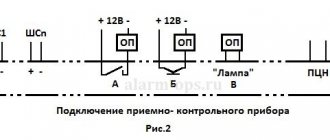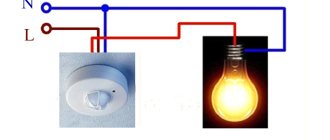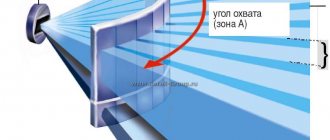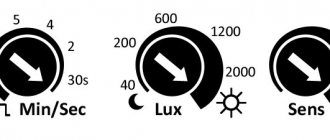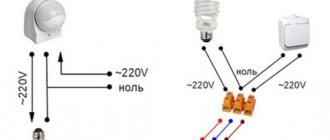Motion sensor DD 008
This detector is an infrared type for surface mounting. The case with IP44 protection is made of flame retardant plastic (polycarbonate):
- dimensions 87/145/125 mm;
- range of action 8 meters;
- viewing angle 120 degrees;
- recommended installation height 1.8-2.5 m;
- maximum permissible load 1200 W for halogen lamps, 300 VA for fluorescent lamps;
- operation at lighting levels of three lux;
- shutdown delay 10 sec - 7 min;
- operating temperatures -25/+45 degrees Celsius.
Motion sensor DD 009
Just like the previous model, it is a surface-mounted detector with a degree of protection IP44. The differences from DD 008 are only in appearance and a couple of nuances:
- dimensions 87/145/125 mm;
- operating range 8 meters;
- The viewing angle of this device is 100 degrees;
- installation height 1.8-2.5 m;
- maximum permissible load 1200 W/300 VA;
- response threshold from 3 lux to daylight;
- shutdown delay from 10 seconds to 7 minutes;
- temperature range -25/+45 degrees.
Electrical circuit of motion sensor dd 009
During the operation of the motion sensor, a situation arose when the sensor went into a loop after the first operation. After analyzing the reasons, it turned out that the underestimated capacity of the quenching capacitor C14 in the circuit is to blame. By the way, the designations of radio elements on the board may differ from those shown in the diagram, as well as some components. The essence of the circuit diagram is the same. As a result of the reduced capacitance of the above-mentioned capacitor, the rated stabilization current of the zener diode, which provides 25 V, was not provided and when the relay was turned on, the voltage dropped to a level that, in turn, did not provide the rated output voltage of the stabilizer 8 V, from which the quad op-amp is powered. When the relay was released, the voltage increased to the nominal value. The result is a power surge and, as a consequence, a false alarm.
Motion sensor DD 010
Polycarbonate surface mounted wall sensor for indoor and outdoor use:
| № | Helpful information |
| 1 | dimensions 63/94/86 mm |
| 2 | range of action of the sensitive element is 8 meters |
| 3 | viewing angle 140 degrees |
| 4 | recommended mounting height 1.8-2.5 m |
| 5 | maximum permissible load, depending on lamp type 1200 W / 300 VA |
| 6 | sensor response from 3 Lux to daylight |
| 7 | lighting shutdown delay from 10 seconds to 12 minutes (as you can see, the DD 010 motion sensor can illuminate the room a little longer than previous models) |
| 8 | the device remains operational within a range of -25/+45 degrees |
Motion sensor DD 010
Motion sensor DD 012
This device, compared to previous ones, has a wider viewing angle, so it can be mounted a little higher to fully reveal this capability:
- dimensions 72/82/122 mm;
- the range of the working area is eight meters;
- viewing angle 160 degrees;
- height recommended for installation is 1.8-2.5 m;
- maximum load power 1200 W/ 300 VA;
- photosensitivity from 3 Lux to daylight;
- operating temperature range -25/+45.
Motion sensor DD 029
This type of analyzer is fundamentally different from those described above, which is noticeable at the first glance - it looks like an ordinary switch with which we manually control the lighting in the room.
This is a built-in detector for installation in wall niches. It can be placed in the switch socket, so the aesthetic appearance of the room will not be disturbed at all, since it will not stand out from the overall picture as much as a surface-mounted device.
This sensor is intended only for indoors, since its dust resistance is very low, and it is generally afraid of water:
- dimensions 88/88/48 mm;
- range 6 meters;
- viewing angle 100 degrees;
- installation height from 1 meter to 1.8;
- total load from halogen lamps 600 W;
- Light sensitivity from 3 Lux to daylight
Motion sensor DD 018V
It has absolutely the same characteristics as previous devices, excluding dimensions (77/118/156 mm). It is also worth noting the working area of this model, which is slightly wider than the others. The IR sensor looks at the same 8 meters into the distance, but the viewing angle is as much as 220 degrees, which makes it possible to install it on the outer corners of buildings.
As you can see, IEC clip-on detectors have almost identical characteristics, differing only in the nuances, which can be understood by asking the question: what is the application of the device, the location and purpose of its installation.
Motion sensor DD 035
This device has absolutely the same characteristics as the previous one, being, in fact, a detector of the same type, but a little more technically equipped.
Taras Kalenyuk
auto RU
What's the difference? The DD 035 motion sensor is also capable of capturing sound, while the previous model only reacts to the movement of warm objects.
The described device has several operating modes:
- included;
- disabled;
- Motion Detector;
- motion detector + sound.
The maximum total load on this device should not exceed 500 W, and the sound volume to which the DD 035 motion sensor can react is represented in the range from 30 to 90 decibels. The previous detector does not have the ability to switch modes while working in one. Accordingly, there is some difference in price.
Motion sensor DD 035
Wiring diagram for a motion sensor for lighting. Motion sensor dd 008 instructions for use
How to set up a motion sensor for lighting - instructions
When we talked about how to make street lighting economical and at the same time functional, we strongly recommended that you install a motion sensor on your floodlights. This device will allow you to automate the lighting system and turn it on not only when it gets dark, but also if movement is detected in the detection area. However, it is not always possible to configure the settings the way you want, as a result of which the sensor is triggered at the slightest vibration of the branches or when it is not too dark outside. That is why we have prepared detailed instructions for our readers, in which we clearly explained how to set up a motion sensor for lighting with two and three controllers.
How can you adjust the detector?
In modern motion sensors (MS), you can adjust the sensitivity, illumination, delay time for turning off the light and installation angle.
All these parameters, when properly configured, can save up to 50% of energy, which is a very significant figure. However, it should be immediately noted that not all motion sensors have three controls. In older models, you can adjust only two parameters - delay time and sensitivity, or delay time and light level, as in the photo below:
We recommend viewing the instructions, which explain how the detector works:
Now we will look separately at how to set up a motion sensor on a spotlight or other type of lamp.
Settings
Installation angle
The first thing to do is to correctly adjust the DD detection zone. In modern luminaire models, detectors are represented by separate elements mounted on a hinge. This is what you should configure in such a way that the infrared rays are directed to the maximum possible detection area. Here, not only the installation angle plays an important role, but also the height at which you decide to connect the motion sensor. The optimal and worst installation methods are discussed in the diagrams below:
Sensitivity
The second parameter that you must adjust is sensitivity, which is indicated on the case “SENS”. As a rule, a wheel with a range from min (low or -) to max (high or +) is used for adjustment. Setting the sensitivity of the motion sensor is the most difficult. You should adjust the setting so that the detector does not trigger on small animals, but at the same time turns on the light when it detects a person. In this case, it is recommended to immediately set SENS to maximum, wait until the flashlight turns off and check how the sensor will work.
Gradually you will need to reduce the sensitivity until you find the “golden mean”. Please note that if you have a large dog in your yard, it is unlikely that you will be able to configure the sensor so that it does not react to it.
Illumination
The next setting is the illumination threshold, marked “LUX” on the case. This parameter is necessary in order to configure the sensor to turn on the light only when it gets dark. For example, why should the lighting turn on when motion is detected during daylight hours? It won’t do anything anyway. When setting up for the first time, it is recommended to set the maximum LUX value and, when evening comes, adjust the appropriate time at which the sensor will operate.
If your detector does not have a LUX regulator, you can additionally connect a light sensor. In this case, you will still be able to configure the spotlight so that it turns on only at night.
Delay time
Well, the last parameter is the turn-on delay, designated “TIME”. Time is the easiest to set; the range can vary from 5 seconds to 10 minutes. Here you must decide for yourself what time is best
Motion sensor DD 201
This device, unlike the previous ones, is a built-in ceiling type. If you look closely at its appearance, you can guess that it can be installed in the sockets for spotlights on a suspended ceiling, which is a good reason for using it in such a place.
In terms of incoming load and other characteristics, it is practically no different from previous models. The only thing worth noting is that since this is a ceiling detector, the maximum installation height is higher than that of wall detectors (up to 4 meters). In addition, its viewing angle is 360 degrees.
We recommend to buy
Scheme of motion sensor dd 008
Theory and practice. Cases, diagrams, examples and technical solutions, reviews of interesting electrical innovations. Lessons, books, videos. Professional training and development. A site for electricians and home craftsmen, as well as for everyone interested in electrical engineering, electronics and automation.
In practice, connecting a motion sensor is no more difficult than connecting an ordinary switch. In both cases, the element either closes or opens the electrical circuit, so the connection diagram for the motion sensor is no different from connecting through a switch. If it is necessary to constantly operate the lamp in the absence of any movement, a switch can be included in the circuit by connecting it in parallel to the motion sensor.
How to connect the sensor?
Depending on the location and purpose of installation, the connection diagram may differ. The parallel method implies separate operation of the device, regardless of the switch. The serial connection type makes it possible to turn off the device using a switch (as well as turn it back on by turning the switch to the “on” state).
Before connecting the sensor, you must carefully study the manual on how to connect the device. Instructions, diagrams, safety precautions are documents that must be carefully read and followed. It is unlikely that the presence of an incorrectly connected system will lead to any consequences, but such a sensor will not work, which will force everything to be disconnected, disassembled and redone.
YouTube responded with an error: The provided API key has an IP address restriction. The originating IP address of the call (87.236.20.136) violates this restriction.