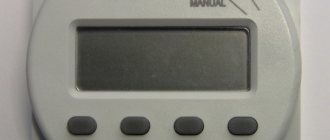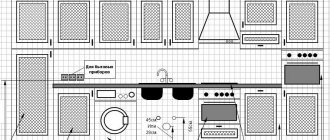TIMER SOCKET WITH MECHANICAL CONTROL TGE
Important
Do not connect appliances to the timer if the load current could exceed 16 amperes. Always check that the plug of the device you are connecting is fully inserted into the timer socket. If you need to clean the timer, unplug it from the AC power supply and wipe it with a dry cloth.
DO NOT EXPOSE THE TIMER TO WATER OR OTHER LIQUIDS.
It is prohibited to leave heaters, irons or other similar devices connected to the timer unattended.
The manufacturer does not recommend connecting heating devices to the timer.
Brief introduction
1. Insert one end of the fitness tracker into the slot on the front of the band as shown in the illustration.
1. The timer has a total of 8 on/off programs. 2. Manual ON/OFF settings (MANUAL ON/MANUAL OFF) are easy to make. 3. Switchable 12/24 hour mode. 4. Summer time function for regions where there is a daylight saving time. 5. Random selection function for settings that turn on at a randomly selected time in the range of 0 - 32 minutes. 6. The timer can work with the following 16 combinations of day or block of days:
Preparatory operations
1. Connect the timer to a 220 - 240 V power outlet and turn on the power.
2. ATTENTION!
The built-in battery will be discharged after 100 hours of storage without connecting to the mains. Therefore, before entering data, the device must be connected to the mains to charge the built-in battery for 12 hours. Then, by pressing the red “MASTER CLEAR” button, set the device to its original position. For pressing, use, for example, the tip of a ballpoint pen. The “MASTER CLEAR” button must also be pressed when the timer does not respond to pressing other buttons when entering data.
3. Now you can enter the necessary settings into the timer and use it.
Setting the current time
1. While holding the CLOCK button, press the WEEK button until the desired day of the week is displayed. Similarly, pressing the HOUR button sets the hour, and pressing the MINUTE button sets the minute of the current time. When you hold down the WEEK or HOUR or MINUTE button for a long time, the values of the corresponding parameter are quickly automatically cycled through.
2. When the desired value is set, release both buttons.
3. If you need to make changes, follow the steps above.
Installing programs
1. Press and release the TIMER button. Now you can make the first switching installation.
2. Press the WEEK button to set a day or group of days of the week. Similarly, set the hour and minutes using the HOUR and MINUTE buttons, respectively.
3. Press the TIMER button again to complete the first ON setting and move on to the OFF setting. Setting the shutdown is carried out using the same steps as described in paragraph 2.
4. Press the TIMER button again to complete the first setting to turn off and move to the 2nd setting to turn on. Repeat steps 2 and 3 to set the 2nd on and 2nd off.
5. After completing all the settings, press the CLOCK button, the timer is now ready for operation.
Example: set daily switching on at 18:15 and switching off at 22:15. a) Press the TIMER button and “1_ON” will appear on the LCD. b) Press the WEEK button until the display shows “Mo, Tu, We, Th, Fr, Sa, Su.” c) Press the HOUR button until the LCD displays “6:00 PM or 18:00. d) Press the MINUTE button until the LCD displays “6:15 PM or 6:15 PM. e) Press the TIMER button again and “1_OFF” will appear on the LCD. f) Repeat steps c) and d) to set the shutdown time to 10:15 or 22:15. g) Press the “RES/RCL” button to stop some programs, press the “RES/RCL” button again to recall the selected programs.
Tip: When checking your programs, make sure that their settings do not overlap, especially when using blocks of days.
General instructions for timer socket: 61925 / TM22 / TMH-E-4 / TM21 / 61925 / TM24 and similar models:
SOCKET WITH TIMER ( TM 21)
Instructions for use
Read the instructions carefully before connecting an electrical appliance to an outlet with a timer.
Important
You cannot connect an electrical appliance to the network if the load is more than 16A. Make sure that the plug of the electrical appliance is firmly connected to the outlet. To clean the socket, you need to remove it from the network and wipe it with a dry cloth.
Do not immerse the socket in water or any other liquid.
Heating electrical appliances should not be left plugged into an outlet unattended. The manufacturer advises not to use the outlet with such electrical appliances.
Specifications
| Characteristics | Meaning |
| Supply voltage | 230 V |
| Operating frequency | 50 Hz |
| Maximum load of the device | 16 A |
| Minimum time setting | 1 minute |
| Temperature | from –10 to +400С |
| Accuracy | ±1 minute per month |
| Battery reserve | 1.2 V > 100 h |
1.Button functions
1.1. MASTER CLEAR
: Delete all data from memory, including the current time and all programs.
1.2. RANDOM
: Set or cancel the random start function.
1.3. CLOCK
: used
-to set the current time in combination with the “WEEK”, “HOUR”, “MIN” buttons;
-to set the 12 or 24 hour format - with the “TIMER” button;
-to switch to summer time – with the “ON/AUTO/OFF” button.
1.4. TIMER
: Program settings in combination with “WEEK”, “HOUR”, “MIN”; to set the 12 or 24 hour format - with the “CLOCK” button;
1.5 ON / AUTO / OFF
: Select the operating mode of the timer.
1.6 WEEK
: Sets the day(s) of the week in combination with “CLOCK” or “TIMER”.
1.7 HOUR
: Sets the clock in combination with “CLOCK” or “TIMER”.
1.8 MIN
: Sets the minutes in combination with “CLOCK” or “TIMER”.
1.9 RST / RCL
: Cancel programs or restore canceled programs.
1.10 Red LED:
output power status display. When the indicator is “ON”, there is output power. When the indicator is “OFF”, there is no output power.
2.General characteristics
2.1 10 ON/OFF programs “ON/OFF” in steps of one minute
2.2 LED output power indicator
2.3 Display with seconds
2.4 Selecting ON/AUTO/OFF modes (on/auto/off)
2.5 Random function with floating advance from 10 to 31 minutes from 18:00 to 6:00
2.6 Selecting 12 or 24 hour mode
2.7 Daylight Saving Time Function
2.8 16 combinations of days of the week:
| № | Monday | Tuesday | Wednesday | Thursday | Friday | Saturday | Sunday |
| 1 | Mo | Tu | We | Th | Fr | Sa | Su |
| 2 | Mo | ||||||
| 3 | Tu | ||||||
| 4 | We | ||||||
| 5 | Th | ||||||
| 6 | Fr | ||||||
| 7 | Sa | ||||||
| 8 | Su | ||||||
| 9 | Mo | Tu | We | Th | Fr | ||
| 10 | Sa | Su | |||||
| 11 | Mo | Tu | We | Th | Fr | Sa | |
| 12 | Mo | We | Fr | ||||
| 13 | Tu | Th | Sa | ||||
| 14 | Mo | Tu | We | ||||
| 15 | Th | Fr | Sa | ||||
| 16 | Mo | We | Fr | Sa |
3. Turning on the socket
3.1 Connect the timer to a 230/240 V network and charge the battery for approximately 14 hours.
3.2 Delete all current information after charging by pressing the “MASTERCLEAR” button with a sharp object, e.g. pen or pencil.
3.3 Now you can make timer settings.
4. Setting the current time
4.1 Press and hold the “CLOCK” button, press the “WEEK” button until the current day appears, then set the current time in the same way by pressing the “HOUR”, “MIN” buttons. To quickly set the “WEEK”, “HOUR”, “MIN” buttons, you can hold them down until the desired day of the week, hour or minute appears.
4.2 Release both buttons. The week and time will be set.
4.3 To reset the wrong time, repeat the above steps.
5. Installing programs
When checking programs, make sure that the settings do not overlap, especially when using a variation block. If program settings overlap, the timer will turn on and off according to the time set in the program, not the program number. The OFF program will take precedence over the ON program.
5.1. Press the “TIMER” button once, “ON 1” will appear on the display. Now you can make the first adjustment of the switching time.
5.2. Press the “WEEK” button to set the desired day or group of days. Set the time by pressing the “HOUR” and “MIN” buttons.
5.3. Press “TIMER” to complete the first setting of the on time and proceed to set the off time, “OFF 1” will appear on the display, repeat steps 5.2. to set the off time.
5.4. Press “TIMER” again to finish the off setting and begin the second on setting. Repeat steps 5.2 and 5.3 to program the remaining settings. Press the “TIMER” button and hold for two seconds to quickly view the specified settings.
5.5. After completing the settings, press the “CLOCK” button. The timer is ready to use.
Example
You need to program it to turn on at 17:15 and turn off at 22:30 every day.
a) Press and release the “TIMER” button. The display shows “ON 1”.
b) Press “WEEK” until “MO,TU,WE,TH,FR,SA,SU” appears on the display.
c) Press “HOUR” until 17:00 appears on the display.
d) Press “MIN” until 17:15 appears on the display.
e) Press and release the “TIMER” button, “OFF 1” appears on the display.
f) To set the shutdown, repeat paragraphs. c
and
d
until 22:30 appears on the display
6. Settings - enable/auto/disable
Operating modes cannot be changed during software settings.
6.1 Press “ON/AUTO/OFF” button to select one of three modes.
6.2 Programs can only be executed in “AUTO” mode. If “AUTO” mode is selected, the timer operates according to the settings. If “ON” or “OFF” mode is selected, all programs are ignored and the timer does not operate. When “ON” mode is selected, the power output is always on. When “OFF” mode is selected, the power output is permanently disabled.
6.3 If you change the “ON” mode to “AUTO”, the timer will retain the “ON” setting until the next timer setting.
7. Floating function
7.1 Press the “RANDOM” button, “RANDOM” will appear on the display, this means that the “RANDOM” function is activated.
7.2 If this function is enabled, the settings will be made in a floating advance from 10 to 32 minutes between 18:00 and 6:00.
7.3 To cancel this function, press “RANDOM” again, this function cannot be set during program setting.
8. 12/24 hour mode
To change the time on the display to 12 or 24 hour format, press the “CLOCK” and “TIMER” buttons simultaneously.
9. Change to daylight saving time
9.1 Press “CLOCK” and “ON/AUTO/OFF” at the same time, “S” on the display. The clock will move forward one hour.
9.2 To change to winter time, press the two buttons again, the clock will move back one hour. The “S” will disappear.
Universal connection diagram for a motion sensor for lighting
It is very simple to understand how to connect a typical motion sensor - the same as connecting an ordinary switch. In both cases, the element either closes or opens the electrical circuit, so the connection diagram for the motion sensor is no different from connecting through a switch (see photo No. 1)
Connection diagram for a motion sensor for lighting, for operation in two modes (sensor + switch) If it is necessary to constantly operate the lamp in the absence of any movement, a switch can be included in the circuit by connecting it in parallel to the motion sensor. Thanks to this, when the switch is turned on, the lighting lamp will be connected via another circuit, bypassing the sensor, whereas when the switch is turned off, control over the lighting state will entirely return to the motion sensor (see photo No. 2)
Connection diagram for several motion sensors for lighting (several sensors = one lamp) Situations often arise when the specifics of the room make it physically impossible to cover the entire area of the room with just one device. So, if you limit yourself to installing one motion sensor in a curved corridor, it will not trigger when a person moves around the bend. In such cases, a motion sensor connection scheme is used in which several devices are connected to each other in parallel. (see photo No. 3)
In other words, the phase with zero is supplied separately and without interruption to each of the sensors, after which all their outputs are connected to the lighting. As a result, the activation of any of the sensors closes the circuit, supplying operating voltage to the contacts of the lamp. Note: With this connection, it is important to understand that both (or several) motion sensors must be connected from the same phase, and not from different phases, otherwise a phase-to-phase short circuit will occur.
Correct installation of the motion sensor In addition, technical conditions and room layout features also have a direct impact on the connection. The mounted sensor must be installed in such a way that it receives the widest possible viewing angle on the expected intrusion zones, and the latter should not screen interior elements, as well as door and window openings. Motion sensors are characterized by an average rated power of 500-1000 W. This is a limitation for their use under heavy load conditions. If there is a need to connect several powerful lamps at once through sensors, the best solution would be to use a magnetic starter (see photo No. 4)
In conclusion, here are some recommendations regarding installation: • objects that emit light or heat should not come within the visibility range of a device installed outdoors. Do not install the sensor near trees and bushes, which are likely to prevent correct motion detection; • take into account and try to minimize possible exposure to electromagnetic radiation, which may cause false alarms of the device; • the device should be aimed directly at the area in which motion detection should serve as a signal to turn on the light;
• keep the sensor clean, since contamination negatively affects the range and quality of operation of the device (see photo No. 5)
Settings: manual on/automatic/manual off
1. Press the ON/AUTO/OFF button to cycle through one of three modes.
2. In MANUAL ON or MANUAL OFF mode, the timer does not work according to the automatic mode settings.
3. When switching from manual mode to automatic mode, the timer will remember the manual mode settings until the next time the time parameters are set.
Random function
1. In AUTO mode, press the RANDOM button. “RANDOM” will appear on the LCD.
2. When the function is enabled, the settings will be performed with a random spread of 0–32 minutes between 6:00 PM and 6:00 AM (6:00 PM and 6:00 AM).
3. To cancel the function, press the RANDOM button again.
12/24 – hour mode
To switch between 12- and 24-hour time display modes, press the CLOCK and TIMER buttons simultaneously.
Daylight saving time function
1. In automatic mode (AUTO), press the CLOCK and ON/AUTO/OFF buttons simultaneously. The message “SUMMER” will appear on the LCD.
2. The clock will go back an hour.
3. To switch to winter time, press these two buttons again.
Technical characteristics of TGE-2A
220 – 240 V, 50 Hz Maximum load 16 A, 3600 W Minimum set time 1 minute Operating temperature from -10 to +40? C Accuracy ±1 min/month. Backup battery Ni-Mh; 1.2 V; more than 100 hours.
Source
Masterclear socket specifications
When using smart plugs, you need to know the general rules for their operation. They, like most electrical devices, are designed for a certain load - 16 A, exceeding which can cause various damage to the device and even cause it to fail.
For example, when you turn on a heater with a power of 5 kW, the current will be 25 A, which is detrimental to the outlet; it will simply burn out. Also, when connecting the plug, you must pay attention to ensure that it is tightly connected. The socket should be cleaned with a dry soft cloth before connecting to the electrical network and, under no circumstances, should it be wet or immersed in water.
The masterclear weekly socket has the following characteristics:
- — maximum load: 3600 W, 16 A;
- — mains voltage: 230-240 V;
- — frequency: 50 Hz;
- — minimum time period: 1 minute;
- — timer type: week;
- — device and control: electronic;
- — operating temperature range: -10 … + 40 C;
- — number of installed programs: 8 pieces;
- — error: -1 ... +1 minute per month;
- — battery used: 1.2 V, which is more than 100 hours (in the absence of power supply).
For safety reasons, the socket is equipped with special latches that prevent direct contact of various objects with its electrical contacts.
Socket with timer - features and characteristics
An electronic socket timer, as the name suggests, combines a socket and a time tracking device in one device. The socket timer is installed in a stationary socket or in an extension cord socket. On the back of the case, the device has a power outlet to which consumers - electrical household appliances - are connected.
Electricity is supplied to the output contacts not constantly, but according to a schedule. The voltage supply time is programmed using a timer that controls the relay connecting the input and output contacts.
Timer sockets can be used in a wide variety of environmental conditions. In particular, in addition to standard devices, modifications are produced designed for rooms with high levels of humidity, splash-proof devices.
Characteristics and standards
The time-sensitive connector has the following parameters:
- The longest duration of the program (programming can be carried out for a period from a day to 7-10 days), as well as an interval time range.
- Accuracy of time tracking and maximum error when switching circuits at the input and output (in other words, the relay response time).
- Switching resolution (the indicator can fluctuate between a few seconds and half an hour).
- Load capacity of the device (highest switched currents). The maximum permissible number of daily switchings. When operating the device, it is recommended to pay special attention to the permitted number of daily devices. This indicator varies depending on the model and is indicated in the technical data sheet of the device.
Possibilities
Using sockets with timers, you can solve a variety of problems. Often, devices are equipped with the ability to create an immersive effect, allowing you to turn on and off the lights in a room according to a random schedule or at a given time, even when residents are not at home.
The software allows you to save electricity. For example, you can configure the program so that when the owners are absent from the house, electronic heating equipment is turned off. In this case, heating devices can be turned on shortly before the arrival of residents in order to have time to heat the premises to a sufficiently comfortable temperature.
Outdoor lighting can also be turned on and off according to a specific schedule. Using the device, it is possible to solve another problem - turning on and off the irrigation system in the garden according to a schedule.
Timers are often used where there is a need to adhere to a strict schedule, for example, in aquariums and swimming pools. Using time tracking devices, the operation of filters, compressors and lighting equipment is monitored here.
Device setup
Below we will look at ways to configure the device using the example of a socket with a timer from the Masterclear brand. The device is equipped with a battery operating at a voltage of 1.2 V. The battery reserve is sufficient for 100 hours of operation. A special feature of this device is that all settings are stored in memory even in the absence of power supply.
Before use, the socket must be charged from the mains for at least 14 hours. Next, you need to press the Master Clear key, which will reset the previous settings. After this, the device is ready for use.
Button functions
To properly control the device, you need to have an idea of the purpose of the buttons located on the panel:
- Master Clear - as mentioned above, this is a task reset button.
- Clock - using this key, several parameters are set at once, including the current time, time format, summer or winter time.
- Timer is a key that allows you to configure various time parameters. Used in conjunction with the Week, Hour, Min, Clock buttons.
- Week—set the days of the week.
- Hour - hours.
- Min - minutes.
- On/Auto/Off - select one of the operating modes.
- Random - This feature allows you to control random connections and disconnections.
- RST/RCL - software activation and deactivation.
Setting the clock and season
Click on the Clock button and set the time you need, as well as the option for displaying it (use the Hour and Min keys). By default, the time is set in a 24-hour range, but if desired, you can set the 12-hour format (am - daytime, pm - evening) using the Timer key. To set the day of the week, first press Clock and then Week. Summer or winter time is set using the On/Auto/Off key while pressing the Clock button.
Mode selection
The device can operate in one of four modes:
- Always in the "off" state. The mode is set using the On/Auto/Off key by selecting the Manual Off item in the menu.
- Always in the "on" state. To do this, use the same button to select Manual On.
- Turn on and off randomly. Adjustable by the Random menu item. If you set this function, the device will turn on and off randomly at night. Auto mode. Using the On/Auto/Off key, you can pre-program the desired operating parameters of the device.
Setting up the weekly socket timer and preparing for work
The weekly timer socket uses a 1.2 V battery, which is necessary for storing various settings in memory and for the functioning of the internal clock. It is designed for more than 100 hours of continuous operation of the device.
This is an important and useful feature, since if there is no voltage in the network, the settings are not erased from memory. This is especially important for consumers who experience frequent power outages.
Before connecting for the first time, the socket must first be charged from the mains for at least 14 hours. After this, press the MASTER CLEAR button with a thin object, as a result of which all its previous settings will be reset and it will become ready for use. Within a few seconds, the clock will reset to zero and all its elements will light up. In the future, the MASTER CLEAR button can be used to reset all previous settings.
Identification of buttons on the panel
To competently and correctly control a smart socket, you need to know the purpose of the buttons on the panel and what functions they perform.
Tips for setting a timer
When setting up the device, make sure that the program parameters do not contradict each other. Otherwise, the Off option always takes precedence. In other words, if programs overlap each other, none of them will work fully.
An example is a situation where one of the settings indicates the operating time of the device from 9:00 to 19:00, and another setting indicates from 11:00 to 17:00. As a result of such settings, the outlet will only work until 17:00, since it is at this time that the first command to “turn off” occurs.
Timer setting example
Let's assume that you need to configure the device so that it turns on every day for 4 hours from 19:00 to 23:00. Below we will tell you how to achieve this.
Go to system settings. For this we need the Timer key. After clicking on it, the message On 1 appears. Next, select the day of the week, and since we need to configure the device to turn on daily, we press the Week button until all days of the week appear on the monitor. Then select the desired time by turning on the Hour key. In this case, we are not interested in minutes, so we do not touch the Min button.
We save the turn-on time indicator by clicking on the Timer button. After pressing, the information is saved, and the message Off 1 appears on the monitor, with which you need to set the shutdown time. Set the desired parameter (in our case we are talking about 23:00). Using the Week key, select the days of the week, click on Hour and set 23:00. The programming mode is exited using the Clock button.
What does programming a socket include?
It is worth dwelling in more detail on the method of programming an outlet with a timer:
- First you need to set the exact time. To do this, click on Clock with a sharp object, then set the current day of the week (Week key), hour (Hour) and minutes (Min).
- We designate the turn-on time - you will need a Timer button. After pressing this button, the display will show On 1. Next, you can set the timer to turn off. The time can also be set using the Week, Hour and Min keys.
- To see if the tasks have successfully registered, you need to hold down the Timer button for a couple of seconds.
- Having finished programming, you must press the Clock key again, thereby putting the device into operating mode.
It is worth noting that the programmable socket (instructions for any model are included) can carry out scheduled tasks only in Auto mode. If the Manual on function is activated on the device, the device will act as a simple socket, and the Manual off function completely turns off the device.
Timer for turning electrical appliances on and off: an important and useful part of a “smart home”
The development of the smart home concept has led to the emergence of a large number of devices, the use of which allows you to automate the processes of managing major systems. The introduction of a variety of automatic monitoring devices helps track the duration of use of a particular device for subsequent savings. One of these innovations is a socket with a timer to turn electrical appliances on and off. The material from the Homius editors will tell you what it is, how the work of such a gadget is organized, what types there are, and will also introduce you to popular models.
What do the buttons on the panel mean?
To properly control a smart plug, you need to know the meaning of its buttons and what functions each of them performs.
- Master Clear is a button that clears the memory;
- Clock is a button that controls the time. It sets the current time and displays it in different formats (12 or 24 hour mode). It is also capable of changing the clock;
- Timer configures various programs;
- Week sets the days of the week;
- Hour is a button that sets the clock;
- Min adjusts the minutes;
- On/Auto/Off – turn on, automatically and off;
- Random controls on and off;
- RST/RCL can cancel and restore programs.
What is a timer in a socket and where is it used?
Setting up automatic switching on or off of electrical appliances or systems that also require a connection to a power source to operate helps, first of all, to save on utility bills. Sockets with an electric timer are an opportunity to organize the operation of devices in accordance with the needs of the user, which is very convenient, for example, when living in your home to turn on the heating system, pump or watering the lawn at certain time intervals.
The bulk of household devices on the market with a timer are no different in appearance from standard sockets. The only difference is that they have a timekeeping system. It can be mechanical or electronic. In the first case, to control the time relay, the timer will have to be set manually using a special lever. With the electronic type, the user needs to program the unit to set switching intervals by day or even week.
A simpler option is to install a separate timer for turning devices on and off, which you can buy at an electrical or radio store. In this case, it is installed directly on the wiring path, but is intended for similar purposes as sockets with built-in time metering devices.
PHOTO: cdek.market Simple in type, but complex in installation, the timer is mounted directly into the electrical circuit
The use of these devices is suitable for solving a large number of problems. In the first place is saving electricity. You can configure the device in such a way that when people are not at home (on weekdays, when everyone is at work), the power will be turned off, which is especially important if there are heating systems.
The second purpose of this type of device is to automate power management. This property will be useful for aquarists, for whom it is important that pumps, filters, and compressors start at a certain time to create comfortable living conditions for their pets.
PHOTO: 4.bp.blogspot.com Switching devices are used in many areas
An outlet with a timer can be part of a home security system. If the owners are absent for a long time, it is possible to configure the relay so that the light turns on periodically, creating the effect of presence, which can scare off potential robbers.
PHOTO: aquafishes.net Professional aquarists can use a timer to automate the processes of saturating water with oxygen
Types of sockets with on and off timers that you can buy
All devices on the market that have a forward or backward time countdown function can be divided into types according to control features and functionality. According to the first parameter, all devices are divided into mechanical and electronic on/off timers according to a given program.
PHOTO: 220volt.com.ua Mechanical models are the simplest type of device for turning on/off electricity
Mechanical timer for turning on and off electrical appliances
A simple option that operates on the principle of a conventional clock mechanism. The user only needs to set the device for a certain time, like an alarm clock. After the countdown relay operates, the power will turn on or off.
For your information! Most mechanical socket timers operate with a reserve of no more than a day, which does not allow the device to be considered fully automatic.
Mechanical models can also be divided into two types: having a lever through which the time is set, or buttons used to program the operation.
PHOTO: static-eu.insales.ru Electric timers allow you to set the time for a day or a week
Electronic socket timer
The second, more complex type is an electrical timer, which has the right to be called a full-fledged programmer. Some models have up to 140 different operating modes. Additionally, an electronic socket timer can have a built-in motion sensor, the operation of which is adjusted for a certain period of time. This is very convenient if you connect a timer to the lighting system to get a source of emergency light.
PHOTO: www.fiyatgrafik.com Electrical sockets have approximately the same set of buttons, which simplifies their configuration
Electronic sockets are additionally divided into two types in accordance with the maximum time period that can be set to turn on or off:
- Daily allowance . An option that involves maintaining the operation of the device throughout the day or 24 hours, and the set parameters will be repeated day after day. This is not the most convenient mode, since a person's daily routine may change, which will require reprogramming.
- Weekly . The main advantage of this type is the ability to set a certain rhythm of work for each day of the week separately or group them.
For your information! Electronic timers for a 220 V socket operate completely silently, so they do not create inconvenience and are almost invisible.
PHOTO: conrad.ru DIN rail timer can be either electric or analog
DIN rail timer
Another type of timer for controlling electrical appliances in a house or apartment is a relay, which is mounted on a DIN rail or, more simply put, built into the wiring line of the panel. Inside there is also a simple programmer for setting the operating mode. It is possible to configure both daily and weekly programs.
PHOTO: quantum-spb.rf Electric timers have a built-in battery for saving settings
Related article:
Socket with a timer : where a smart gadget is used, types of design and their capabilities, differences between electronic and mechanical models, as well as their configuration and time setting, a review of several of the best models - read the publication.
Electromechanical daily socket with timer Energy TS-MD3 (TS-MD18)
The main advantage of using an electromechanical timer with socket Energy TS-MD3 (TS-MD18) is the ease of setup and use!
Electromechanical daily timer socket Energy TS-MD3 (TS-MD18) can be programmed to turn on or off any electrical appliance at a specific time during the day - the program or programs will be executed at the same time every day. In total, it is possible to set up to 96 on/off programs within one day with a minimum step between on, off, and the next on of 15 minutes.
On the body of the socket with timer Energy TS-MD3 (TS-MD18) there is a switch for forcibly turning on or off the connected equipment.
Please note that the TS-MD3 (TS-MD18) Energy Timer Socket does not have a built-in battery or other backup power source. If you unplug the electromechanical timer from the outlet, for example, for 1 hour, then all programs will also shift by 1 hour. Therefore, if your power goes out or you yourself remove the TS-MD mechanical timer from the power outlet, simply set the time by turning the dial.
| Technical specifications of daily timer TS-MD3 (TS-MD18) | |
| Voltage | ~220/240V, 50 Hz |
| Maximum load | 16A, 3600 W |
| Minimum time interval | 15 minutes |
| Number of mode combinations | 96 |
| Number of simultaneously running programs | 96 |
| Working temperature | from – 10°С to +45°С |
Operating instructions for socket-timer Energy TS-MD3 (PDF, 345Kb)
Advantages and disadvantages of sockets with a countdown timer
Any device or device has positive and negative sides, which are associated with the design or operation features. Sockets with a timer also have their advantages, but they are not without their disadvantages.
The positive aspects include the following (which are more suitable for electronic time tracking systems):
- accuracy of time interval adjustment up to a minute;
- weekly devices make it possible to set a given program for a specific day of the week;
- availability of automatic or manual activation;
- electric models are non-volatile thanks to the built-in battery;
- Availability of an autonomous program for more than 2 years of operation.
PHOTO: noteboox.de Many users are put off by the apparent complexity of setting up the device
The disadvantages of sockets with built-in timers are:
- inability to set time values for more than a day (for mechanical devices);
- dependence on the power source (also for mechanics);
- Difficulty in fine tuning for electric models.
PHOTO: electrikexpert.ru The main disadvantage of “mechanics” is its dependence on power
Masterclear timer socket: instructions for use
It should be noted that correct installation, configuration and operation of timers of any type is carried out only in accordance with the technical manual or instructions. First you need to charge the socket from a 220 V network (within 14 hours).
Sockets with a timer can perform a huge variety of different actions, while the timer can be of both electronic and mechanical types
Setting up different types of timers has its own characteristics.
Enable the Masterclear button to reset existing settings. While holding the CLOCK key, set the desired time and the type of its display (the HOUR button sets the hours, and the MINUTE button sets the minutes). To select the current day of the week, hold down CLOCK and then use the WEEK button to select the desired day. The Masterclear timer is a weekly electronic timer with battery.
The sequence of setting it up according to a given program is as follows:
- The ON/AUTO/OFF button is used to select summer/winter time while holding the CLOCK button.
- Timer programming/selection of already installed settings. Press the TIMER button. When you press the TIMER button once, ON1 (first setting) appears on the screen. Afterwards, use the WEEK key to set a specific day of the week (or several days). Next, the hours and minutes are set. In this way, the switching on of electrical appliances is adjusted.
- Then press the TIMER key again, after which OFF1 will appear on the screen. The sequence of steps for setting up to turn off the outlet is the same.
- To program the next on/off block, you must perform the above manipulations. To view the list of saved settings, you must hold down the TIMER button.
- After setting the timer, press CLOCK to exit the program menu. After this, the electronic timer is ready for use.
What to look for when choosing an electronic timer
When purchasing, you should decide not only on the type of device, but also pay attention to the main technical characteristics and parameters that affect the operation of the device:
- Programming time frames. Everything is simple here. If you need to control the voltage only throughout the day, a simple mechanical model is selected. If weekly or even monthly management is required, an electronic option with the availability of appropriate options is selected.
- Accuracy. This characteristic is more relevant for mechanical models. Although for most tasks that are assigned to timers, accuracy down to seconds is not important. For optimal performance, it is necessary to choose products from trusted manufacturers.
- Load. Depending on the network load, you must select the appropriate device. There are models that can withstand a load of 7 A, 10 A and 16 A. The choice of indicator will depend on the power consumed by the device powered through this outlet.
- Number of programming lines. This parameter shows how many devices can be shorted to the timer. The simplest samples support only one device, more advanced models have 2 or more lines.
- Dust and moisture protection. Some devices may have additional protection against the negative effects of environmental factors. This is typical for timers intended for outdoor use.
PHOTO: images.esellerpro.com There are samples that have reliable protection from external factors for street use
How to set a daily mechanical timer
Since mechanical devices are among the simplest, setting them up should not be a problem. Each timer has a rotating dial to set the current time. Next, by turning it clockwise, you need to set the time intervals through which energy will be supplied to the selected device.
For your information! The dial rotates only clockwise, otherwise there is a high probability of damage to the mechanism.
PHOTO: i.ebayimg.com Setting up a mechanical device involves setting time intervals by turning the dial
In almost all models, each hour is divided into equal sections of 15 minutes. After setting the required frequency, the timer is simply plugged into the outlet, after which the device is connected to it.
PHOTO: stroy-podskazka.ru The instructions contain tips on setting the timer
How to setup?
Setting up a mechanical socket timer is quite simple. First, use the movable rotating dial to set the current time. You can only turn it clockwise, otherwise you may damage the mechanism. The buttons around the dial set the time intervals in which energy should be supplied to the connected device. Only after this do we plug in the timer socket into the network, and only after that do we insert the device’s plug into the configured unit.
Programming electronic switches is a more complex process. Each model has its own configuration features, which can be viewed in the attached instructions. But for this variety there is a similar configuration algorithm.
- Before programming the device, you must turn it on to the network in order for the integrated battery to charge. The time required for a full charge is indicated in the instructions. The approximate time limit is 12-14 hours.
- Next, you need to clear the previous timer settings. There is an M Clear button for this. It resets the previous program.
- Set the current time, day of the week, and how they will be displayed.
- The timer is programmed using the built-in day/week system. You can configure both turning the device on and off, as well as entire combinations throughout the day. If on some days the modes are similar, these days can be combined in the settings.
- To save the configured mode, you must press the Time or CLK button - differently on different devices - and hold for 5 seconds until the current time appears on the display.
- Next, the device is inserted into the socket. The device is ready for use. Now you can connect the necessary device to the timer socket.
Each device comes with a manual in Russian; any difficulties that arise can be resolved by referring to it.
To learn how to set up a mechanical timer, see the following video.
Setting up electronic devices
The process of setting up electronic models is more complex. Each device is equipped with an instruction manual, which provides the correct time setting scheme.
PHOTO: mcgrp.ru Before setting up, it is important to reset all existing programs
Features of setting the electronic TE-15 IEK timer in accordance with the instructions for use
One of the most popular models on the market is the TE-15 digital timer, which is produced by several manufacturers. Its configuration scheme is as follows:
- After turning on, the first thing you need to do is press the reset button and wait until the built-in memory is completely cleared.
- Next, you need to set the current time and day of the week. The first indicator can look like “24” and “12”. The days of the week are named after the first letters of Latin words. The desired parameter is set using the “D+”, “H+” and “M+” buttons.
- The timer has 4 operating modes, which can be selected by pressing a similar key.
- To start programming, you need to press the “P” button and sequentially set the days of the week and the start time. The end of the program cycle will be pressing the “P” key again.
- The next step is to set the days of the week and the shutdown time; confirmation of the action is completed by pressing the “H+” button.
PHOTO: vlt-m.ru When installing such a device inside the panel, you will need the help of an electrician
The user has the opportunity to make adjustments to the settings if an error is made or if there is a simple need to make changes. It is very important to install the timer correctly, since this model is installed directly on the power cable.
PHOTO: i.simpalsmedia.com Masterclear - a convenient and simple model for installation in a socket