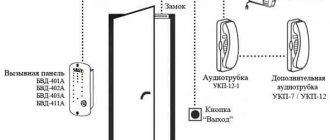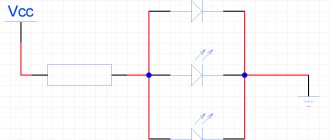CCTV cameras are by far the most effective way to protect your home or place of work from unauthorized entry. Thanks to lower prices for analog devices, almost any resident of Russia can afford to install cameras.
The simplest option is to connect a CCTV camera to a monitor. This is not difficult to do on your own, but will also provide constant supervision over your home, apartment or office. The monitor will display images from all cameras.
In order for the video surveillance system to function correctly and not fail in the first month of operation, you need to make sure that all components are selected and connected correctly.
Monitor for CCTV camera
There are 2 main types of monitors used for mounting security systems:
- LCD (created using liquid crystals);
- CRT (cathode ray tube).
The choice of monitor is made after purchasing all other devices. Despite the fact that many consider CRT monitors to be obsolete, they can also be effectively used in tandem with cameras. They have their advantages:
- cheapness;
- low screen inertia;
- good quality of display of dynamic (moving) objects;
- large viewing angle (up to 180 degrees).
Fans of LCD monitors are also guided by objective reasons:
- compactness;
- low level of energy consumption;
- no flickering in the image;
- high quality color rendering;
- increased image brightness compared to beam screens.
Ray tube screens usually have a higher resolution (about 1200x1600 pixels), while budget LCD models have fixed lower values that “eat up” details.
At the same time, LCD monitors have a constant frequency and are flicker-free, which makes them more comfortable for vision. They also do not produce radiation harmful to the human body. The same level is achieved only in new, more expensive models of CRT screens.
How to choose a monitor?
To choose the right CCTV camera monitor that suits your system and your needs, you need to consider the following factors:
- monitor matrix resolution;
- diagonal;
- update frequency;
- power;
- external interfaces;
- heat generation;
- degree of radiation.
An important feature of the monitor used is that it must have an input for a composite signal. Without this, connection is impossible.
The most important of these indicators are resolution and diagonal. The first determines how clear the image will be, the second affects the size of the resulting image. The optimal combination is HD resolution (1200x1600 pixels) and a diagonal of 18 to 22 inches.
- How to display images from cameras on a monitor if the DVR is located in another room
The choice of diagonal is also influenced by the number of video surveillance devices. After all, if there are many cameras and the screen is small, this simply will not allow you to understand what is happening. According to existing recommendations, the diagonal depends on the number of video cameras as follows:
- 1-2 – 15 inches;
- 3-4 – 17 inches;
- 5-9 cameras – 19-22 inches;
- 10-16 cameras – 22-40 inches;
- 17-20 cameras – from 32 inches or more.
The clarity and quality of the image depend on the dot pitch - the minimum distance in millimeters between pixels of the same color. The lower this indicator, the clearer the resulting picture will be. Experts strongly advise against purchasing monitors with a pitch of less than 0.26 mm for surveillance purposes.
The flickering of the screen depends on the refresh rate, and, accordingly, how tired your eyes will be from viewing the picture. You should buy a monitor with a flicker frequency of 85-100 Hz. Moreover, the higher the number, the lower the fatigue.
You also need to pay attention to the connection method. It is recommended to select screens with the maximum number of connection methods (HDMI, VGA, DVI).
If there will always be a person in front of the screen watching what is happening, you should choose monitors with less radiation. And for reasons of economy, it is logical to buy a screen with the lowest power consumption.
Since the video surveillance screen is constantly on, you need to take care of overheating or, more precisely, its prevention. To do this, it is recommended to purchase a screen with an external power supply. This will reduce the amount of heat inside and increase the service life of the device.
On a note! You can also use the screen of an ordinary home TV for video surveillance. The main thing is that it is equipped with a composite connector via an RCA cable.
How to connect an AHD camera to a TV or monitor
Modern analogue CCTV cameras have a format that is not compatible with the old PAL or NTSC video signal formats, which are supported by almost all TVs.
Therefore, it will not be possible to connect the AHD camera to the TV directly. With computer monitors things are even more complicated; they do not have an analog AV input at all. There are only VGA, DVI or HDMI. However, there is a solution to this problem; we will offer you 3 options. 1. Many modern HD cameras are multi-format, and they can be switched to various modes - AHD, TVI, CVI, including the usual analog mode, called CVBS. Some video cameras have a joystick or 2 wires, by closing/opening which this switching is made. This is how it is done, for example, in AC17 or AC19W cameras.
But now most multi-format video cameras switch using the built-in OSD menu. You can only enter it using a DVR. Therefore, if you buy a new camera, ask the sellers to switch it to CVBS mode. If you already have such a camera, you can also contact the nearest organization that sells equipment for video surveillance systems and ask them to kindly provide you with such a service.
2. The following method of connecting an AHD camera to a TV or computer monitor, without the disadvantage of the previous one, will allow you to get a picture in the resolution that the video camera is capable of.
To do this, you need to buy the cheapest 4-channel DVR. Why 4-channel and not 1-channel? Yes, because 4-channel recorders are the most popular, and due to this, their price is significantly lower than 1-channel ones, which you still need to try to find.
Modern video recorders have VGA and HDMI outputs, which will allow you to transmit a high-resolution video signal of 1 or 2 megapixels to your TV or monitor. Well, if you install a hard drive in the recorder, you will also get a full-fledged video surveillance system with archive recording. A 1TB disk will be enough for 3-4 weeks of cyclic video recording.
Common schemes
It is worth considering several video surveillance system schemes.
- The simplest option is a USB converter. It is easy to install, no larger than a flash drive, compatible with almost any PC and has separate video inputs for connecting several cameras at once. However, the picture quality (resolution) is below average - by today's standards - so it is used mainly for analog video cameras. This is the price to pay for such simplicity and miniaturization.
- In the case of a video capture card, the installation of this node is limited within the internal space of the system unit. A PCI Express interface connector is used here. The video capture device allows you to monitor what is happening on 16 video cameras simultaneously.
- Finally, video cameras are connected directly to the monitor. Your monitor or TV must have a composite video input. To switch to it, there is both a special “Source” button on the video device itself and its remote control, as well as a corresponding item in the settings menu.
Detailed connection instructions
A monitor is a video output device, the final point in a video surveillance system. The format and frame rate of the image are determined both by the IP camera itself and by the characteristics of the monitor. Connecting the camcorder to a computer or laptop can be done using an RCA or BNC cable. The output from the camera itself is connected to the input of the video interface device. In this case, the audio output in the PC itself is turned off - it is useless in this case.
The assembled video system can be programmed in accordance with the requirements of its user.
Installing a video capture card
The video processor on the video capture card contains 16 outputs. It is advisable that video cameras are purchased in the same quantity when the size of the video object is impressive. Special software is supplied with the video capture card. The video server with which this PC connects can improve the quality of the image broadcast by the camera.
PC setup
Reputable companies that supply video equipment provide a special program that controls video cameras and drivers for intermediate devices (USB converter, video input card, video recorder). Third-party programs produced by partner companies (or competitors) are already an independent solution, sometimes with no less functionality. Cable cameras that require a DVR, as well as purely wireless cameras that primarily need a Wi-Fi router, include setup steps such as:
- start-launch of DVR client;
- authorization in the system using the login and password specified in the settings;
- go to the command “Functions – Add zone”;
- search for CCTV cameras (and recorder, if available) in the application;
- adding found devices;
- selecting the format and codec for video recording.
Rating of the best IP cameras for video surveillance
Hikvision DS-2CD2023G0-I - a model well protected from moisture and dust for street surveillance
IP cameras can be intended for indoor and outdoor monitoring, and since the requirements for different conditions of use differ, it is necessary to separate the rating of video cameras for outdoor and indoor video surveillance.
TOP 3 outdoor IP cameras:
- Hikvision DS-2CD2023G0-I. The camera is well protected from moisture and dust. The protection level corresponds to IP67. There are built-in motion sensors, infrared illumination with a range of 30 m. The shooting speed is 25 fps. Resolution – 1920×1080 pixels. The only drawback is the low cost.
- Dahua DH-IPC-HDBW1431EP-S-0360B. Outdoor dome camera operating in the range from –30°C to +60°C. Main advantages: high resolution – 2688×1520 pixels, IP67 protection, infrared illumination and cost less than the leader in the rating.
- TRASSIR TR-D3111IR1. Inexpensive but decent camera with a resolution of 1280x960 pixels. There is a built-in microphone, protection level – IP66. Moreover, the quality of shooting in low light is quite good.
TOP 3 IP cameras for indoor video surveillance:
- EZVIZ C6T. A high-quality mid-price camera with Wi-Fi. It is distinguished by its miniature size and the presence of a built-in microphone and speaker. Added the ability to make settings via smartphone. The image quality is rich and clear, but the frame rate is only 15 fps.
- Xiaomi Mi Home Security Camera Basic 1080P. A budget home camera with wide functionality, a viewing angle of 130°, and a good image. The only drawback is that the microphone is not very high quality.
- TRASSIR TR-D7111IR1W. An inexpensive home camera model that can work as a baby monitor. Functions both in low light levels and in night mode with IR illumination. The only disadvantage is setup, which requires certain skills.
IP cameras make up a significant portion of the video surveillance equipment market. These are devices that allow you to monitor an object via the Internet. Despite the development of AHD technology, network equipment has no analogues.
What software is most commonly used?
Since analog video cameras are everywhere being replaced by IP cameras, the latter require a router, a server room, or at least a LAN-Hub controlled from a PC. The program is selected only from those that are suitable for this camera model. If the number of cameras exceeds several copies, lightning protection, an uninterruptible power supply and an additional larger disk drive are highly recommended for archiving video recordings over a long period , for example, one or several months.
Video system testing
So, to check whether the required software port is open, the portscan website is often used. ru. When forwarding ports on a local router or server resource, it will provide information about a working connection. If the video surveillance system provides remote access, then ActiveX technology is used. When logging into the IP router, specify port 81.
If there are obvious problems with the Internet connection at the site, the DNS address of the router can be specified in the settings of the video camera itself. In order to prevent overloading of their networks, providers forcefully close specific port numbers - select an alternative port if the stock one does not accept requests.
To learn how to connect a CCTV camera to a computer, see the following video.
Video surveillance systems are an effective solution for maintaining security at various sites.
Considering the decline in prices for analogue surveillance cameras, every user can afford to install such devices at home.
The simplest option for a home surveillance system is to use a CCTV camera that connects to a monitor.
In this case, a natural question arises about how to connect a CCTV camera to a monitor.
Connecting via a network: instructions
It is advisable to first understand that the process includes several methods, which will be presented below in the article:
As for the first point, here it is possible to use an IP video camera, which, accordingly, is connected to the router.
ATTENTION! It is important that the Internet has a white address. Then the procedure will be much easier: you just need to enter the same ip into the browser line.
If the presented condition is not met, you will have to purchase auxiliary services. Speaking about the second option, it is worth remembering that analog cameras can also be used. Accordingly, the steps are the same as in the first one: fixing the network, and then entering a specific name. The most optimal method is education using a cloud service. However, they must be supported by the camera.
REFERENCE! To ensure the most stable connection, you can use wired Internet. Other similar types can significantly slow down picture reproduction, and also reduce their quality.
Connecting a CCTV camera to a monitor
To broadcast a video image from a surveillance camera to a monitor, you need to switch them.
Special video recorder for connecting the camera to the monitor
This can be done in three ways:
- through a special video recorder;
- via a personal computer;
- direct connection.
To implement the first method, you will need to purchase a special DVR.
This solution will be justified when creating large-scale video surveillance systems that include a large number of cameras.
For simple single-camera systems, this will be unprofitable, since the cost of the recorder is quite high.
Connecting a video surveillance camera to a monitor via a personal computer can only be realized if there is a special video capture card.
Instead, a special USB converter can also be used, which acts as a video capture card.
Scheme for connecting a video camera to a monitor using a computer
The cost of such devices is also quite high and does not always justify its purchase.
There is also the option of directly connecting cameras to monitors - in this case, it will be possible to view on the monitor in real time what the camera is broadcasting at a certain moment.
Such a connection is only possible if the monitor has an appropriate input for a composite signal - these are usually expensive specialized devices for video surveillance systems. But, besides them, a regular monitor can also be used.
Connectors
To solve the problem of how to connect a video surveillance camera to a monitor directly, without purchasing a specialized monitor, but using a regular computer monitor, you should use a special BNC-VGA converter.
With its help, it will be possible to transfer a signal from the camera's BNC composite output to a regular VGA monitor input.
BNC-VGA converter for connecting a CCTV camera to a monitor
The use of this kind of adapters will allow you to convert an analog composite signal into a digital one, which is perceived by a computer monitor.
An ordinary home TV can also be used as a monitoring monitor. It is important that it has connectors for connecting a composite signal via an RCA cable.
Connection diagram
Based on the above information, we can suggest the following diagrams for connecting a monitor to a CCTV camera:
- camera®video recorder®monitor;
- camera®video capture card PC®monitor;
- camera®USB converter®monitor;
- camera® specialized monitor with composite BNC input;
- camera®converter BNC-VGA®monitor;
- camera®TV with RCA®input.
Conclusion
If you plan to use the monitor to check CCTV cameras and nothing more, then you need to choose the 5th or 6th option - they are the most budget-friendly and do not require significant financial costs.
When creating permanent video surveillance systems that are planned to be used at a facility for a long time, you can purchase more expensive equipment by using one of the first 4 connection schemes for connection.
How to connect an analog video camera to a monitor?
If you need to connect an analog camera to a monitor, you will need a power supply and a coaxial cable.
There are 3 connection options:
- Using a DVR;
- Using a PC with a video capture card installed on it;
- Direct connection.
The first method is the most common when using video surveillance systems and is used when a large number of video cameras are used. For video monitoring systems consisting of 1 or 2 cameras, this connection method is not effective, since you will have to buy a DVR, which is quite expensive and is simply not needed for such a system.
Depending on which monitor you use, the connector used will depend, as shown in the figure below. In this case, the monitor connector is connected directly to the recorder.
To connect an analog camera to a personal computer monitor, you will need a video capture card or a USB converter. This also requires additional cash costs.
The connection is made as follows:
- the board is installed in the computer;
- signals from analog cameras are sent to the corresponding interfaces of the video capture card;
- The board at the hardware level decodes the signal, carries out conversion and compression, forming a video stream in a digital form understandable to a computer.
The listed actions are performed automatically and do not require specialized software. Shells and drivers are needed only to work with data.
When purchasing a board, you need to pay attention not only to the number of available interfaces, i.e. connection points for analog cameras, but also on the capabilities of the proposed software.
Part of the functionality of the video capture card is provided by a USB signal converter. In particular, it receives signals from video cameras and forms an understandable data format for the computer.
Most converters offer an access system similar to the operation of connected USB cameras. The functionality of such devices is minimal; any shell packages from third-party manufacturers can be used to process the signal.
But this equipment also has its advantages. Firstly, its price is quite low. Secondly, there is no need to install energy-intensive and bulky video capture cards. Thirdly, the USB converter easily connects to a laptop without interfering with its hardware.
The simplest and cheapest is to directly connect the camera to the monitor. True, this method will allow you to observe on the monitor what is happening in the camera’s viewing area at the current moment in time. You won't be able to record video.
You can use the monitor of a regular personal computer by connecting the camera directly to it. Additionally, you only need to purchase a BNC-VGA converter. It converts the camera's analog signal to digital, which allows you to receive an image on the screen in real time.
When purchasing it, it is important to pay attention to the resolution, which is rarely more than 740x567 pixels. That is, if the camera image resolution is higher, it will still not be higher than the above parameters. Better quality converters can be used, but they will cost more.
To connect to a monitor, it must have a connector for connecting a composite signal. In it, the central contact directly supplies the video signal, and the outer contact supplies the screen.
Analog CCTV cameras usually have wire leads or BNC connectors. This means that to connect you will need to make a suitable adapter. Then a BNC is installed on one side of the connecting cable, a tulip (RCA) is installed on the other, and the camera is connected to the monitor.
If the camera has 4 pins, then there will be two double wires coming out of it. Usually yellow is a signal, red is a power plus. The remaining two wires can be connected to each other. However, it is best to carefully read the device passport so as not to break it.
Once connected, you can start watching videos. To do this you need:
- press “source” on the remote control;
- On the TV screen, select the “composite” or “av” mode.
These are the methods used to connect analog cameras to monitors.
Well, we remind you that since 2010 ours has been designing, installing, modernizing and servicing any video surveillance systems in Moscow and the Moscow region. We work quickly, efficiently and at affordable prices. You can see the list of services and their prices here.
Call +7 from 8-00 to 22-00 any day of the week, including weekends. We will be happy to help you!