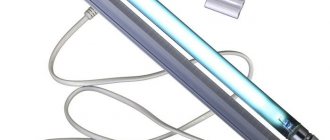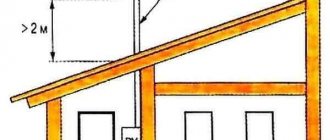After the decision was made at the general meeting of homeowners to install two barriers in the local area, a decision was immediately made to install an online video surveillance system. The installation of a video surveillance system was caused by the need to protect the barriers from vandals, ensure the safety of residents of the house when returning at a late time, and protect cars parked in the yard. It was obvious to everyone that the presence of video cameras installed on the walls of the house and warning signs about video surveillance would scare away almost all potential lawbreakers. Therefore, everyone voted unanimously.
Determining video camera installation points
The most important and difficult stage in creating a street video surveillance system is the choice of installation points for video cameras, since it is necessary not only to provide surveillance of the required area of the local area, but also to take into account many additional technical requirements. After all, it is necessary not only to choose a reliable surface for mounting video cameras, but also to minimize the length of the cables through which the supply voltage is supplied and the video signal is transmitted to the active equipment. In addition, it is necessary to prevent direct sunlight from entering the camera lens and falling blocks of snow from the roof of the house. It is also necessary to think about protecting video cameras and active equipment from thieves and vandals.
Designing a video surveillance system for the local area begins with walking around it and studying the surveillance zones. After marking the intended installation point for the video camera, you need to take any camera (even a point-and-shoot camera with Zoom will do) and stand against the wall under the intended installation location of the video camera to see what the area you want to monitor looks like on the camera screen. By changing the focal length of the camera lens using the Zoom system, you can determine with great certainty how well the point for installing the video camera has been chosen. In this simple way, you can determine not only the installation points of video cameras, but also their number. In addition, knowing the range of change in the focal length of the camera lens, it will be possible to estimate what focal length the video camera lens should have.
After selecting the installation points for video cameras and plotting them on the plan of the local area, the result was a street video surveillance diagram presented in the drawing.
As can be seen in the diagram, a system of three video cameras will allow overlapping video surveillance of the entire local area, including barriers, entrances to entrances, car parking and monitoring of the installation sites of the cameras themselves. As practice has shown, for detailed monitoring of the entrance to the fifth entrance and the parking lot located next to it, it is necessary to install a fourth video camera (the tenants promised to install it, so there is no camera for this project).
Scheme for constructing IP video surveillance - nuances
With the advent of digital technology, it seemed that the decline of analogue CCTV cameras was inevitable. The marketers' verdict was clear: IP equipment is an order of magnitude better. All analysts in this field will agree with this. No one doubts the capabilities of a digital intelligent IP video surveillance system. Our phone.
Call now! However, as the technical security market has developed, both sides have hit their bumps. While the “analogues” were holding the line, improving their parameters, the “digitals” were actively attacking. Sales managers seemed to be running wild in an attempt to make a profit. And they earned it: the client received a high-tech product in his hands, without even suspecting all its power.
And it wasn't his fault: no one bothered to explain what the advantages of the new (mind you, expensive) system were.
Popular IP equipment:
The main argument (and anyone with great financial resources bought into this) is the powerful protection of any security facility. It's like buying a Lamborghini without thinking about where you will reach speeds of 300 km/h. And no one doubts that the supercar is powerful, and yes, many admire it, and it costs a lot.
Block diagram of a street video surveillance system
Thanks to the construction of a video surveillance system based on IP cameras, the structural diagram of the system turned out to be very simple and consists of video cameras with a power supply connected via a twisted pair cable to the ports of the router. The WAN router output is connected to the Internet. Video cameras are installed on the street, and the router and power supply for the video cameras are in a metal box in the entrance of the house.
The use of IP cameras in the video surveillance system eliminated the need to install a DVR in close proximity to them. In addition, anyone with Internet access can record video images using a desktop computer, laptop or DVR. At the same time, even the most low-power computer is suitable for recording, the main thing is that the hard drive is of sufficient capacity.
From personal experience, to record images from three color video cameras throughout the day in Full HD format (1920×1080) at a frequency of 5 frames per second, 30 GB of hard drive space is required. Per week, which is quite enough, the archive will occupy only 210 Gb, which is quite a bit for modern hard drives.
The presented diagram of the video surveillance system allows you to easily increase the number of video cameras. It is enough to replace a four-port router with a router with eight ports.
If video cameras are installed at a considerable distance from each other, then it is advisable to connect them in separate groups. Each additional group is connected to a network switch (switch), and the switch is connected to the router with just one twisted pair cable.
With this scheme for building a video surveillance system via the Internet, regardless of the number of video cameras, you will only need one fixed IP.
If you want to create a local video surveillance system without an Internet connection, then the router is replaced with a switch, to which you can connect any number of computers, a server, a video recorder and other IP devices. The number of connected devices is limited only by the number of ports and the speed of the switch. All ports of the switch are equivalent and therefore there are no rules for connecting devices, unless specified in the documentation for the switch. The organization diagram of the simplest local video surveillance system is shown in the photograph.
Thus, the minimum set of a video surveillance system may consist of just one IP black-and-white or color video camera and a computer. If you are creating a video surveillance system consisting of a large number of video cameras, then you will additionally need a switch or router from any manufacturer.
Choosing a CCTV Camera
First of all, you need to decide on the tasks that the video surveillance camera will have to perform, and, based on this, select the appropriate characteristics.
Image
The camera image is defined in terms of “pixel per meter” and is responsible for the clarity of the image. Depending on this condition, it becomes possible to perform tasks of varying complexity:
| Task | Minimum number of “pixels per meter” |
| Territory overview, motion detection | 20 |
| Definition of “familiar” people | 100 |
| License plate recognition | 120 |
| Definition of “strangers” | 250 |
Permission
The shooting resolution is affected by the number of megapixels (Mpx); to obtain an image in Full HD format, just choose a device with 2.1 MPx. For shooting in a small room, for example in an apartment, there is usually no need for high-quality video, but in a large area, more detailed detailing of some areas may be needed. In this case, it is better to install cameras with different shooting quality, where strong detail is not required, choose 1-2 MPx, and in places of increased responsibility, switch to 3-5 MPx.
Matrix
The quality of shooting depends not only on the number of megapixels, but also on the technologies used to make the matrix.
Types of matrices:
- CCD (also called CCD) - this matrix requires compliance with certain climatic conditions and does not tolerate exposure to direct sunlight, so cameras with it are not suitable for video surveillance on the street. Devices with such a matrix shoot in good quality, and they are much more expensive, so they are most often used when installing professional systems in various organizations.
- CMOS (K-MOS or K-MDP) is a more budget option, suitable for a do-it-yourself video surveillance system, but such savings will not greatly affect the image quality.
Frame frequency
This indicator affects how legible the details in the video will be. If the camera must shoot a mostly stationary area, then 8 FPS will be enough, but if we are talking, for example, about a road route on which it is necessary to recognize license plates and other small details while driving, it is better to choose up to 30 FPS.
Photosensitivity
An indicator that is measured in lux (lux), it is responsible for the resulting picture at different times of the day. For filming only in the daytime and twilight, a camera with 1 lux or higher is suitable, and at night it is better to use from 0.01 lux. Light sensitivity depends on the size of the pixels; the larger their area, the higher it is.
Zoom or optical lens
It is an approximation of the image and improvement of its quality during shooting, it can be:
- with a fixed focal length that can be changed remotely or manually;
- with fixed aperture;
- with automatic light control (ALC)
- with self-adjustable white balance (AWB);
- with backlight compensated (BLC);
- with the possibility of digital signal processing (WDR);
- with digital zoom, which allows you to see small details in the image without losing its quality (ePTZ);
- with motion detection, when the subject performs an action, the frame is fixed on it, moving closer and increasing the quality of the shot area (MD).
Microphone
Different models of CCTV cameras have a built-in or remote microphone, or they may not have one at all.
If you have any doubts about choosing the right equipment, you can always turn to professionals. ZION company specialists will help you select the necessary equipment and advise on its installation (video surveillance in Omsk).
Selecting video cameras
The main condition of the residents of the house when deciding to install a video surveillance system was to ensure round-the-clock viewing of video images from cameras online on any mobile or desktop computer without installing additional software. Based on this requirement, and taking into account modern trends in the development of street video surveillance systems, the choice of video cameras was made.
Depending on the type of video signal coming out of the video camera, two types of video cameras are used for video surveillance - analog and digital. To transmit a video signal from an analog video camera to the Internet, it must be converted using a DVR or other device into a digital signal. Unlike analog video cameras, digital IP video cameras have a built-in WEB server and connect directly to any network - local, WAN or Internet. Therefore, the DVR in video surveillance systems made using IP cameras can be installed either directly next to the IP video cameras or in any other place. In this case, any computer connected to the Internet can be used as a DVR. This possibility, together with other advantages, determined the choice of IP video cameras for a street video surveillance system, since installing a DVR in the entrance of a house provided the possibility of its being damaged or stolen by intruders to destroy evidence of a crime.
Although IP video cameras are much more expensive than analog cameras, they have, in addition to the above, a number of additional advantages: they retain the original image quality regardless of the length of the cables, have higher picture detail, allow remote configuration of parameters and manage access rights, have a built-in motion sensor, compatible with network equipment from any manufacturer.
Selecting an IP camera based on technical characteristics
IP video cameras had to work outdoors in difficult climatic conditions. Therefore, operating temperature and humidity came first. Since the cameras had to work around the clock (during the day in bright sun and at night in almost complete darkness), the second requirement was the ability of the video cameras to produce high-quality images in a wide range of illumination. To be able to see the license plates of passing cars and the faces of passers-by, the cameras had to have high resolution. Video cameras had to fully satisfy these requirements.
Additional requirements were the ability to manually change the focal length of the lens, support all modern video information streams, and the ability to supply power voltage and digital signal through one cable according to the PoE standard (IEEE 802.3at-2009).
Of the color IP video cameras on the market, the outdoor color IP camera Space Technology St-182 IP fully met the requirements, but it was very expensive. Further search allowed us to find a cheaper non-branded analogue - the ROKA R-2020 color IP video camera. As time has shown, the choice turned out to be correct. The table shows the main technical characteristics of the ROKA R-2020 color IP video camera. The appearance of the video camera is shown in the photo above.
| Technical characteristics of the ROKA R-2020 video camera | |||
| Parameter | Unit | Meaning | Comments |
| Operating temperature | °C | -40…+50 | Ambient temperature at which the camera will remain operational |
| Protection class | — | IP66 | The video camera can operate in dusty conditions and strong water jets |
| Lens focal length | mm | 2,8-12,0 | The ability to change the focal length of the lens allows you to change the viewing angle of the camera (zoom in or out of the picture) |
| Infrared illumination | m | up to 40 | The distance at which the camera will see in complete darkness |
| Camera resolution | dot | 1920×1080 | Number of pixels in the image by width and height (Full HD) |
| Matrix resolution | MP | 2,0 | Number of millions of pixels on one square inch of the matrix |
| Matrix size | inch | ⅓ | Diagonal matrix size (8 mm) |
| Minimum lighting | OK | 1,0 | The camera's ability to see a low-light object, the lower the value, the better |
| Electronic shutter | seconds | 1-0,00001 | The ability of the camera to automatically change sensitivity depending on the illumination of the subject |
| Signal to noise ratio | dB | more than 52 | The ability of the camera to work in low-light conditions |
| Gamma correction | dB | 0,2-1,0 | Improved detail recognition in dark areas of the image |
| Broadcast speed | frames/second | 25 | When the image resolution is 1920×1080 |
| Built-in web server | — | — | IE8, Google chrome, Firefox Mozilla |
| Supported protocols | — | — | HTTP, TCP/IP, IPv4/IPv6, ARP, IGMP, ICMP, RTSP, RTP, UDP, SMTP, FTP, DHCP, DNS, DDNS, PPPOE, UPnP, NTP, SNMPv3, IPFilter, QoS, Multicast, ONVIF v2.4 , P2P |
| Mobile platform support | — | — | iOS, Android OS, Windows phone OS, Unified CMS for DVR, IP cameras, NVR, AHD-DVR |
| Supply voltage | IN | 12±10% | Constant stabilized voltage with PoE support |
| Consumption current | A | no more than 1.0 | Maximum power consumption when IK illumination is turned on does not exceed 12 W |
| Geometric dimensions | mm | 220×80×80 | |
| Mounting method | 2D | Allows you to move the camera's viewing angle in horizontal and vertical directions | |
The right column of the table contains my comments, allowing you to understand the influence of a particular parameter on the functionality of the video camera.
Electrical equipment, light, lighting
0 votes
+
Vote for!
—
Vote against!
Video surveillance systems today are no longer considered something incredible. Video cameras can be seen everywhere - in shopping and entertainment centers, in transport and offices, as well as in private facilities. The main motives for using these devices are protection from intruders and the need to control what is happening at the site. Gradually, video surveillance systems are moving from the category of luxury to the category of necessary household appliances and are being used more and more often to protect country houses. Today we will look at what is needed to install video surveillance, and a step-by-step program for installing such systems yourself.
The need for video surveillance in the home
From the very beginnings of civilization, the need arose for security, maintaining life stability, protecting others, one’s property, capital and, of course, oneself. The invention of recording equipment and CCTV cameras has made it possible to increase the security of objects to unprecedented heights. Today, such technology is as common as a TV or a mobile phone. It’s just that it’s not advertised so actively due to its purpose.
Now we have the opportunity to monitor the subject of protection all day long. With the help of video surveillance, you can see potential danger and react to it quickly. This will help prevent unwanted consequences for us. If damage was done, it is much easier to reconstruct the course of events and find the culprit if what was happening was recorded on a video camera, because the desired fragment of the recording can be played back at any time.
With the help of video surveillance, you can record what is happening outside, protecting the local area from criminals, and inside the house. In addition, you have the opportunity to simultaneously observe many objects, cover several angles, which are sometimes at a great distance from the observer. All data is recorded and can form entire archives. Everyone has the right to independently choose whether to install video surveillance cameras or not, the main thing is to worry about the legality of installing video surveillance and remember that hidden, unauthorized filming is prohibited.
Installing video surveillance in your home or apartment is legal because it serves to protect and protect the premises, and not to organize surveillance of a specific person. But if you are going to rent out your home, or third parties live in it, then you need to obtain their consent to video surveillance, because your actions may be regarded by residents as an interference in their privacy.
Elements of a video surveillance system
A video surveillance system consists of such basic components as a video camera, monitor, and processing device, which are connected to each other by cable. A video camera is necessary to read information about the image in front of it and transmit the data to the video recorder (processing device) via a video cable. DVRs process the information received from the camera, display video on the monitor and write the data to removable media or into their memory.
The processing device is available in several versions. The most common signal processing devices are video capture cards and video recorders. DVRs are devices with internal memory and the ability to support the TCP/IP network protocol. Video signals are output to a separate monitor, to which the DVR is connected using a VGA output.
Video capture cards cannot work independently. A prerequisite for them is the presence of a computer; they use its interface to display video information. DVRs are more expensive than video capture cards, regardless of the fact that such characteristics as recording speed and resolution, the number of connected video cameras, and the compression format for both devices are not particularly different.
Types of video surveillance systems
Modern video surveillance systems are divided into analog and digital. There is an opinion that the analogue option is outdated and unreliable, but this is not the case. What is the difference between these types? In fact, the preference depends on the purpose of the system and the functions performed.
Analog systems can be installed at small sites that do not require round-the-clock inspection with subsequent registration and archiving. Such a system can be used in cafes, offices, parking lots, houses, apartments, etc. The characteristic features of the analog version are low cost, high quality video recording, simplicity of design, operation and maintenance. But the whole point is that such systems cannot be combined into a comprehensive security system, which consists of alerts, alarms, etc.
For large companies or banks, it is preferable to install video surveillance systems with constant and strict daily monitoring. Digital video surveillance is ideal for this. Unlike the first option, digital systems can be installed at large-scale and small-scale facilities. This option can be combined into an entire global network. Thus, digital video surveillance systems can provide a wider range of useful functions that are revealed through interaction with other security systems.
But as mentioned above, this option is more suitable for large corporations in which the protection of information and equipment comes first. For home use, an analog system is quite suitable. It is worth noting that digital video surveillance is gradually approaching analogue in cost, so over time, digital video surveillance will be installed everywhere.
DIY video surveillance installation
If you are a little versed in modern technology and have ever held a drill in your hands, then you can probably install video surveillance in your apartment yourself. A video surveillance system consists of “cubes” that should be assembled and installed in a house, apartment, car, etc. Before getting down to business, you should familiarize yourself with its essence and study the equipment that is designed for a video surveillance system.
Planning a CCTV System
You can start by developing a plan. Decide in advance how many cameras will be located at the site. After that, draw a diagram of the video surveillance installation and wiring from the server to each camera. When choosing a location for the wires, consider existing power lines that should be avoided. They may interfere with the video signal. It is advisable to place them at a distance of one meter from existing wires. If this is not possible, you can place the wires in a metal sleeve and ground it.
Next, you need to determine the viewing angle of each camera. The larger the angle, the more objects the camera will be able to capture, but it may be difficult to make out small parts. And if the viewing angle is small, small details will be visible very clearly (but fewer objects will fall into the lens). It all depends on your goals.
Then determine the location of the DVR and monitor. In this case, the confidentiality of the information should be taken into account so that only certain persons have access to it. Often the DVR is placed in a locked cabinet or other closed area to prevent unauthorized access. Pay attention to air convection to keep the device cool. Now you can start choosing equipment. We will describe the main characteristics that you need to pay special attention to when choosing cameras and cables.
Choosing the right cable
An analog video surveillance system has several connection methods and types of wires, each of which is divided into external and internal. External models can be installed outside the house and when installing hidden video surveillance indoors, but internal ones are intended exclusively for indoor use. Let's look at the types of cable in more detail:
- Power cable. This model is designed to power cameras that will be located at a distance of no more than 110 meters. In this case, the power supply must be 12 V. A multi-core copper cable with a cross-section of 0.5 millimeters will suit you. If the distance is more than 110 meters, the cross-section should be 0.75 millimeters. It is recommended to place the power supply as close to the camera as possible.
- Twisted pair. This model is capable of transmitting video signals over fairly long distances. It is advisable to use it in combination only with active transmitters. Otherwise, the meaning of the twisted pair will simply be lost.
- Coaxial cable. It is equipped with a copper central core and transmits the signal from the camera to the DVR. It is recommended to use a section starting from 5 millimeters. There are wires with a cross-section of 8 millimeters, but if the first option is enough for you, there is simply no point in overpaying.
- Combined cable. It is the easiest to install CCTV cameras in an apartment, since there is only one cable to one camera.
Selecting CCTV Cameras
Cameras can also be external or internal. Outdoor models must be resistant to temperatures from minus 20 to plus 50 degrees Celsius. It is recommended to purchase a camera with infrared illumination. Cameras may also differ in body shape.
Dome-shaped equipment is often used indoors. As a rule, it is attached to the ceiling. Cylindrical cameras are equipped with a universal mount, thanks to which they can be placed on a vertical and horizontal plane.
Case-shaped devices are installed only in interior spaces. These cameras do not have a lens, but the image is quite high quality. Devices that have a modular shape do not have a housing. This option is used only for covert video surveillance. PTZ cameras have a 360° view. This camera is the most expensive.
Based on the type of lens, cameras can be varifocal, when the focal length of the lens can be changed manually, i.e. It is possible to zoom in and out of objects. Fixed models have a specific focal length that cannot be changed manually.
When installing CCTV cameras yourself, pay attention to the camera's power supply and the current it consumes in order to choose the right power supply. The TVL icon indicates the camera resolution. For example, low resolution is approximately 400 TVL, medium is approximately 500 TVL, and high resolution is 600 TVL. The "LK" icon indicates sensitivity to light. The lower the indicator, the less sensitive the camera is.
To choose the right power supply, you should take into account the number and characteristics of cameras. Typically, standard cameras consume 12 V. For example, you have three cameras that consume 12 V and 0.7 A. In total, they will consume 2.1 A. For such a system, you can use a power supply with 12 V and 30 A. It is worth noting that in terms of amperes you should leave a little reserve.
Rules for choosing a DVR
When choosing a DVR, pay attention to the number of audio and video inputs. DVRs can have 16 channels, but if you need more, you can network multiple DVRs or use a video capture card (32-channel options are available).
Also pay attention to the number and size of hard drives that will be installed in the DVR. Consider how many days the recording archive will be kept. Typically, one camera consumes 300 MB of hard drive when recording continuously. Check the recording speed per channel and the frame size.
If you plan to simply record people indoors, you can use 6 frames per second per channel, but if you will be filming the movement of cars, it is better to choose 25 fps. Compare frames per second by maximum frame size. Please note that a separate number of frames are recorded, and a separate number is displayed online. Online almost always displays 25 fps, so rely on the recording.
Mounting CCTV cameras
First you need to prepare positions for the cameras and install cameras on them. Once the cameras are securely fastened, you need to connect the network cables and power to them. The second end of the wires should be connected to the network. When installing cameras yourself, you should adhere to the following recommendations and rules for installing video surveillance:
- If you are installing security cameras outside in the open air and using power supplies, you should remember that they are not designed for use in open areas. Therefore, they must be placed in a sealed box. Also pay attention to the tightness of the holes when entering wires into this box.
- When choosing a mounting location for the camera, try to protect it and the connection boxes as much as possible from possible exposure to sunlight, snow, rain, and ice. It is recommended to install cameras as high as possible so that attackers cannot remove or break the equipment if they wish. At strictly guarded sites, it is better to conduct hidden video surveillance or use it in combination with regular video surveillance as an additional precaution.
- Before installing the camera brackets and wiring, you should check that the camera is working properly. To do this, you should look at the image it shows. Immediately determine the capture area that it should show and check the day and night vision mode.
- Check that the lighting in the observed area is evenly distributed. If you install the camera in a dark place and it shoots the bright sunny side, most likely the quality of the resulting image will be very poor. Try to provide the same amount of light in the viewing area and the camera's view.
- If the cameras are pointed towards bright light or the sun, they may malfunction. When installing and configuring video surveillance, consider the movement of the sun across the sky throughout the day.
- If video surveillance will be carried out at night, you should make sure that there is enough light in the area. You can also install cameras with LEDs or backlighting.
- In a store or office, there must be a camera at every entrance and exit. This approach will help you know exactly who entered and left the premises, as well as at what time.
- When installing cameras, make sure you can personally reach them. This is necessary so that, on occasion, you can wipe it from dust, cobwebs, moisture, etc. With timely care, the video surveillance system will provide you with high-quality and long-lasting work.
- Provide protection for the DVR. Attackers can deliberately damage or break it, so it should be in a place inaccessible to others, but at the same time well ventilated.
- When choosing cameras, remember that black and white models will work well in low light conditions, while color models will provide more information. It is recommended to choose a camera with a day-night option. This option is in color, but switches to black and white as evening approaches.
Setting up a camera and DVR
During the installation of a video surveillance system, you will need a switch or router. After this, you need to install special software on your computer from which you can exercise control. Typically, the software is provided along with a video surveillance package. Once you run and install this program, you need to configure your camera correctly.
If you plan to install multiple CCTV cameras, all steps must be repeated several times to configure each camera and combine multiple images into a single system. To set up your camera, you can use a portable monitor or a small LCD TV with a low-frequency input.
Prepare a wire with BNC-RG6 connectors for this, as well as the connector used by your monitor. Thus, without moving far from the camera, you can correctly adjust the sharpness and viewing angle using the camera lens. If your CCTV system is already turned on and installed, you can use the following method.
This test requires two people and two radios. Someone should sit at the monitor with the recorder and display one of the cameras on the monitor. And the other one should be near the camera and configure it, using the first command over the radio station. This way you can configure all cameras very well.
The DVR setup is as follows. You need to remove the cover of the DVR and install the hard drives, and then proceed with the setup itself. All DVRs have almost the same menu, so we can consider one model, and you can configure any DVR in this way.
Control is carried out using a computer, remote control or keys on the equipment itself. It is recommended to use a computer as it is considered the most convenient control method. To enter the menu, you enter the default password and login. The main menu consists of six sections. Let's take a quick look at them.
Using “search” you can find and view videos from the archive. To do this, you need to specify the date, time and the desired camera in the search. The "configuration" option allows you to manage the entire system. The “Management” section is designed to manage hard drives. It is worth noting that when installing hard drives, they must be formatted.
The “setup” option helps to install PTZ cameras and the display of the connected monitor. The “system” section will help you track all the actions that took place in the system. A very important option is the “auto function”, which means that the DVR must be rebooted for it to work normally.
Thus, there are many options for installing covert video surveillance yourself. The main thing is to decide in advance on the goals of increased security and wisely select high-quality equipment. Installing a CCTV system is quite simple. If you follow the simple tips described above, you can install video surveillance in your home yourself!
Setting up a street video surveillance system
Before installing a video surveillance system, it is advisable to configure the video cameras and router in stationary conditions. This will allow you to be confident in the serviceability of the equipment and simplify the launch of the video surveillance system after installation.
What is an IP address
An IP address (Internet Protocol Address), pronounced ah-pee, is a record of four numbers separated by dots, for example, 192.168.1.1. An IP address is analogous to your postal address and differs only in that instead of letters and numbers, only numbers are used that indicate the address of a device on the Internet, such as a website, server or router. IP addresses come in two types: static and dynamic. A static IP is assigned to one device and never changes. A dynamic IP address is temporary and can change each time a device (computer or router) is connected to the Internet. To be able to view images from video cameras via the Internet, a white static IP address is required
. Currently, providers, as a rule, allocate a dynamic IP and, in order to replace it with a static one, require a monthly additional payment to the subscription fee. The most reliable way to find out the type of IP is to call your provider.
Calculation of channel capacity
One digit in a binary number that takes the value 0 or 1 is called a bit and is designated bit (b) or bit (b). Bits are a convenient way to measure the data transfer rate in communication systems. The value used for this is the number of transmitted bits per second (bps or bit/s). If the data transfer rate is high, then the prefix K (kilo) or M (mega) is added to reduce the number.
To account for the amount of transmitted information, the unit of measurement is bytes per second, which is designated (Bps or byte/s). Bit and byte are related quantities, 1 byte = 8 bits. When abbreviating, bits are always written with a lowercase letter, for example KB (kilobits), and kilobytes with a capital letter, for example KB (kilobytes). Having understood the units of measurement, you can now begin to calculate the required transmission channel speed.
First you need to determine what flow of information per second the video camera matrix will produce. To do this, you need to multiply its resolution (1920x1080) by the color depth (modern IP video cameras generally provide a color depth of 8-12 bits) and the number of frames per second (5 frames is enough to monitor the yard). As a result, we get a flow equal to 118 Mbit/sec. Before being sent to the Internet, the video signal is compressed using the H.264 standard, which reduces the stream by more than 70 times. As a result of calculations, it turns out that the flow from one video camera will not exceed 1.7 Mbit/sec. In practice, depending on the detail and dynamics of the picture, the flow will be several times less.
I will provide data obtained from the practice of using video cameras. Based on the amount of memory occupied on the hard drive by video from one camera, the flow is 0.115 megabytes per second. In megabits 0.115×8=0.92 Mbit/sec. From three cameras 0.92 Mbit/sec × 3 cameras = 2.76 Mbit/sec. As you can see, the actual video signal flow is two times lower than the calculated one. Obviously, this is due to the static nature of the observed object and the transition of video cameras at night to black and white operation.
The ZyXEL Keenetic Start model router has the ability to monitor actual traffic at the current time. Observations have shown that real traffic does not exceed 3.5 Mbit/s.
Calculation of the required hard drive space to record a signal from one video camera
Knowing the amount of video signal flow from one video camera, it is not difficult to calculate how much hard drive space is needed for recording. From the previous calculation, the flow value was 1.7 Mbit/sec. Since the capacity of a hard drive is expressed in bytes, it is necessary to convert the stream to megabytes. To do this, divide 1.7 Mbit/sec by 8 and get 0.21 MB/sec. There are 86,400 seconds in a day, therefore, per day, video from one video camera will occupy 18,144 MB = 18.2 Gb on the hard drive.
In practice, the volume of recorded video signal from one video camera per day takes about 10 Gb, so if you plan the volume of your hard drive based on the calculation results, you can’t go wrong.
Setting up video cameras
Setting up a video camera is described using the example of setting up a ROKA R-2020 color IP video camera. The presented configuration method is standard and can be successfully used for configuring other models of IP video cameras.
To configure video cameras, you need to connect each of them in turn to a desktop computer or laptop using a LAN cable. Next, you need to supply power to the video camera by connecting its power supply to the electrical network.
Setting up Network connections in the Windows operating system when connecting a video camera is standard and is therefore not included in this article.
The next step is to gain access to the camera’s web interface for further configuration. To do this, you need to launch the Internet Explorer browser and enter the IP address of the video camera in the address bar, which is usually indicated in the documentation or on its packaging box. By default, most video cameras, like routers, have IP 192.168.0.1 or 192.168.1.1. There are also special programs, for example IPSearch, that allow you to automatically find all devices on the local network and determine the IP video camera, subnet mask, port number, serial number and other data.
If, after opening the camera settings page, you are prompted to download and install additional software, you must agree and follow the instructions. This process should also be described in the camera's instruction manual.
Next, you will be asked for a login and password to enter the camera setup menu. If this does not happen, you can refresh the page in the browser by pressing F5. If the window for entering your login and password does not appear, you need to set the browser security level. To do this, you need to: Select the menu item Internet Options\Security\Local Intranet, then click on the “Other” button, at the bottom of the list, check the boxes against “Allow Active X to be used without prompting”, and “Allow Active X control to run”. Next, click OK. To view the video camera image via the Internet, the same setting must be made for the Internet by selecting the menu item: Internet Options\Security\Internet, then click on the “Other” button and check the boxes as described above. Refresh the page in the browser by pressing F5. Now a window for entering your login and password should appear.
To access the settings of all IP video cameras, the default login is set to admin, and the password is admin, 1234, or the field is left blank. The password and login are usually indicated in the documentation for the video camera. For the ROKA R-2020 IP video camera, the default login is admin, password is admin.
Having gained access to the control panel and settings of the video camera, you first need to change the password. This can be done in different ways for different camcorder models and should be described in its operating manual. For the ROKA-R2020 camera, this is done by clicking on the “User” button. The ROKA R-2020 video camera allows you to set three access levels: administrator, observer and operator. The administrator and operator are given full access to control operating modes and configure the video camera. The observer can only watch the video broadcast.
Next, you need to click on “Network” and enter the network parameters, as in the image shown. After saving the new data, you will need to log in to the control panel of the camcorder again. To do this, you will need to enter the set IP 192.168.1.201 and the new password you created earlier into the address bar of your browser.
The next step is to enter the “Camera Settings” panel and change the data in the windows, as in the photo above. I chose the number of frames 5, which is quite enough for observation, and allows you to minimize network traffic and hard drive space for storing video on your computer.
The default parameters in the “Video Settings” tab are universal for all cases of video camera operation. Since in a street video surveillance system, video cameras have to operate both in almost complete darkness and in high intensity lighting in the yard, parameters were selected experimentally to ensure high image quality under these conditions.
In the “Date and Time” tab, you need to select a time zone, set the current time and select a synchronization source. Settings in other tabs are not necessary.
Configuring the remaining IP video cameras for the street video surveillance system is performed in the same way, with the exception of assigning network parameters. For clarity, I presented the settings of three video cameras of the street video surveillance system in the form of a table.
| Table for setting network parameters of IP video cameras for street video surveillance | ||||||
| Camcorder | IP | Network mask | Gateway, DNS, FTP server | HTTP port | RTSP port | Mobile port |
| №1 | 192.168.1.201 | 255.255.255.0 | 192.168.1.1 | 8201 | 5541 | 1025 |
| №2 | 192.168.1.202 | 8202 | 5542 | |||
| №3 | 192.168.1.203 | 8203 | 5543 | |||
As can be seen from the table, only IP, HTTP port and RTSP port differ in the network settings of video cameras. The difference lies only in the last digit, which indicates the number assigned to the video camera. For video camera number 4, the IP will be 192.168.1.204, HTTP port 8204 and RTSP port 5544, and so on.
Having completed the setup of IP video cameras, you have practically created a local video surveillance network. It is enough to connect the video camera to the computer via a switch (switch) according to the diagram given at the beginning of the article. But in order to be able to view video images from video cameras from any point where there is access to the Internet, you must use a router instead of a switch and obtain a white static IP address from your Internet service provider.
Setting up the router
To work in the video surveillance system, an inexpensive, time-tested router (router) of the ZyXEL Keenetic Start model was chosen. As time has shown, the choice turned out to be successful. The router has been working stably without freezing for more than three years.
I did not provide step-by-step instructions for setting up the ZyXEL Keenetic Start router, since there are many sites on the Internet that provide step-by-step instructions. I will only dwell on the description of the configuration features for the video surveillance system, namely port forwarding, which is published on the website page “How to forward ports on a router.”
Installation of a video surveillance system
The installation of the video surveillance system was carried out by specialists from a contracted company. Thanks to the cable box already installed along the entire internal wall of the house by the builders during a major renovation of the façade of the house, laying wires from the video cameras to the box did not present much difficulty.
The design of the box consists of two wooden bars fixed parallel to the wall, to which profiled strips of galvanized roofing iron are attached using self-tapping screws. If you need to lay a new cable, just unscrew the screws and tuck it into the box.
The video cameras are fixed to the wall using dowels and screws. The connection of the wires coming from the video cameras with the main cables is made in distribution boxes using sealed RJ-45 connectors and a coaxial connector. The main cable, laid outside the box, is hidden in a corrugated plastic tube. The photograph shows the appearance of video camera No. 3 mounted on the wall. The other two video cameras are mounted in a similar way.
From the box, the main cables are led into a metal box mounted on the wall under the ceiling in one of the entrances of the house. The box is inconspicuous and is well camouflaged among other boxes installed on the walls by Internet and cable television providers. When choosing a location for installing the box, it is necessary to take into account the possibility of supplying it with a 220 V AC supply voltage and a twisted pair cable from the Internet provider.
If you open the lid of the box, a picture will appear before your eyes, as in the photograph. At the bottom of the box there is a power supply, above it there is a router, and at the top right there is a double socket for connecting devices to the electrical network.
As you can see, the installation in the box was done carelessly. I especially didn’t like the fact that the connection of the wires of the power supply cable to the video cameras with the wires of the power supply was made using the twisting method. Terminal blocks should have been used here. But, as operating practice has shown, such installation did not affect the performance of the video surveillance system.
Wiring diagram of the video camera for connecting to the network and power source
ROKA R-2020 video cameras provide the ability to connect to the Internet and supply voltage according to the PoE IEEE 802.3af and IEEE 802.3at standard. This means that when connecting a video camera, no additional cable is required to supply power. Power to the camcorder can be supplied over the free pairs of the twisted pair cable directly to the RJ-45 socket installed at the end of the cable coming out of the camera. At the same time, it is possible to supply supply voltage to a separate coaxial connector.
Regardless of the RJ45 compression options, voltage is applied simultaneously to pins 4 and 5 (blue pair) from the positive terminal of the power supply, and to pins 7 and 8 (brown pair) from the negative terminal.
This is especially convenient if the video surveillance system uses a switch, for example, the 9-port PoE switch ROKA R-KM-POE0801, in which each port provides the ability to supply 12 V DC voltage with a power of up to 30 W via RJ-45.
The cable must be at least category 6 with a length of no more than 100 m. The transmitted power must not exceed 30 W.
Wireless video cameras
They work from a network connection, they can work through:
- radio waves - the signal is transmitted from the receiver to the camera via radio waves, this method is easy to control, but it is not suitable for important objects, since the signal is easy to intercept;
- WI-FI - information is transmitted via a modem, the disadvantage is that in open areas the signal travels better than in the presence of obstacles, which can complicate work and reduce the service radius;
- 3.4G - the signal is transmitted from the camera to the video recording device via the Internet, this makes it possible to distribute it over large areas; such systems have the most reliable protection, but due to their cost they are not always suitable for private houses or apartments.
Methods of video surveillance via the Internet on a computer
You can watch broadcasts from IP video cameras on a computer or laptop with the Windows operating system in several ways: using the IE browser (Internet Explorer), the widely used free VLC media player, or the special HeroSpeed CMS program.
Watching videos using the standard Internet Explorer browser
You need to launch the Internet Explorer browser and enter the IP address of the video camera in the address bar, for our case 135.135.135.135:8201. 135.135.135.135 is the IP issued by the provider, 8201 is the HTTP port that we assigned to video camera No. 1 when setting it up. A window pops up asking you to enter your username and password. After entering your login and password and clicking the “Login” button, the video camera panel with the image will load. If you quickly double-click on an image, it will take up the entire monitor screen.
If, after entering the IP, a blue page appears in the browser, then you need to follow the steps described above in the “Setting up video cameras for a video surveillance system” section.
Watch videos using the free VLC media player
If the VLC media player is not installed on your computer, then you need to download its distribution from the Internet and install it. Installation of VLC is automatic and does not present any difficulties. After installation, you need to launch the player, click the “Media” tab and select “Open URL” in the drop-down menu. Enter the following address in the pop-up window: rtsp://135.135.135.135:5541/0. 135.135.135.135 is the IP issued by the provider, 5541 is the number previously assigned by us to the RTSP port of camera No. 1, 0 is mandatory only for reading RTSP from the ROKA R-2020 IP video camera. For other models of video cameras, after the slash you need to enter another parameter, which is assigned by the camera manufacturer.
View and record video using the special HeroSpeed CMS program
HeroSpeed CMS is a specialized client program for working in video surveillance systems and is suitable for working with IP video cameras from many manufacturers. Usually, a camcorder comes with a CD containing a program for this camcorder from the manufacturer. Currently, the manufacturer usually provides a link to a website from which you can download the necessary software.
HeroSpeed CMS allows you to simultaneously display video on the monitor screen and record it to your hard drive from all video cameras of the video surveillance system. The program has many settings and supports many languages. True, the translation into Russian was done rather unprofessionally.
In order for the program to start showing video, you need to enter communication parameters. To do this, click the left icon in the form of a list on the top panel, add all video cameras and enter their addresses. The photo shows the panel completed for video camera #1. Where is 135.135.135.135 IP issued by the provider, RTSP port number 5541 and HTTP port number 8201. The rest of the settings are easy to figure out on your own.
Once the video surveillance system is operational, all that remains is to more accurately frame and focus the video cameras.
As you can see, it is quite possible to develop and install an online video surveillance system for a yard via the Internet based on IP video cameras after reading the presented article.
What equipment is needed
The simplest thing is to install video surveillance in an apartment; every computer user can handle this. The cost of this procedure is not high, approximately 12,000 rubles. — 17,000 rub. As for equipping a country house or commercial building with a video surveillance system, in this case the equipment and maintenance will be more expensive.
The video surveillance system package includes:
- cameras;
- network-powered video recorder;
- computer (server);
- data storage;
- a set of necessary cables;
- power unit;
- special software.
When installing a video surveillance system yourself, you can not use a recorder, but replace it with a computer or mobile phone. To do this, you just need to connect a network camera to it using Wi-Fi. The router is used when connecting cameras wirelessly, and data will be stored on a hard drive or in cloud storage.