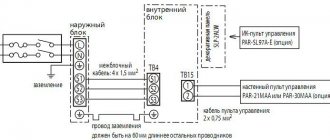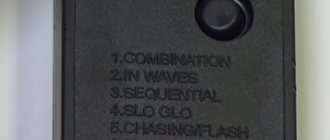Is it possible to fix a broken microwave oven at home without any special professional training? Of course you can! In order to carry out repairs without any problems or complications, you only need to study this article and prepare all the necessary tools and parts. Today we will tell you how to deal with the most common problem of modern microwave ovens - a malfunction of the device’s touch panel membrane.
How does the touchpad work?
Before we move on to the actual repair of the microwave’s touch buttons, let’s determine how they function.
The microwave touch keyboard is a simple device consisting of two films. On each of them there are symmetrically located contact pads connected by conductive paths. When you press the button, the films are pressed, the contacts touch, and a pulse is generated that travels along the conductive paths to the multimeter.
It turns out that no complex processes are happening, which means there is nothing to be afraid of - you can replace the touch panel yourself. The main thing is to choose the right panel. But even here our store comes to your aid and offers a wide selection of structural elements for microwave ovens from all well-known manufacturers.
Features of microwave ovens with touch panel
Microwaves with touch controls differ from other models of microwave ovens:
- stylish design;
- intuitive controls;
- the ability to program when preparing food according to complex recipes;
- storing your favorite recipes in the device’s memory, which can be called up by lightly pressing your finger on the corresponding sensor (microwave ovens of the Samsung and LG brands);
- the presence of fixed cooking programs (for example, in Panasonic NN-ST342W models, etc.).
However, such microwave ovens have one significant drawback - the control unit, equipped with a touch keyboard, requires careful handling during operation and cannot withstand voltage surges in the power supply network . Unfortunately, in modern conditions it is almost impossible to provide gentle operating conditions for microwave ovens, so touch control units (CUs) often fail. In this case, the cause of the malfunction may be due to the fact that the buttons on the microwave do not work.
A touch (sometimes called membrane) keyboard is a compact three-layer film structure that does not have separate moving mechanical parts. On two films, in the places where the keys (buttons) are located, there are contact pads connected to each other by conductive paths. Between them is an adhesive mask with slots (holes) that allow the contact pads to touch when pressed lightly. The operation of the membrane keyboard is ensured due to the high flexibility of the constituent elements.
Reasons that provoke early sensor failure
Of course, over time, the contacts on the keyboard wear out and stop responding as sensitively to presses as they did at the very beginning, but external factors can speed up this process.
First of all, it is rude treatment. As practice shows, 50% of users press the microwave buttons much harder than required. But the sensor does not tolerate rough handling! Strong pressure causes the button to simply “fall through” and stop responding to touch. The conclusion is quite simple: be careful with your equipment.
Also, do not forget that the touch keyboard is based on the operation of electricity, which means frequent power surges lead to burnt out contacts. If you know that electrical problems often arise in your home, make sure that the microwave is not connected to the network directly, but through a surge protector. This way, voltage drops will be leveled out, which means the microwave will last much longer.
These simple tips can help you save yourself from unnecessary headaches associated with a broken microwave oven.
Microwave oven touch panel repair
In this article we will look at the causes of the malfunction, and also repair the panel membrane with our own hands. Using the Samsung G2739NR microwave oven as an example.
If your microwave oven behaves strangely, turns on by itself, increases or decreases the heating or cooking time during operation, the buttons do not respond to pressing, most often the problem lies in the membrane of the microwave oven touch control panel.
The keyboard consists of two films on which conductive tracks and contact pads are applied.
The cause of the malfunction is often in the sensor membranes, pressed through from physical impact, which come into contact with each other due to the slightest vibration. Let's start with the fact that you need to make sure that it is the sensor that is faulty and not the control unit or microcontroller of the microwave. To do this, you need to test the board with a multimeter for failed components (this is a topic for a separate article).
After we are convinced that our assumptions are correct, we will move on to repairing the microwave oven sensor. For this you will need:
- A Phillips screwdriver or a five-point screwdriver with a hole inside (Torx Tamper Resistant).
- Stationery knife or scissors
- Tweezers (optional, but will make the job easier)
- Scotch tape or tape.
- PVA glue or Super glue
Attention!
Before you begin to independently repair equipment such as a microwave oven, you must remember that high voltages of up to 5 thousand volts pass through it even when turned off (microwave ovens have components that accumulate electricity), which is of course life-threatening!! !
Disassembling the microwave
Disconnect the oven from the 220V network
Using a screwdriver, unscrew all the bolts securing the stove cover (in some models they are even on the bottom)
Carefully disconnect the sensor membrane cable from the control board, terminals from the relay, etc. (at the same time, we either remember, or write down or photograph the connections, so that later we can return everything to its place)
Unscrew the plastic panel from the oven frame
Unscrew the control unit board from the plastic panel
Carefully (by prying it with a knife and without damaging the cable) peel off the sensor film from the plastic
We separate the film from the membrane
Sensor recovery
On the inside of the membrane along the contour of the buttons, it is necessary to glue adhesive tape or electrical tape (the main thing is that the material is not conductive) in order to increase the distance between the film and the membrane and prevent unauthorized shorting of the buttons
After the operation is completed, it is necessary to glue both halves and, inserting the cable into the slot of the plastic panel, carefully glue the film in place; if there is not enough glue, you can coat the places of poor connection with PVA glue or “Superglue” (if “superglue” is used, a repeated procedure may damage the film)
Screw the control unit board back
Insert the cable into the board connector
Screw the panel to the microwave body
We connect the terminals in their places
We put on and screw on the lid of the microwave oven
Place a glass of water in the microwave
We connect to the 220V network
Checking all the buttons
If all the buttons work only after you press them (and not by themselves), it means that the operation to restore the functionality of the sensor was successful and the oven can be used further.
PS
This method does not guarantee long-term operation of the touch control panel, since the film will be pressed further, which will cause the malfunction again.
Experience suggests that this type of recovery lasts from two weeks to six months.
Good luck with the renovation!
Is the keyboard really broken?
Is your microwave not responding when you press the buttons? Are you sure that the problem lies with them? Situations are repeated time after time in which replacing the microwave keyboard does not change the situation, and the device still does not perform the necessary actions.
The thing is that both the electronic panel itself and the microcontroller are responsible for the efficiency of the device’s response to display key presses. Agree, even if the panel produces a signal perfectly, without high-quality processing of it, the microwave will not be able to start working.
To prevent situations of aimlessly replacing the touch keyboard, we recommend that you do the following. As soon as display problems occur, disassemble the device to get to the circuit board. Next, you need to use a multimeter to check the entire microcontroller for failed components. If at least one of the sections does not respond, you will have to replace the entire board. If no problems are found with the board, you can safely order a new touch panel and install it in place of the old one.
Required Tools
Before you start repairing the microwave yourself, it is important to make sure that the button is not working, and not the control system itself. There is a separate technology for this. Let’s assume that we are sure that it is the “Start” button that is broken. For repair you will need:
- Phillips screwdriver to open the panel.
- Thin knife or strong scissors.
- It's good if you have tweezers. This will greatly simplify repair work.
- Regular tape or special insulating tape.
- Good glue.
Before you begin the repair, be sure to turn off the power to the microwave. True, there are parts in microwaves that can accumulate electricity, so working with the equipment is not always safe. It is better to delegate the repair to specialists.
Repairing touch microwave ovens without outside help
Before repairing the microwave oven, turn off the power to the device. But, despite the power supply being turned off, carry out the work with extreme caution, as some elements of the system can retain a charge and release it even when turned off.
We recommend that you prepare in advance everything that you may need, namely:
- Phillips and flat screwdriver;
- knife with a thin blade;
- adhesive tape or tape;
- conductive glue, for example, KONTAKTOL brand.
The initial steps are always the same, regardless of which part of the touchpad has failed. So, work begins with the following steps:
- We unscrew the screws securing the microwave body to open access to the “filling”.
- Disconnect the contacts from the connectors. Life hack: connecting all contacts after completion of work will be much easier if you take a photo of the system before disconnecting it.
- Unfasten the protective board by unscrewing the screws
- Unscrew the control module.
- Using a knife with a thin blade, carefully separate the sensor from the module.
- Remove the sensor films from the control panel.
Next, we inspect the contacts and other elements of the panel to find the cause of the damage and carry out the appropriate repairs.
Restoring the touchpad
You can restore the microwave touch panel yourself . For repair you will need:
- Screwdriver Set;
- knife;
- electrical tape or tape;
- alcohol for degreasing;
- conductive adhesive;
- multimeter to check connections.
Before work, be sure to disconnect the device from the network . However, even in this state, electrical current accumulates in some elements, so it is important to proceed with caution.
To gain access to the panel, disassemble the oven:
- Unscrew all the bolts on the front panel of the case (they are even on the bottom).
- Remove the front panel of the case.
- Unscrew the protective panel, which will provide access to the control unit.
- Disconnect the cable connecting the control unit and the touch panel.
- Carefully pry off the thin touch keyboard with a knife.
The keyboard is carefully peeled off : a thin stationery knife is used to pry up a corner of one of the films, pick it up with your fingers and smoothly detach it from the base. The film with conductive tracks will open.
Damage to conductive paths
The film with tracks is inspected for oxidation of contacts and damage to conductive tracks. Particular attention is paid to areas where non-functional buttons are located.
The damaged conductive path is restored as follows::
- The surface is thoroughly degreased.
- Conductive glue is applied.
- Leave to dry.
- The tracks are checked for conductivity with a multimeter.
- Reassemble the device in reverse order.
If conductive glue is not available, a soft pencil will do . Use a stylus to sketch out the damaged area.
Contacts sticking
Sticking touch buttons most often occurs due to excessive pressure on the panel . As a result, the film is deformed and the contacts stick together.
Reference. Usually the most popular buttons fail - “Start”, “Stop”, favorite modes.
Fix the damage by increasing the distance between the upper and lower films. The procedure looks like this :
- Degrease both films.
- The inner surface of one of them is sealed with tape or tape, leaving the contact pads open.
- The device is assembled.
After assembly, check the functioning of the device . The buttons should provide reliable contact and operate with light pressure.
Loop defects
If all the buttons in the microwave do not fully work or the display does not show, it means that the cable has fallen out of the connector of the connection block or the tracks have oxidized and collapsed.
Let's look at each breakdown separately:
- In the first case, it is enough to tightly insert the cable into the connector of the control unit.
- In the second, the tracks are thoroughly degreased. If they are destroyed, the end of the cable is trimmed a few millimeters and again inserted into the connector to make sure that contact is restored.
After work, the layers of the touch keyboard are fastened , the device is assembled and tested.
Reference. If there is not enough glue on the panel films for fastening, it is additionally coated with PVA glue, avoiding the contact areas of the buttons.
Buttons get stuck, what should I do?
If the microwave sensor reacts every once in a while, may work without being pressed, or repeat a single signal several times, most likely the whole problem lies in a short circuit.
To repair the equipment, you just need to increase the distance between the two films. This can be done in a primitive way - stick a piece of adhesive tape or electrical tape onto that part of the film that does not have contacts or tracks. After this, you need to connect the two films together and assemble the device.
It should be noted that this will correct the situation only temporarily - if the buttons start to stick, only completely replacing the touch panel will help.
Replacing the touchpad
Replacing an old sensor with a new one is not so difficult: to do this, you just need to unfasten the old film and install a new one in its place. However, before you do this, you will have to find the original model of the keyboard specifically for your microwave oven.
Important: do not try to install “nameless” panels - they often lead to serious damage to the control module.
When selecting the right part, you can always use the services of our consultants - they will orient you in the assortment of the “Everything Spare Parts” store and help you with your choice.
How to convert a touchpad to a keypad
It happens that the stove keypad cannot be repaired, and an original replacement part cannot be obtained. The simplest solution is to convert the microwave touch panel to a push-button one . For this:
- The device is disassembled, the touch panel is removed and it is peeled off.
- Redraw the diagram from the panel film.
- They form a circuit for assembling a keyboard with regular buttons.
- Drill holes for the buttons, using part of the original keyboard as a template.
- Mount the buttons in plastic, checking the smoothness and evenness of their movement.
- Solder in accordance with a pre-drawn diagram.
- Assemble the device. In this case, it is better to place the front part of the original panel on double-sided tape, like a picture with buttons drawn on it.
After repair, the equipment is connected to the network and the functioning is checked .
Often, a microwave oven is used only for heating food, so when repairing a keyboard, only 2 buttons are left - “Start” and “Stop” . How to turn on a touch microwave with one button? The steps are the same as when replacing a touch keyboard with a push-button one. Only when a new scheme is formed, all the buttons are removed from it, leaving only “Start” and “Stop”.
Repair of conductive paths
Another problem that can arise with a microwave oven is oxidation of the conductive paths. How to fix this situation?
If the damage has occurred recently and has not yet spread over a large area, you can eliminate it in the following way:
- Treat the oxidized area with a solvent and remove traces of damage.
- Repair the damaged part of the track with special conductive glue. Attention: the composition must be applied in a thin layer and be sure to wait for it to dry completely - only then can you assemble the panel.
Did not help? Try using a thin strip of aluminum foil instead of glue and stick it to the tear area.
Remember that this method only helps with minor damage. If most of the tracks and contacts have oxidized, simply replace the panel with a new one.
Restoring contact on the connector
To fix this failure, you will have to restore the contact force of the keyboard cable in the control module connector. If dirt or minor damage is observed, clean the contacts with alcohol.
If the tracks at the end of the loop are destroyed, this is precisely why contact is lost. Only restoring contact will help solve the problem. Trim the end of the cable a few millimeters and install it back into the connector. In most cases, this saves the situation and the microwave oven again responds to sensor presses.
To find the type of control panel you need, use the search engine in the “Everything Spare Parts” online store - enter the model of the microwave oven or part marking and the search will return all possible types of panels.
Recommendations for using the microwave touch panel
You just replaced the touch control panel and, of course, you don't want to repeat this action again soon. Well, following a couple of simple tips will extend the life of the sensor:
- Do not use force when pressing the buttons. As we have already said, this leads to serious consequences.
- Do not allow moisture to get on the panel, as it is excess moisture that causes oxidation of the contacts.
- Connect the microwave oven through a surge protector or disconnect the device at the end of the operating session.
This way, you can bring your microwave oven back to life without calling a repairman. If you have any questions, write to us in the online chat, the managers will be happy to answer them.
Microwave oven control repair steps
Our repair technicians carry out repairs according to the following algorithm:
On-site visit and diagnostics. This is the most important stage of the services provided. The subsequent functioning of household appliances depends on it. The technician will not only deal with your complaint, but will determine the original cause of the failure.
Repair. If the damage is minor, then the technician will fix it at home. More complex problems are resolved in the workshop. In this case, you don't have to do anything. Transportation and search for parts is carried out by Muguru specialists in Moscow. Let us add that the craftsmen work with stoves of domestic and foreign production.
Testing and warranty. Payment is made only after completion of the restoration processes and checking the functionality of the furnace. Then the master issues a warranty card for the work provided and the spare parts used.
Your microwave control panel is broken; you can order repairs from our service technicians. You can get advice by phone or by leaving a request on the website.