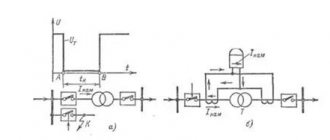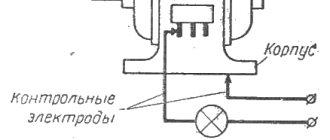Causes of UPS failure
During operation, uninterruptible power supplies may suffer due to overload, insufficient cooling and exposure to the external environment. Among the main reasons for UPS failure for a computer or other electronic devices, the following are worth highlighting:
- Contamination of the board and internal surfaces, causing deterioration in the heat dissipation of parts and short-circuiting of current-carrying paths.
- Depletion of battery life and loss of capacity.
- Drying of electrolytic capacitors, causing malfunctions in the operation of control and power units.
- Contamination or drying of the cooling fan lubricant and, as a result, slowdown of rotation or jamming of the fan.
- Failure of the inverter as a result of overload or prolonged operation at high load with poor cooling.
- Device failure due to excessive input voltage.
- Problems with the input power circuit.
Some of the problems can be solved without special material costs, some require too expensive repairs and become a reason for writing off the device. Let's look at typical UPS problems that their owners encounter.
Typical UPS faults: squeaking, crackling and overheating
Do you need to prepare documents for decommissioning or recycling of equipment?
- Trust the specialists - contact BAZIS LLC!
We will help you correctly complete the procedure for writing
off broken equipment by providing a complete set of documentation and will save you from unnecessary overpayments.
We work quickly and professionally!
The variety of designs of uninterruptible power supplies does not allow us to describe in one article all possible UPS malfunctions and their causes. However, there is a list of typical problems that are typical for all devices, regardless of power and design features. The simplest typical UPS faults and methods for eliminating them are usually given in the accompanying operating instructions. Complex non-standard breakdowns can be diagnosed and repaired only in a service center that has specialized equipment and properly qualified technicians.
APC products, whose power supplies are especially popular in the domestic market, differ little in this regard. So, what are the causes and types of failure of APC UPS and analogues.
Causes of UPS failure
During operation, uninterruptible power supplies may suffer due to overload, insufficient cooling and exposure to the external environment. Among the main reasons for UPS failure for a computer or other electronic devices, the following are worth highlighting:
- Contamination of the board and internal surfaces, causing deterioration in the heat dissipation of parts and short-circuiting of current-carrying paths.
- Depletion of battery life and loss of capacity.
- Drying of electrolytic capacitors, causing malfunctions in the operation of control and power units.
- Contamination or drying of the cooling fan lubricant and, as a result, slowdown of rotation or jamming of the fan.
- Failure of the inverter as a result of overload or prolonged operation at high load with poor cooling.
- Device failure due to excessive input voltage.
- Problems with the input power circuit.
Some of the problems can be solved without special material costs, some require too expensive repairs and become a reason for writing off the device. Let's look at typical UPS problems that their owners encounter.
UPS does not turn on
The main UPS malfunctions manifest themselves in this way: you press the power button, but nothing happens. There are several reasons for this phenomenon:
- There is no mains voltage, the power cord or fuse is faulty.
- There is a short circuit in the UPS output or in the connected device.
- Incorrect power connection (typical for three-phase UPSs).
If the UPS does not turn on, you must perform the following steps:
- check for voltage in the socket;
- check the plug and power cord;
- make sure the fuse is working properly;
- try to start the device with the load disconnected.
If all else fails, contact the service center specialists.
The UPS turns off during operation
The reason for unexpected shutdown may be:
- occurrence of overload at the output;
- loss of battery capacity due to a drop in network voltage (the UPS cannot operate on battery power and turns off when there is a voltage drop);
- overheating of the device due to a broken fan or dust or poplar fluff getting inside the case.
Attention: turning off the UPS during operation does not always indicate a breakdown. Perhaps it simply worked for a long time in emergency mode on battery power and turned off after the allotted time.
These types of UPS failures can be resolved by replacing the faulty battery, restoring effective cooling, or eliminating the cause of output overload.
UPS faults for write-off
Theoretically, it is possible to restore the device regardless of the degree of damage to the components. In practice, repairing a UPS may simply not make sense.
Therefore, there is a list of malfunctions, in the event of which the device must be written off. These include:
- serious damage to the board, case or battery as a result of mechanical impact;
- water getting inside the device after flooding of the premises or failure of water supply networks;
- fire damage during a fire;
- long service life (more than 10-15 years), during which electrolytic capacitors and the battery fail;
- lack of spare parts for sale (relevant for outdated UPS models).
You should not try to repair an uninterruptible power supply if the cost of repair exceeds the cost of purchasing a new device with similar parameters.
Typical UPS faults and their diagnosis
Uninterruptible power supply failures can be of a very different nature, but there is a set of typical problems that any UPS owner may encounter. In most cases, following certain recommendations can avoid any problems when working with uninterruptible power supplies. Manufacturers are required to indicate recommended operating conditions. Next, we’ll look at why the uninterruptible power supply doesn’t work and what can be done about it. It is also necessary to pay attention that UPS from different manufacturers may have the same symptom indicating different faults. Problems with uninterruptible power supply usually arise after prolonged use or due to difficult working conditions. Ordinary dust can damage the uninterruptible power supply. Construction dust is especially destructive, so you must ensure the cleanliness of the room. If you do not follow simple rules, then you will very soon wonder why the uninterruptible power supply does not support the load. Other common malfunctions include battery wear, which is the most common cause of uninterruptible power supply failure for a computer. The electrolyte in the capacitors may dry out. The grease on the air circulation fans may also dry out. Very often, the reason that the uninterruptible power supply has stopped working is a breakdown of the inverter, which does not tolerate frequent overloads. The inverter can be adversely affected by voltage surges, extremely poor quality of power supply in the network and faulty batteries. Some users notice interference from the UPS, which is caused by the operation of the uninterruptible power supply itself. They can be eliminated by installing special filters against electromagnetic and radio frequency interference.
UPS malfunctions, description
A UPS failure puts all equipment at risk, so you should know how to check the UPS and its battery for functionality. Methods for eliminating minor faults are necessarily described in the user manual for the device, so it is recommended that you study it first. If this does not work, you should try to identify the problem yourself.
Beeps continuously
The UPS starts beeping if the power is turned off and the equipment switches to battery power. In this case everything is fine. It is for these purposes that this device was created. The user just needs to shut down the entire system and turn off the power to the device.
If such a squeak occurs regularly, while there is voltage in the network, you may need to test the electrical network and understand the causes of power surges. In this case, the uninterruptible power supply is not to blame, the problem is elsewhere.
Pay attention to the device indicators
Another reason for the UPS beeping is overload. In this case, the device does not pull the equipment connected to it. You can determine the source of problems by connecting and disconnecting devices one by one. The solution to the problem will be to purchase a more powerful uninterruptible power supply or turn off part of the equipment.
Doesn't turn on after power is applied
If electricity appears in the network, but the UPS does not turn on, you should check the health of the battery, the connection to the network and the voltage level. The UPS will not be able to operate for a long time if the network voltage is low for a long time. In this case, the battery will be discharged and the device will no longer turn on.
Sometimes, it is enough to connect the UPS to the network and just wait a while, the battery will charge and the device will start working. You should know how to check the UPS to see if its power button is working; it may be pressed. Wire breaks are a common problem with uninterruptible power supplies. When there is a heavy overload, some brands of UPS refuse to work; it is enough to turn off everything and check that it turns on independently.
It turns itself off and gets very hot
If there is voltage in the network, the uninterruptible power supply may turn off due to an overload at the output. It is important to consider at what point the device turns off. If during a power outage, then most likely the problem is in the battery, you should check its performance.
Not all UPS are the same
Therefore, the best way to determine what is wrong with UPS is to read the instructions. It probably describes all the minor problems that arise with this particular UPS, and tells you in more or less detail how to deal with it. Those who love easy ways can already start looking for instructions. And for those who want to suffer - two more small remarks.
All good UPS systems are very similar - although they were made in different places, they profess the same ideas and similar technologies. In most cases, the problems with them are similar. However, as you read these notes, keep in mind that they cannot cover every possible UPS problem. Therefore, if your problem is not described here, read the instructions or take the UPS for repair.
One final note. This is not a DIY UPS repair guide. Only minor problems that arise during UPS operation are discussed here. With real malfunctions, you are welcome to the service center. But some of the operations described here require skills in disassembling and reassembling live electrical devices (after all, there is a battery inside every UPS). Don't disassemble UPS unless you have these skills.
The UPS does not support the load - this and other failures of uninterruptible power supplies
In case of any malfunction, you should first read the instructions for the device. Depending on the manufacturer and model, the same malfunction may manifest itself in different ways. Diagnosis of each UPS and repair may vary, depending on the definition of typical problems.
Symptoms of uninterruptible power supply malfunctions can be different, but the main ones are:
- does not support the load when the power is disconnected from the network;
- does not turn on;
- The UPS beeps constantly;
- overheats;
- The UPS clicks or shuts down on its own.
In some cases, you will be able to repair the device yourself, but you should remember that the UPS device is electrical and will require basic skills in assembly and disassembly.
Be careful when disassembling the device
The most common problems with uninterruptible power supply systems are dust and battery wear. Both of them arise as a result of long-term use. Equipment needs regular cleaning from dust; you should not leave the device in the room where repairs are being carried out - construction dust is the most dangerous for it.
Uninterruptible power supply sound signals: why and why?
If the uninterruptible power supply constantly beeps, this means that an abnormal situation has occurred. The device, by making sounds, seems to warn about this. In this case, the sound signals emanating from it can be:
- Short;
- Long;
- Sound like clicking, beeping, or squeaking sounds.
In addition, the UPS can also warn with light signals. For this purpose, most models have special multi-colored indicators. However, most often the uninterruptible power supply makes some sounds.
What they mean can be found in the instructions for the device. However, the meanings of the sound signals are often unique to a particular model. For example, if this is an apc back ups es (400/550/650/700), then this UPS, like many other similar devices, warns with a sound about the following:
- The uninterruptible power supply began to work on battery power - 4 beeps approximately every half a minute.
- Battery power mode is activated and its charge is running low - a short signal every 4 seconds.
- Battery problems. It does not produce the required voltage (approximately 13.5 volts). As a result, the battery is not able to provide the required capacity and uninterrupted power supply - short or long beeps at large intervals.
- Extremely low battery charge, approaching zero - frequent short signals with a frequency of less than 1 second.
- The battery needs to be charged or the device is not connected/faulty/overheated - a continuous constant and monotonous squeak (often accompanied by the fact that the UPS does not turn on).
- There are many devices connected to the uninterruptible power supply, the total power of which exceeds the recommended one - a monotonous signal or short sounds.
However, do not be alarmed if, when turned on, your uninterruptible power supply beeps or makes a short beep. Thus, it informs about the start of work, and not about some kind of malfunction!
At the same time, let us remind you once again that for different models of uninterruptible power supply the situations listed above may be indicated by completely different sound signals.
In addition, in some cases the UPS may even make sounds that do not resemble a squeak. Rather, it feels like the device is clicking or humming. For example, this happens when:
- Problems with the power correction module, which leads to voltage surges - a long beep every 1-2 minutes;
- Low voltage on the line, which drops to 180-190 volts (or, conversely, “takes off” beyond 220-230 V) – single clicks with varying intervals from several seconds to a minute.
An indicator or message lights up on the display
What to do when the “replace battery” combination appears on the uninterruptible power supply or the light under a similar inscription begins to blink?
The translation of the phrase from English means: “replace the battery.” It's time to start looking for lead-acid batteries of the appropriate capacity and voltage. The standard service life of the battery is 3-5 years, so replacement after this period is inevitable.
What does the inscription “surge only” mean on the UPS on the back of the case?
This designates connectors for equipment that does not require additional protection from power surges. Exceeding the total power consumption at the output leads to the uninterruptible power supply getting very hot, turning off spontaneously, and displaying overload messages on the display. Surge only sockets do not participate in the automatic calculation of the maximum load.
When is repair needed?
If there is no current at the output of the device, it is worth contacting for repairs. This is a sure sign of failure of the uninterruptible power supply. You should not use it, as this may cause overheating of individual elements. Immediate intervention is required if:
- With a continuous beep, it is not possible to turn on the uninterruptible power supply. This is a sure sign of damage to internal connections, battery failure or complete discharge;
- the load is unstable, which means that the power consumption exceeds the rated value, the battery is discharged, consumers have a high starting current;
- the output voltage is less than 220 V. In addition to internal damage and defects on the board, we can talk about damage to the transformer winding.
If the message “replace battery” lights up on the display or the indicator light blinks, it means it’s time to replace the battery. You will have to look for a battery of this type that has the required capacity and voltage. A similar inscription appears every 3–5 years. It is worth preparing for this in advance.
UPS does not turn on
The main UPS malfunctions manifest themselves in this way: you press the power button, but nothing happens. There are several reasons for this phenomenon:
- There is no mains voltage, the power cord or fuse is faulty.
- There is a short circuit in the UPS output or in the connected device.
- Incorrect power connection (typical for three-phase UPSs).
If the UPS does not turn on, you must perform the following steps:
- check for voltage in the socket;
- check the plug and power cord;
- make sure the fuse is working properly;
- try to start the device with the load disconnected.
If all else fails, contact the service center specialists.
UPS does not turn on
Why doesn't the uninterruptible power supply turn on? The situation when the uninterruptible power supply does not turn on can be perplexing, but the problem may lie in simple things. If your UPS has low power, then first of all you should make sure that the UPS is connected to the network. Next you need to check the voltage. If the voltage level is low enough for a long time, the UPS will not be able to operate under such conditions. In such conditions, the battery will be discharged, and the network parameters will not allow starting. If the uninterruptible power supply stops turning on with a known good battery, then diagnosing the problem will require special skills.
The launch must be carried out in the strict order specified in the instructions. You can try a test run, which is carried out without a connected load.
Next, you need to make sure that there is no short circuit or overload at the output of the uninterruptible power supply. Overload occurs when the load power exceeds the power of the UPS, which should not be allowed. Modern devices have built-in UPS protection against short circuits and overloads. If such protection is not provided, a sign of a malfunction is that the uninterruptible power supply regularly breaks down under load.
If the connection is made using a terminal block, then you must ensure that the neutral, ground and phase are connected correctly. Very often, in three-phase uninterruptible power supplies, an error occurs in connecting the cables. Including polarity reversal, when the plus and minus are in the wrong place. Also, the UPS may not turn on if the battery pack is assembled incorrectly or the number of batteries is incorrect. It is important to note that if the rated voltage of the battery does not meet the requirement, the UPS may not turn on. In all these cases, it is necessary to double-check everything before concluding that the uninterruptible power supply cannot support the load.
The use of third-party batteries may not have the best effect on the condition of the UPS. Car batteries cannot be used in uninterruptible power supplies.
. They are completely unsuitable for UPS, as they have a different structure and parameters.
If the above tips do not help, then you need to contact a specialized service, where the uninterruptible power supply will be diagnosed using professional equipment.
Diagnostic methods
To make sure that the uninterruptible power supply is working, it is enough to diagnose the electronic unit and battery of the device; you will need a screwdriver and a multimeter for this. There are several main ways:
- using automatic testing, carried out when the device is turned on;
- forcefully, by pressing the “Test” button, also using the included software, thanks to the possibility of remote monitoring;
- by manual force testing, using an input or output breaker, switch, etc.
In addition, diagnostics can be routine and emergency. In the second case, you must refer to the operating instructions for the device. Completely disconnecting the load from the UPS and checking its operation in offline mode allows you to identify many defects in the operation of the device. The charge in the battery can be checked using testers that can measure the battery capacity. You can repair the uninterruptible power supply yourself.
The UPS turns off during operation
The reason for unexpected shutdown may be:
- occurrence of overload at the output;
- loss of battery capacity due to a drop in network voltage (the UPS cannot operate on battery power and turns off when there is a voltage drop);
- overheating of the device due to a broken fan or dust or poplar fluff getting inside the case.
Attention: turning off the UPS during operation does not always indicate a breakdown. Perhaps it simply worked for a long time in emergency mode on battery power and turned off after the allotted time.
These types of UPS failures can be resolved by replacing the faulty battery, restoring effective cooling, or eliminating the cause of output overload.
Sound indication
Typical sounds produced by devices are:
- Short beeps produced with an intensity of 10–30 seconds. This is how the uninterruptible power supply for a computer beeps when switching to power supply mode after disconnecting from the power supply. If the power supply is interrupted, the device operates on battery power;
- Short beeps emitted at intervals of 0.5–2 seconds. This audible alarm sounds because the battery is low. The user has little time to save the typed information and shut down the computer before the data is lost. Manufacturers do not recommend completely discharging the UPS, since in this case it will not be possible to restore the original capacity;
- Short beeps or a monotonous sound at regular intervals and high intensity. If the UPS beeps continuously like this, it means the device is overloaded. Perhaps it was connected to a consumer whose power is higher than the rated value of the uninterruptible power supply;
- Long or short beeps sounded by the device at large intervals. The main reason why an uninterruptible power supply emits such signals is problems with the battery. Its output voltage differs from the required one, and therefore the power and capacity are insufficient;
- Single clicking at different intervals. The UPS clicks when it compensates for the mains voltage. If there are frequent clicks, it's worth thinking about. It is necessary to pay close attention to the power supply system. She is in critical condition;
- Long beeps at intervals of two minutes. A typical uninterruptible power supply beeps in a similar way when there are problems with the power correction module. Electric current has unstable characteristics;
- A signal on one note, sounding incessantly. If the device does not turn on, the UPS has burned out or overheated.
Third-party sounds and clicks
If you are using a line-interactive UPS, clicking noises during operation are normal. They are associated with the actuation of a step controller.
Also, some devices are equipped with a relay for switching from offline to operating mode. In this case, clicks should be heard, but not too loud. Uninterruptible breakers used in large enterprises are capable of producing a vibrating sound; this must be indicated in the device documents.
Frequent clicking or crackling sounds may indicate a fan malfunction, in which case repair will be required.
Should I turn off the sound or not?
The uninterruptible power supply beeps when turned on, turned off and during operation. Sooner or later this will start to irritate even the most phlegmatic user. As a result, there is a temptation to mute the device.
It is strictly not recommended to turn off the sound indication, because the uninterruptible power supply for a computer only beeps for business: in the event of malfunctions in the operation of equipment or critical deviations of power supply parameters from the norm.
By turning off the sound of the UPS, you will get rid of the annoying noise, while at the same time losing the opportunity to respond in a timely manner to an emergency situation. As a result, the risk of damage to serviced equipment and loss of important data increases.
The sounds of the UPS should be silenced only in one case, if the uninterruptible power supply serves the alarm system. Unwanted visitors do not necessarily need to know about the problems with the power supply of signal systems.
Step-by-step repair instructions
We have figured out the diagrams, you can start repairing the UPS yourself. As noted earlier, the circuit of any uninterruptible power supply is quite complex, but the most common typical faults can be eliminated on your own, having the simplest tool - a tester, soldering iron, screwdrivers.
How to disassemble an uninterruptible power supply
Depending on the manufacturer and model of the computer uninterruptible power supply, you can disassemble them in one of two ways.
Method 1
On the back wall we find 4 screws and unscrew them. Gently pull the back wall towards you and move it aside. It will not be possible to remove it completely - it is connected to the block by wires.
Removing the back wall
We find a groove above the front wall and use a screwdriver to press out the lock. Remove the front panel. She's on the wire too!
Removing the front panel
Under the front wall we find three more screws. We turn them away. After this, the side wall can be easily removed.
Removing the side wall
Method 2
Everything is a little simpler here. Turn the UPS upside down. We find 4 screws, marked in the photo below with red arrows. Use a screwdriver with a long shaft to unscrew them. We grab the back of the roof and lift it slightly.
These screws need to be removed
Place the UPS with the front panel facing you. We take hold of the rear edge of the top cover. We pull it towards us and up at the same time. The front panel is held in place by locks (indicated by green arrows in the photo above), and they are the ones that must come out of the lock. After this, the top cover can be easily removed.
Removing the Top Cover
UPS faults for write-off
Theoretically, it is possible to restore the device regardless of the degree of damage to the components. In practice, repairing a UPS may simply not make sense.
Therefore, there is a list of malfunctions, in the event of which the device must be written off. These include:
- serious damage to the board, case or battery as a result of mechanical impact;
- water getting inside the device after flooding of the premises or failure of water supply networks;
- fire damage during a fire;
- long service life (more than 10-15 years), during which electrolytic capacitors and the battery fail;
- lack of spare parts for sale (relevant for outdated UPS models).
You should not try to repair an uninterruptible power supply if the cost of repair exceeds the cost of purchasing a new device with similar parameters.
Repair of uninterruptible power supplies, typical faults
Uninterruptible power supplies (UPS) are designed to provide continuous power supply to desktop computers and electronic banking systems; security alarm systems, video surveillance, etc.
In this material, using the example of an uninterruptible power supply model AF-400T-50, we will consider typical faults, diagnostic and repair methods.
Should I turn off the sound?
Many PC users turn off the display due to the intrusiveness of the signals. But you shouldn't do this. There is a great chance to respond promptly and correctly to an emergency or emergency situation. This can lead to a lot of troubles - from the loss of data stored on the PC hard drive to the failure of expensive equipment. When purchasing and installing an uninterruptible power supply, each user must accept the fact that the equipment will periodically make itself known with “irritating” alarm signs.