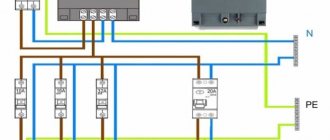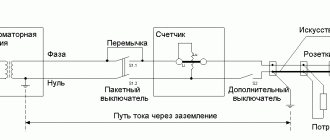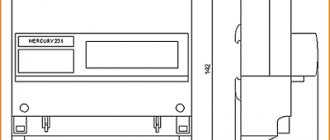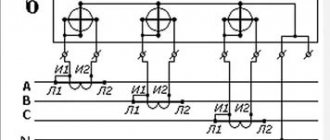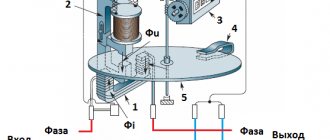Old style mechanical counters
Until recently, owners of houses and apartments had absolutely no problems with taking readings of electricity consumption. The houses had ordinary old-style mechanical counters. To find out how much electricity was spent during the current month when using such a device, you simply had to:
- write down the first 4 digits from the meter display on a piece of paper;
- subtract the resulting figure from the readings of the previous month.
Next, it was necessary to transfer the information obtained in this way to the management company.
Who produces Mercury meters?
With old-style counters, everything was simple and clear. However, as you know, many property owners in our country were recently obliged to switch to new electronic meters. It is believed that such devices take into account electricity much more accurately than mechanical ones.
Many homeowners subsequently installed Mercury 200 meters or other models of the same brand. Such devices provide information not mechanically, but through an electronic display, on which several numbers can be displayed at once. In addition, such models of metering devices are often multifunctional. In connection with all this, many consumers have a question related to the Mercury 200 meter. How to take readings from this or any other device from Incotex?
Obtaining the necessary information from such a meter for transfer to the management company is actually quite simple. But we’ll talk about how to use Mercury correctly below. First, let's figure out who actually produces such meters, and how high quality they can be considered.
Supplies metering devices of this brand to the market. This manufacturer has existed in Russia since 1989, that is, it is quite old and is the largest manufacturer of radio-electronic equipment in our country. In addition to meters, this company supplies the Russian market with Leaderlight lighting systems, network IP cameras, station and office displays, and much more. Incotex products, including electricity metering devices, have received good reviews from consumers.
What meters are on the market?
In addition to the Mercury-200 model, it supplies the following meters to the market:
- "Mercury 201";
- "Mercury 206";
- "Mercury 221";
- "Mercury 230";
- "Mercury 231";
- "Mercury 321".
The most popular Mercury, judging by consumer reviews, is the 201st. Most models belong to the group of two- or three-phase devices and are designed for a current of 5 A. The answer to the question of how to take readings from the Mercury meter 200, 201, 221, etc. is practically the same technology.
Schemes for connecting MERCURY meters to a 230V network
- Connection diagram for MERCURY 230 AM, 230 AR, 230 ART, 230 ART2 meters using three current transformers
- Connection diagram for MERCURY 230 AM, 230 AR, 230 ART, 230 ART2 meters using two current transformers
- Scheme of direct connection of meters MERCURY 230 AM, 230 AR, 230 ART, 230 ART2
- Scheme of direct connection of meters MERCURY 230 AM, 230 AR, 230 ART, 230 ART2
- Connection diagram for MERCURY 231 AM, 231 AT meters using three current transformers
- Connection diagram for MERCURY 231 AM, 231 AT meters using two current transformers
- Scheme of direct connection of meters MERCURY 231 AM, 231 AT
- Connection diagram for the MERCURY 200 meter
- Purpose of terminals for auxiliary circuits of MERCURY 200 meters
- Connection diagram for the MERCURY 201 meter
- Connection diagram for the MERCURY 202, 202T meter
- Connection diagram for the MERCURY 203 meter
- Scheme of direct connection of the MERCURY 233 meter
- Purpose of terminals for auxiliary circuits of MERCURY 233 meters
- Scheme of direct connection to the network of the MERCURY 203.2T meter
- Scheme for working with the Mercury 203.2T PLC modem
Features of the Mercury 200 device
This model from Incotex is the most inexpensive and simplest in terms of design and functionality. A special feature of the “Mercury 200” is considered to be, first of all, that it belongs to the group of single-phase devices designed to operate in 220 V household networks. That is, this model can be installed mainly only in city apartments or private houses of not too large an area. Such devices are not suitable for three-phase networks.
Mercury 200 meters are intended for multi-tariff electricity metering. At the moment, there are two modifications of such devices: 200.02 and 200.04. The latest model is equipped, among other things, with a PLC modem. In any case, ease of use is what sets both models apart. Judging by the reviews, both the 0.4 model and the Mercury counter 200.02 are easy to use. We will further consider in detail how to take readings from such devices.
Interface connection diagrams for MERCURY meters
- Connection diagram for additional MERCURY meters to a GSM meter - communicator
- Connection diagram for the MERCURY 221 converter
- Connection diagram for USB-RF interface converter
- Connecting a GSM modem to a personal computer
Connection diagrams for Mercury meters to a 230V network
Connection diagram for Mercury 230 AM, 230 AR, 230 ART, 230 ART2 meters using three current transformers
UP
Connection diagram for Mercury 230 AM, 230 AR, 230 ART, 230 ART2 meters using two current transformers
UP
Scheme of direct connection of meters Mercury 230 AM, 230 AR, 230 ART, 230 ART2
UP
Connection diagram for Mercury 231 AM, 231 AT meters using three current transformers
UP
Connection diagram for Mercury 231 AM, 231 AT meters using two current transformers
UP
Scheme of direct connection of meters Mercury 231 AM, 231 AT
UP
Connection diagram for Mercury 200 meter
UP
Purpose of terminals for auxiliary circuits of Mercury 200 meters
UP
Connection diagram for Mercury 201 meter
UP
Connection diagram for the Mercury 202, 202T meter
UP
Mercury 203 meter connection diagram
Nominal voltage supplied to the telemetry output = 12V, limit voltage = 24V.
Rated current of this output = 10mA, maximum current = 30mA.
UP
Direct connection diagram for the Mercury 233 meter
UP
Purpose of terminals for auxiliary circuits of Mercury 233 meters
UP
Scheme of direct connection to the network of the Mercury 203.2T meter
Notes
- The nominal voltage supplied to the telemetry output is 12 V (maximum - 24 V). The rated current of this output is 10 mA (maximum is 30 mA).
- In meters with the index “K” in the symbol, contacts 13, 15 are used as a load disconnect output.
- In meters with the index “Z” in the symbol, pin 15 is used for external tariff control.
UP
Scheme for working with the Mercury 203.2T PLC modem
UP
Connection diagrams for Mercury meters to a 57.7V network
Connection diagram of the Mercury 230 meter to a three-phase 3-wire network, using three voltage transformers and two current transformers.
UP
Connection diagram of the Mercury 230 meter to a three-phase 3-wire network, using two voltage transformers and two current transformers.
UP
Connection diagram of the Mercury 230 meter to a three-phase 3 or 4 wire network, using three voltage transformers and three current transformers.
UP
Purpose of terminals for auxiliary circuits of Mercury 230 meters
UP
Connection diagram of the Mercury 233 meter to a three-phase 3 or 4 wire network, using three voltage transformers and three current transformers.
UP
Connection diagram of the Mercury 233 meter to a three-phase 3-wire network, using three voltage transformers and two current transformers.
UP
Connection diagram of the Mercury 233 meter to a three-phase 3-wire network, using two voltage transformers and two current transformers.
UP
Functional
Owners of the Mercury 200 meter have the opportunity during its operation:
- take readings in four tariff zones;
- draw up individual electricity consumption schedules from Monday to Sunday;
- draw up a schedule for 11 months.
Also, such meters are automatically converted to summer and winter time. Electricity consumption readings in these models are also stored in memory. The Mercury 200 meter display can display:
- electricity consumption at four tariffs;
- total flow readings;
- current value in the circuit;
- voltage and power values at a given time.
In addition, they can set a maximum load limit and subsequently monitor this indicator.
Functional features of Mercury-200 (multi-tariff)
- Recording of readings is carried out in four tariff zones. There is a way to create an individual schedule from Monday to Sunday, as well as for 11 months, during the calendar year. If necessary, it can switch to summer/winter time (automatically);
- Recording, accounting and storage in the device’s memory, as well as the ability to visualize the following readings on the display:
- The amount of total energy calculated according to four available tariffs and a separate value (from zeroing the readings, or from the onset of a new month within one calendar year);
- Values of current readings in the circuit, voltage, power at a given time.
- Adjustable control over load power readings. The ability to set a maximum load limit in this electrical energy meter and subsequently control this parameter. If the limit is exceeded, the electric meter will signal this by turning on the LED light;
- The load mode can be changed using external switching circuits.
What is displayed on the scoreboard?
How to use the Mercury 200 device correctly? How to take electricity meter readings? There are only two main ways to obtain such information.
On the electronic display of the Mercury 200 meter you can see the following information:
- serial number of the tariff;
- values of energy consumed since the start of work in 6 digits before the decimal point and 2 after;
- instant data of active parameters;
- the significance of the tariff change is temporary;
- set time and date.
The Mercury 200.04 device, in addition, can display on the display:
- PLC node parameters;
- Icon of modem values.
Information shown on the screen
The display displays the following information:
- tariff rate index;
- six-digit reading for each plan with 2 decimal places;
- current power, current indicators and voltage values;
- information for the previous 11 months;
- at what time tariff zones are switched;
- information on the modem indicating the signal strength.
The device is equipped with protection against unauthorized use. When changing the direction of the current, the information will be recorded in a larger direction.
Electric meter "Mercury 200": how to take readings
Thus, “Mercury 200” is a fairly simple device, and at the same time convenient to use. Using it will not be difficult to control the wasted energy. How to use the Mercury 200 counter? How to take readings from this device? To do this, you first need to remember what tariff the apartment is on from the management company or the electricity supplier. Most often in our time there are one-rate and two-rate plans. In the first case, the calculation of consumed electricity is the same throughout the day. With a two-rate tariff, electricity metering is different during the day and at night.
In order to take readings from the Mercury 200, you first need to simply, without pressing anything, write down the numbers from its display. Tariff numbers on this unit's display are shown on the left side of the screen. Moreover, each of them is preceded by the letter T.
For example, consider the operation of the two-tariff Mercury 200 meter. How to take readings in this case? To do this, we need the numbers located under T1 (day rate) and T2 (night rate). In order to find out how much energy was spent over the past month, you need to subtract the same values (T1 and T2), but for the previous period, from these values.
For convenience, all data from the Mercury 200 meter can be recorded, for example, in a notebook. However, such an action when used to account for this model can be considered optional. We'll look at why a little later.
Exactly the same technique is used when operating the Mercury 200 three-tariff meter. How to take readings in this case is clear. To obtain data, apartment owners on such a plan only need to look at the values of T1, T2 and T3.
The readings taken from the meter should subsequently be transferred to the electricity supplier in the usual way. If you wish, you can also calculate your electricity costs yourself. To do this, the difference between the readings for two periods for each tariff must be added and the resulting figure multiplied by the cost of kWh.
How to take Mercury 200 meter readings
Mercury 200 technical specifications
- Basic current value 5 A
- Maximum current value 60 A
- Rated voltage 230 V
- Mains frequency (50+1) Hz
- The limits of the permissible basic relative error of the meters correspond to accuracy class 1 according to GOST R 52322
- Starting current (sensitivity) The Mercury 200 meter begins to record readings at a current value of 20 mA with a power factor equal to unity.
- The meter has a pulse output from the main transmitting device. When the meter is switched to verification mode, this output functions as a verification output. Telemetry/verification switching is carried out by command from the interface.
- The constant (gear ratio) of the meter corresponds to 5000 imp/kWh or 10,000 imp/kWh
- In the “closed” state, the resistance of the output circuit of the transmitting device does not exceed 200 Ohms
- In the “open” state, at least 50 kOhm. The maximum permissible current value that the output circuit of the transmitting device can withstand in the “closed” state does not exceed 30 mA. The maximum permissible voltage value at the output terminals of the transmitting device in the “open” state is not less than 24 V
- The energy consumption is measured using a liquid crystal display (LCD). The LCD of the meter can display: current tariff number “T1”, “T2”, “T3”, “T4”
- the value of electricity consumed from the beginning of operation for each tariff and the amount for all tariffs in kWh
- current value of active power in the load in kW (reference value)
- current time
- The current date
- day month Year
- the value of electricity consumed from the beginning of operation on the first day of each of the previous 11 months for each tariff and the amount for all tariffs (electricity metering data is displayed in whole units of kWh)
- time of switching tariff zones (tariff schedule for the current day)
- individual address
- weight no more than 0.6 kg
Mercury 200 take readings
The values of accounted energy by tariff zones can be read both from the indicator, using the buttons on the front panel, and through the interface
Reading information from the LCD using buttons
- The LCD displays: current tariff number “T1”, “T2”, “T3”, “T4”
- the value of electricity consumed from the beginning of operation for each tariff and the amount for all tariffs in kWh
- current value of active power in the load in kW (reference value)
- current time
- current date - day, month, year
- the value of electricity consumed from the beginning of operation on the first day of each of the previous 11 months for each tariff and the amount for all tariffs (electricity metering data is displayed in whole units of kWh)
- time of switching tariff zones (tariff schedule for the current day). The selection of the indicated display modes is carried out using a control keyboard consisting of two buttons: “⊂⊃” and “ENTER”
Mercury 200 display modes
- There are two indication modes:
- display mode for displaying accumulated energy at the current tariff
- cyclic display mode
Display mode for displaying accumulated energy at the current tariff
When the meter is turned on, the liquid crystal display (hereinafter referred to as LCD) shows the amount of energy consumed at the current tariff for the entire period of operation of the meter. This value is displayed in kWh, with a resolution of 0.01 kWh (two decimal places). To the right of this number are the units in which the displayed value is expressed (kWh). The current tariff number is shown on the left (T1 is the first tariff, T2 is the second, T3 is the third, T4 is the fourth). At the top of the LCD there are cursors that indicate the operation of the counter. When a certain amount of energy is accumulated (this value is not standardized), the cursor moves to the right, so the greater the load, the faster the cursor moves. The counter operation indicator is valid in all modes.
Second way
The instructions for the Mercury 200 meter are simple. But sometimes all tariffs are not displayed on the device display at once. What to do in this case? If only one tariff is displayed on the meter, but you need to find out the values of two or three, you should simply press the “enter” button on the device once or twice. In this case, the device will begin to “scroll through” the readings for each tariff. That is, the values T1, T2, T3, as well as the final amount of consumption, will be displayed alternately on the screen.
Schemes for connecting MERCURY meters to a 57.7V network
- Connection diagram of the MERCURY 230 meter to a three-phase 3-wire network, using three voltage transformers and two current transformers
- Connection diagram of the MERCURY 230 meter to a three-phase 3-wire network, using two voltage transformers and two current transformers
- Connection diagram of the MERCURY 230 meter to a three-phase 3-wire network, using two voltage transformers and two current transformers
- Connection diagram of the MERCURY 230 meter to a three-phase 3 or 4 wire network, using three voltage transformers and three current transformers
- Purpose of terminals for auxiliary circuits of MERCURY 230 meters
- Connection diagram of the MERCURY 233 meter to a three-phase 3 or 4 wire network, using three voltage transformers and three current transformers
- Connection diagram of the MERCURY 233 meter to a three-phase 3-wire network, using three voltage transformers and two current transformers
- Connection diagram of the MERCURY 233 meter to a three-phase 3-wire network, using two voltage transformers and two current transformers
How to take readings if the device is zeroed?
If the Mercury 200 meter has started counting the amount of electricity consumed in a new circle, zeros will be displayed on its display. In this case, in order to take readings, you should add 1 to the 5 digits from the device display in front. That is, for example, convert readings 00045 to 100045. Then, in the usual way, you need to subtract from this figure the value of kW/h spent for the previous period.
What to do if there is no comma?
As a rule, meter readings, including Mercury 200, are transmitted to the management company in whole numbers. That is, you need to look at the tariff values to the decimal point. Sometimes it happens that there is no such sign on the device display. In this case, fractional values will most likely be highlighted in a different color. If such a reference point is not provided in the device, the apartment owners just need to call the management company and consult about the required number of digits from the device display.
Other counter functions
Taking readings from the Mercury 200 device is thus not difficult. It is also quite easy to use other functionality of this model:
- to determine the load power, you need to press the O button (kW and tariff will appear);
- to change the time, press O a second time;
- To clarify the date of readings, click on O a third time.
If the button on the Mercury 200 meter is pressed a fourth time, the display will show electricity consumption data for the previous period. That is why it is not necessary for owners of such devices to have a notebook for recording readings.
Mercury 200.02 5-60A, 230V Single-phase, multi-tariff electric meter
The Mercury 200.02 meter is designed for current from 5 to 60A and single-phase voltage 230V. It has a built-in battery-powered clock and allows you to maintain multi-tariff electricity metering in the following modes: 1 tariff, 2 tariffs (default) , 3 tariffs.
The meters are designed for commercial metering of active electricity in single-phase alternating current circuits and operate both independently and as part of an automated power supply system. Mercury 200.02 is currently the most common counter from the Mercury line (NPK Incotex LLC)
Functionality:
- Accounting at 4 tariffs. Individual schedule for each day of the week (Mon-Sun) and for each of the 12 months of the year. Individual schedule for holidays. Automatic changeover to winter/summer time.
- Measurement, accounting, storage, output to the LCD indicator and transmission via the CAN interface of the following information: 1) the amount of registered active electricity separately for each tariff and the amount for all tariffs: - total from reset of readings, - at the beginning of each of the previous 11 months; 2) instantaneous values of power, current, voltage;
- Control of load power or energy with the transfer of the pulse output to a high impedance state if the specified settings are exceeded.
Technical features:
- current sensor - shunt (takes into account the constant component);
- interfaces: CAN;
- DIN rail mounting - the meter is equipped with an adapter strip for mounting induction meters in place.
The counters display on the LCD display:
- current tariff number;
- the value of energy consumed since the beginning of operation for each tariff and the amount for all tariffs in the form of 6 decimal places and 2 after;
- current value of active power in the load in kW;
- current current and voltage values;
- the value of energy consumed from the beginning of operation on the first day of the current and each of the previous 11 months for each tariff and the amount for all tariffs;
- time of switching tariff zones;
- current time and date;
| Name of parameters | Mercury 200.02 |
| Accuracy class | 1.0 |
| Rated voltage, V | 230 |
| Base and maximum current, A | 5-60 |
| Network frequency, Hz | 50 |
| Starting current (sensitivity), mA - for class 1.0 - for class 2.0 | 2025 |
| The active (apparent) power consumed by the meter voltage circuit does not exceed, W (VA) | 2(10) |
| Number of tariffs | 4 |
| Load management | Through RCD |
| Digital interface: | CAN |
| Operating temperature range, °C | -40… +55 |
| Overall dimensions, mm | 156/138/58 |
| Weight, no more than, kg | 0,6 |
| Calibration interval, year | 16 |
| Manufacturer's warranty, years | 3 |
| Service life, year | 30 |
Other Incotex models
So, the reader now knows how the Mercury 200 meter works and how to take readings from this device. In order to obtain information about the consumed electricity, the apartment owner only needs to look at the display and, if necessary, press the button a couple of times.
In a similar way, readings are taken from all Mercury brand meters, both single-phase and three-phase. Also, the same reading technique is used for modern electronic models from most other manufacturers.
Can it be used in AKSUE?
In most cases, property owners in our country transmit meter readings to the organization supplying electricity in the old fashioned way. That is, simply by providing the necessary information to the operator over the phone. But nowadays, you can install a special AKSUE system at home, designed for automatic data transfer. Such complexes pump information about consumed electricity to the supplier independently, without the intervention of the property owner.
Mercury 200 meters have earned good reviews from consumers, among other things, for their low cost. Moreover, such models, according to the manufacturer, can, if necessary, be used in AKSUE systems. This use of Mercury 200 will be especially convenient for sending readings from multi-tariff plans.
Meter "Mercury 200": reviews
Judging by the information available on the Internet, owners of houses and apartments consider this Incotex model to be a fairly reliable and accurate device. Property owners also praise the design of these meters. In any case, devices from this manufacturer do not spoil the appearance of an apartment or a room in a house.
True, consumers consider some functions in this meter unnecessary. But judging by the reviews, using this device is still quite convenient. In any case, we found out how to take readings from the Mercury 200 electric meter. Representatives of the suppliers praise this model, but according to them, it is almost impossible.
Network users also have a good opinion about other models from Infotex. Property owners, for example, highly praise the Mercury 230 counter. This device has earned good reviews for its long service life and accuracy. This model is even more reliable than the 200th and can be used in three-phase networks.
Advantages of the device
The model has the following advantages:
- presence of protection against magnetic influence;
- possibility of operation in conjunction with a centralized control system;
- the presence of an indication notifying about problems and failures;
- greater functionality in information output and a wide range of measured data;
- compactness and ease of installation on a standard rail;
- long service life and reliability;
- electricity metering according to four tariff plans;
- storing information in built-in memory.
Tips for saving energy
Many property owners, therefore, advise installing a Mercury 200 electric meter in their home. In any case, after some time of use, anyone can easily understand how to take readings from this device. Judging by the reviews, devices of this modification, among other things, also record electricity very accurately. That is, how much money will be spent will be displayed by the counter.
Finally, here are some useful tips on how to save energy in your home. In order not to overpay for the use of various types of household appliances, you need to:
- unplug appliances at night or when leaving for work;
- Replace conventional incandescent light bulbs with energy-saving ones.
Those who use household appliances at night should switch to a two-tariff plan. At night, electricity in most regions costs almost half as much as during the day.