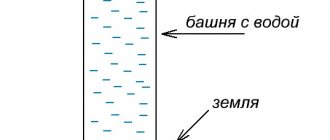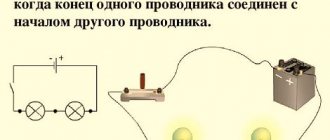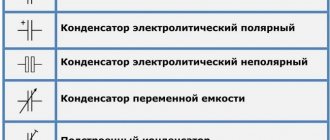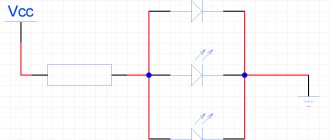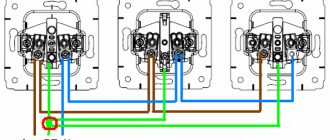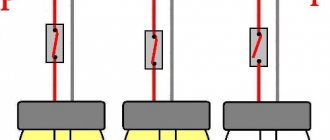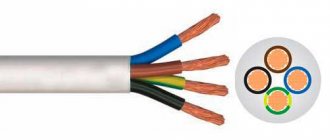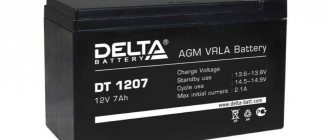Recommendations for creating rechargeable batteries
- When connected in series and parallel, all batteries must be of the same type, age and from the same manufacturer. The capacity of the batteries when connected in series should be the same; batteries of different capacities can be connected in parallel.
- If, when connected in series, one battery fails, all batteries in the battery must be replaced. If one battery fails when connected in parallel, it is removed and the remaining ones are used until they exhaust their service life. After this, the batteries are replaced.
- Do not increase battery capacity by using batteries installed in another room. Batteries located in different locations will operate at different ambient temperatures, and their discharge and charging will occur unevenly. This will further increase the temperature difference and lead to premature aging and failure of the battery. If batteries are charged or discharged with high current, thermal runaway and explosion may occur.
Connecting a charger to a battery of parallel connected batteries. - If batteries are charged or discharged at 200 A at 12 V (100 A at 24 V) for an extended period of time, a significant amount of heat will be generated. To disperse it, use forced ventilation. To do this, install a fireproof fan in the air inlet of the battery compartment. An inlet fan reduces the risk of ignition of hydrogen emitted by the batteries. (Some standards require forced air ventilation any time batteries are connected to a charger with an output power greater than 2 kW, i.e. 167 amps at 12 volts or 83 amps at 24 volts).
- The voltage regulator of any powerful charger must have a temperature sensor that reduces the charging voltage when the batteries heat up
- High-capacity rechargeable batteries with high charge and discharge currents are installed in residential compartments only in sealed containers with ventilation vented to the outside.
Connecting an additional energy source to the main battery should be carried out taking into account certain features that can increase their efficiency and extend their service life. Correct connection allows you to disconnect the batteries after using the system and use them separately. The main recommendations are as follows:
- Both energy sources must be in good condition. Almost all batteries, after several cycles of complete discharging and charging, wear out and become unusable. The destruction of the plates used causes a short circuit, which damages the device to a greater extent. If you use a new and worn battery, the second one will absorb the energy of the first one. After prolonged use of such a scheme, both energy sources will be discharged.
- Most of the schemes involve the use of a switch for an additional battery. Such a device allows you to use the energy of the first battery, but at the same time maintain the capacity of the second. A properly connected switch greatly enhances the battery's capabilities.
- If a combination of several power sources is created for a vehicle or boat, then it is necessary to provide for the installation of a more productive generator. Do not forget about the increasing load on the wiring used to transmit energy. Low generator power may result in the created battery not being fully charged. In addition, the load on the self-charging device increases.
- All batteries used must be of the same power. This is due to the fact that different power leads to wear and tear of one of the energy sources used.
- There should be a small amount of space between the batteries used. By using short cords, the efficiency of the created circuit is significantly increased. The wires used create additional resistance and lead to energy loss.
- The capacity of the electricity sources used should differ slightly. Only in this case will they be able to serve for a long period. The permissible deviation is only 5 times.
There are batteries with increased capacity on the battery market. These are batteries whose capacity has been increased relative to the standard capacity of the original batteries that come with phones.
The production of batteries with increased capacity is carried out by third-party manufacturers, since phone manufacturers are simply not interested in increasing the operating time of their products; this requires resource, time and other costs. But users have demand - so other battery manufacturers have taken up the matter.
As a rule, batteries with increased capacity are produced only for those cell phone models that are popular. Otherwise, their production is simply not profitable. Therefore, if you are buying a mobile phone and counting on such a battery, take this point into account.
Now about the capacity. Battery manufacturers vary. And their “honesty” also varies.
For example, there is a standard battery for a Nokia phone with a capacity of 890 mAh.
On Aliexpress you can find a battery for the same model, but with an increased capacity of up to 2450 mAh.
There are others - with a capacity of 2600 mAh.
And all the same size!
BUT:
Increasing the battery capacity involves increasing the physical size of the battery. Since a lithium-ion battery is (roughly speaking) several windings of foil with various “chemical additives”, increasing the capacity means increasing the layers of the winding. And this increases the physical size of the battery.
Therefore, when we see the battery capacity that the manufacturer indicates on the battery label and know the standard capacity of the battery (the one that was in the phone when it was purchased), we can assume how truthfully the capacity is indicated.
In the above cases, it is obvious that Chinese manufacturers are lying. There are no nano-technologies yet that make it possible to realize several times greater capacity in the same size battery jar. In some cases, it seems structurally possible to increase the battery capacity, but only by a small percentage of the standard. An example of this is the Craftmann battery for Nokia 6300 1200 mAh. But not 2450 or 2600.
There are examples with batteries for Apple iPhone. For example, these Chinese comrades stuck into the physical dimensions of a standard battery for the iPhone 6 (which has a capacity of 1810 mAh) - 1170 mAh more: 2980 mAh.
If this were true, the battery would become 1.5 times thicker and it would no longer be possible to insert it into the iPhone. There is an example of a battery for the iPhone 6 with increased capacity, but it contains no more than 10% of the standard capacity.
But not everything is so bad for those who like to significantly increase the battery life of their mobile phone. Batteries with greatly increased capacity also exist. But they are large in size and therefore are equipped with covers for specific phone models, since the standard cover will no longer close. For example, here is an enlarged battery for the Samsung Galaxy S3 i9300. The battery has twice the capacity, respectively, is twice as thick as the original one and is equipped with a dark blue or white cover.
What types of connections exist
The most commonly used series and parallel connections of batteries. There is also a third type, combined, or series-parallel.
Is it possible to connect batteries of different capacities?
Consistently - no. The fact is that internal resistance depends on capacitance. The larger the capacitance, the lower the resistance. A large voltage difference is formed in the assembly, and somewhere it can be much higher than the limit, and somewhere much lower. When you connect a charger, a battery with a smaller capacity will charge faster and there will be excess voltage on it, which will lead to damage and loss of capacity, while batteries with a larger capacity will not be fully charged.
When a load is connected, the opposite situation will occur: a small battery will discharge below the permissible limit (the so-called deep discharge), as a result losing part of its capacity.
IMPORTANT! You cannot connect batteries of different capacities, different types, or different degrees of charge in series. They should be as similar as possible, preferably from the same batch.
To the question of whether it is possible to connect batteries of different capacities in parallel, the answer is yes. But be careful. Make sure that the voltage at their terminals is equal. If it is very different, it may cause a short circuit or damage to the smaller battery. It is also worth considering that the terminals of a particular battery may not withstand too much current for a long time. See specifications before assembly.
Series connection of batteries
When switching power supplies in series, the positive terminal is connected to the common contact, and the negative terminal is connected to the positive terminal of the next battery, and so on, depending on how many cells are in the battery.
Batteries of the same capacity
As a result of switching identical power sources, the voltage at constant current increases, both during charging and during discharge. The charge when connected in series will have a constant value.
Batteries of different capacities
It often becomes necessary to use cells with different internal charge values in a battery. It is worth remembering that a power supply with a lower value will have the highest internal resistance, as a result, the voltage drop across this element will increase, which will lead to rapid discharge. However, powerful cells will continue to function, maintaining the entire battery in working condition. This factor will lead to a reduction in the charge of a weak battery to the minimum permissible value.
During charge recovery, a weak battery will recover faster than others, although others will still be charging. As a result of this situation, an element with a reduced capacity may be overcharged, which will lead to its heating.
It is important to know! If the charge constantly drops below the permissible level, as well as overcharging, the source will soon waste its resource and fail prematurely.
Why is a second battery needed?
There are many areas of application for a second battery:
- Ensuring the operation of additional electrical appliances necessary for a comfortable pastime in nature (for example, such as a refrigerator, lighting fixtures, musical equipment).
- A vehicle equipped with an electric winch must in any case be equipped with a peripheral battery.
- Executive class vehicles are, by default, equipped with a video player, TV, coffee maker, microwave and other electrical appliances that provide increased comfort when traveling.
- Security video surveillance systems, anti-theft systems, all kinds of radio alarms, as well as devices designed for active vehicle protection, must also be equipped with their own separate battery.
Methods used
There are two main methods that can be used to connect multiple batteries. The choice is made depending on what the circuit is intended for. The first method involves connecting all power supplies in series. The features of this scheme are as follows:
- Special jumpers are used to connect the terminals. It is recommended to give preference to jumpers that are made of a material with low resistance and high resistance to heat.
- Opposite terminals are connected to each other. It is necessary to pay attention to the quality of the connection, since poor contact can cause oxidation of the material and loss of current.
- When connecting all terminals, it is worth considering that opposite ones should not intersect: this will lead to a short circuit.
- The positive and negative cables are connected to the consumer. They must be designed for higher loads due to the increased current generated.
In this case, you can significantly increase the voltage of the generated current, but the battery capacity remains unchanged. When connecting in series, you need to choose wires that will be designed for a high total voltage.
Various electrical equipment is characterized by a certain consumer power. Most batteries produce 12V and 24V current. However, some consumers require higher voltages. A serial connection allows you to significantly increase the indicator, while the capacity remains almost unchanged.
When increasing the current, be aware that the terminals may become very hot. That is why the selection of more suitable wires and jumpers is carried out.
If desired, you can connect 2 batteries in parallel to increase capacity. The features of this connection scheme are:
- Using jumpers, the positive and negative terminals are connected.
- Two wires are drawn from opposite terminals that were used to connect the battery.
The efficiency of the created battery can be significantly increased by using a switch. Through its use, it is possible to provide power to additional equipment and engine starting from various sources of electricity. In this case, both batteries can be powered by one generator.
If a high starting current is not required, and the electric motor must operate for a long period on battery power, then the capacity is increased. In this case, the voltage remains unchanged, the load is distributed evenly in the absence of a switch.
In some cases, it is necessary to simultaneously increase the capacity and voltage of the battery. For this, two combined connection methods are used:
- First, several batteries are connected in series. In this way, the required operating voltage is achieved. At the second stage, parallel switching of several batteries obtained by connecting batteries in series is carried out. Several series circuits are created to achieve the required capacity.
- The second method involves parallel switching batteries with the required capacity, after which they are connected in series to achieve the required current.
The combined method is used extremely rarely, as it involves the use of several power sources. When choosing the most suitable batteries, attention is paid to their technical condition, capacity and voltage of the generated current.
Parallel and series connection of batteries - what is it?
In a parallel connection, the batteries are connected so that the positive terminals of all batteries are connected to one point of the electrical circuit ("plus"), and the negative terminals of all batteries are connected to another point of the circuit ("minus").
The resulting battery in parallel connection has the same voltage as a single battery, and the capacity of such a battery is equal to the sum of the capacities of the batteries included in it. Those. if the batteries have the same capacities, then the capacity of the battery is equal to the capacity of one battery multiplied by the number of batteries in the battery.
To connect batteries in series, the positive terminal of the first battery is connected to the “plus” of the electrical circuit. The positive terminal of the second battery is connected to its negative terminal, etc. The negative terminal of the last battery is connected to the “minus” of the electrical circuit.
The resulting battery in series connection has the same capacity as a single battery, and the voltage of such a battery is equal to the sum of the voltages of the batteries included in it. Those. If the batteries have the same voltage, then the battery voltage is equal to the voltage of one battery multiplied by the number of batteries in the battery.
The electrical energy accumulated in a battery is equal to the sum of the energies of individual batteries (the product of the energies of individual batteries, if the batteries are the same), regardless of how the batteries are connected - in parallel or in series.
Features of battery packing
To power the car's electronics, a classic lead-sulfate battery is installed. It is produced in the form of a series connection of individual batteries. The features of this design include the following points:
- A dangerous factor can be called the use of sulfuric acid, which has a concentration of 25-30%. During operation, its temperature may increase and gases may form. That is why the housing has two holes through which gases are removed.
- Almost all devices can be charged repeatedly to increase capacity. It is worth considering that a full discharge negatively affects the installed plates. Therefore, in some cases, several batteries are connected, thereby eliminating the possibility of their complete discharge.
- The main characteristics are the electrolyte capacity and its density. With prolonged or improper use, the capacity indicator may drop significantly. You can measure the liquid level using a regular glass rod, which is lowered into the battery. A special instrument is used to measure the density of a liquid. If desired, you can lower or increase the electrolyte level and change the density indicator.
All three methods of connecting individual power sources into a complex are subject to simple, but important rules for effective and long-term operation.
Series-parallel connection diagram using the example of lithium-ion batteries
Prolonged battery operation and its economic feasibility can be ensured by observing the following rules:
- the electrical capacity of the sources included in the complex should not differ by an amount exceeding 5% of the nominal;
- the operating voltages of individual battery cells must be in a reasonable ratio;
- the operational technical condition of the elements included in the autonomous power supply complex must be as balanced as possible;
- the cross-section of switching lines and buses must be calculated taking into account current loads both inside the battery and in external electrical circuits.
The range of power sources offered by the market, with a competent approach, allows you to create batteries with all the characteristics necessary for reliable use.
How to extend the life of your iPhone battery (20+ ways)
Increase iPhone battery life here and now - only proven methods.
The capacity of iPhone batteries is growing, but iOS is not becoming more optimized in terms of energy consumption, and therefore one of the most discussed topics among Apple smartphone users is still related to the problems of fast discharge of the iPhone. In this material, we have collected all the proven methods that allow you to both increase the battery life of your iPhone here and now, and extend the life of your smartphone battery in the future.
About iPhone batteries
All modern Apple devices use lithium-ion batteries. Compared to traditional batteries, such as nickel-metal hydride batteries, they have a number of advantages. Lithium-ion batteries weigh less, have a higher capacity and shorter charging time, and most importantly, they are durable. The last statement is true provided that the batteries are used correctly.
How to extend iPhone battery life
There are several basic rules that, following them, can significantly extend the life of your iPhone battery.
Do not let the battery drain completely
One of the features of lithium-ion batteries is the almost complete absence of the so-called memory effect. This concept means a reversible loss of capacity, which occurs when the charging mode is violated, in particular, when charging a battery that is not completely discharged. Since the iPhone battery has almost no memory effect, it is highly recommended to charge the smartphone before it turns off due to lack of charge.
More specifically, you need to connect your iPhone to a charger when the battery level drops below 10-20%. How much will this help? Experts have found that the lifespan of a lithium-ion battery thanks to this ratio increases up to 2.5 times. It is much more beneficial for the battery not to lower its charge level below 50% .
Avoid overheating and hypothermia
Heat and cold are the worst enemies of lithium-ion batteries. Overheating and hypothermia of the iPhone can significantly reduce the battery capacity of the smartphone, so under no circumstances should you keep it in unfavorable conditions.
And if everything is clear with the heat - it’s enough not to leave the iPhone in the car or on the windowsill on a hot day - then with the cold, especially in the CIS countries, there is a real problem. Luckily, there are many ways to use your iPhone in winter. We wrote about them in full detail in this article .
For the sake of completeness of this guide, we note that the iPhone can be used at temperatures ranging from 0 to 35°C without endangering the battery life. Store at temperatures from -20 to 45 °C.
Use original charger
In the case of the iPhone, this point is especially important. The original charger for Apple smartphones is not cheap, but Chinese alternatives, on the contrary, attract with their affordability. However, it’s better to pay a hefty sum once than to search for “Why does my iPhone run out so quickly” several months later?
Why are non-original iPhone chargers so bad? Cheap chargers are mostly made on the knee. There are hundreds of disassemblies of Chinese chargers on the Internet, which show that craftsmen from the Middle Kingdom don’t bother at all with the design of their two-dollar accessory. The build quality of such chargers is extremely low, and the power is half that of models from Apple. In addition, the insulation is often very weak, which means such accessories are simply dangerous to life.
Discharge your iPhone once every three months
If you decide to start firmly following (or are already following) the first tip, then there is something else you need to know. Keeping lithium-ion batteries fully charged for long periods of time is just as harmful as constantly draining them to zero. Due to the fact that the charging process is chaotic for most users (we charge our iPhones at the first opportunity), experts strongly recommend completely discharging the iPhone once every three months. Moreover, this must be done in a special way.
After using the iPhone for a long time without turning it off, the smartphone must be completely discharged, then charged to 100% and kept on charge for an additional 8-12 hours. This simple trick will allow you to reset the so-called upper and lower battery charge flags.
Charge your iPhone without a case
Some iPhone cases can cause the battery to overheat, which can negatively impact its capacity. It is very easy to determine whether your case has a detrimental effect on your smartphone. If you notice that your iPhone gets very hot while charging, the first thing to do is remove its case.
How to store iPhone
We should also talk about how to properly store unused iPhones. When sending your old iPhone to a distant shelf, make sure that its battery charge level is 30-50%. Storing an iPhone for a long time with a completely discharged battery will eventually lead to a significant reduction in its capacity.
How to Increase iPhone Battery Life
Now that we've figured out how to properly use the iPhone to extend the life of its battery, let's move on to the most interesting part - ways to increase the operating time of Apple smartphones without the need to recharge.
Start using power saving mode
Starting with iOS 9, Apple offered iPhone owners to use a power saving mode. " Power Saving Mode " extends your iPhone's battery life by three additional hours. The mode is activated in the menu “ Settings ” → “ Battery ”.
How does “Power Saving Mode” increase battery life? When activated, the device's performance and network activity are slightly reduced, motion effects are disabled, mail checking, background application updates are disabled, and animated wallpapers turn into static ones. In other words, the mode does not affect the main functions of the iPhone; the smartphone remains capable of coping with any tasks as before.
Reduce display brightness
Don’t get upset ahead of time, we won’t talk about simply setting the minimum display brightness in the “ Settings ” → “ Display and brightness ” menu. We'll show you an advanced way to reduce brightness using your iPhone's accessibility settings.
Step 1: Go to Settings → General → Accessibility .
Step 2. Select “ Zoom ” and turn on the switch of the same name.
Step 3: Tap the display three times with three fingers. A window with zoom mode settings will open.
Step 4: Set the zoom to minimum and click on “Full Screen ”.
Step 5. Go to the “ Select Filter ” section and select “ Low Light ”. To close the settings menu, tap anywhere on the screen.
Step 6. Go to the “ Settings ” menu → “ General ” → “ Accessibility ” → “ Keyboard shortcuts Zoom checkbox .
As a result of applying these settings, you get the ability to triple-click the Home button to set the minimum brightness on your iPhone. The display will begin to put less strain on the battery and the smartphone will be able to work longer. To exit the minimum brightness mode, you must press the Home button three times again.
Set the minimum display lock time
A simple but extremely useful setting. In the “ Settings ” menu → “ Display and brightness ” → “ Auto-lock 30 s checkbox . This will allow the iPhone display to automatically lock after just 30 seconds of inactivity.
Turn on Reduce Motion
There is another option in the accessibility settings, the activation of which has a positive effect on the battery life of the iPhone. We're talking about the Reduce Motion setting, which reduces UI movement by enabling parallax on icons. iPhone doesn't waste its resources playing unnecessary animations, saving them for more useful tasks. Turn on “ Reduce Motion ” in the “ Settings ” → “ General ” → “ Accessibility ” menu.
Turn off background content refresh
The more applications on your iPhone that go to the Internet for any information, the faster the smartphone runs out. Fortunately, their activity is very easy to understand. Go to Settings → General → Content Update and disable the apps whose background activity you want to prevent.
Disable unnecessary pop-up notifications
Every app notification on your iPhone wakes up the display, which is known to be the biggest battery drain. This is why it is recommended to keep the list of applications with pop-up notifications enabled in order. Go to Settings → Notifications and turn off notifications from unnecessary apps.
Use an ad blocker in Safari
If you actively use the Safari browser on your iPhone, then any ad blocker will help increase your battery life. Many people do not know, but advertising inserts and pop-up banners on websites are an additional and not the weakest load on the device. The App Store offers a large number of free ad blockers, for example Adguard .
Turn on Airplane Mode when the mobile network signal is weak
When the iPhone can't establish a stable connection to the cellular network, it starts sending signals to the carrier over and over again. The smartphone spends a lot of effort on this operation, and, accordingly, battery power. “Airplane mode” allows you to prevent your iPhone from continuously sending signals to your telecom operator when the connection is poor.
Disable automatic Wi-Fi search
By default, the iPhone is constantly in search mode for available wireless networks, which is most often not required by users. Scanning affects the battery charge greatly, of course, for the worse. Fortunately, you can disable automatic search for Wi-Fi networks. To do this, go to the “ Settings ” → Wi-Fi and move the “ Request to connect ” switch to the inactive position.
Disable AirDrop
AirDrop makes it very easy to share files between Apple devices, but not everyone uses it. If you don't use AirDrop either, feel free to open Control Center , click on AirDrop and select Reception Off. "so that the function stops wasting battery power.
Prevent some apps from using location services
A huge number of applications use iPhone location services. And quite often - in vain. But tracking your location with a smartphone is an extremely resource-intensive process. It is, of course, not recommended to completely disable geolocation services, but it is worth prohibiting specific applications from using the function. Go to Settings → Privacy , select an app that you don't want to be able to use location services, and tap Never . Go through the entire list of installed applications and leave only really important tools, for example, a navigator, to work with the function.
Disable Apple Product Improvement Features
During the initial setup of the iPhone, iOS invites the user to help Apple improve its products. Many people like to help, so quite often consent is given to this request. However, the answer would often be different if Apple specified that its monitoring features put a strain on the iPhone's battery.
However, you can turn off these functions after the initial setup of the iPhone. Go to the menu “ Settings ” → “ Privacy ” → “ Diagnostics and usage Do not send checkbox . Then, in Settings → Privacy → Location Services → System Services , turn off all the switches under Product Improvement .
Stop iPhone from tracking your frequently visited places
According to the iPhone's default settings, the smartphone automatically tracks the user's movements and identifies frequently visited places. If you do not need this feature, disable it in the menu “ Settings ” → “ Privacy ” → “ Location Services ” → “ System Services ” → “ Frequently Visited Places ”.
The settings don't help, what should I do?
In this case, the only way to restore the iPhone to its former autonomy is to replace the battery. By following the instructions below, you can perform this operation yourself, without having to pay a lot of money to a service center. But be warned, disassembling an iPhone requires the right tools (and the right hands).
- How to change the battery on iPhone 6s and iPhone 6s Plus.
- How to replace the battery on iPhone 6 or iPhone 6 Plus.
- How to replace the battery on iPhone 5s.
- How to replace the battery on iPhone 5.
- How to replace the battery on iPhone 4.
Other useful materials on this topic on our website:
- Expert opinion: How to properly charge iPhone and iPad.
- What is the battery capacity of all iPhone models.
- 10 ways to increase the battery life of your iPhone and iPad.
- How to activate power saving mode on iPhone.
- 5 ways to kill your iPhone battery.
- How to find out battery usage statistics on iPhone and iPad.
- How to determine the wear level of an iPhone battery without a computer.
- What to do if your iPhone runs out quickly on iOS 10.
- How to find out the number of recharge cycles for iPhone and iPad.
- How to increase the battery life of your Apple Watch.
Share link
Please rate this article 5 stars if you like this topic. Subscribe to us Telegram, VKontakte, Instagram, Facebook, Twitter, YouTube.
Article rating: ( 4.75 out of 5, rated: 118 , your vote counted )
Safety precautions
- use dielectric gloves;
- do not touch the terminals with bare hands;
- batteries must be disconnected from loads;
- use tools with insulated handles;
- check the terminals and connecting contacts before connecting;
- do not use batteries with different parameters and degrees of wear;
- be careful with polarity;
- use suitable wires for connection;
- insulate the assembly from moisture
ATTENTION! The main thing is to protect yourself from electric shock.
Switching errors and their consequences
Switching errors can be divided into errors in the connection itself (the plus and minus were mixed up) and the wrong choice of batteries and connecting wires.
If you mix up the terminals, the following may occur:
- short circuit;
- ignition;
- wire melting;
- damage to the battery (loss of power).
Remember that when increasing power, connecting wires with a suitable cross-section will be required. Before switching, you will need to carefully calculate all parameters. We have already written about batteries above; if you connect the wrong batteries, you will ruin them.
Connecting 12 volt power to a 24 volt circuit
Gentlemen! There is a certain problem that cannot be solved yet. Given: on-board circuit 24 volts. Source - 2 12 volt batteries in series. 12 volt winch, which is used quite often. Required: Connection diagram in which all this can be operated normally. When you try to simply pull one of the batteries onto it, it discharges quite quickly without being charged later from the generator (you have to swap batteries, and this is a pain in the ass).
Tell me how to make it so that the winch can be operated normally, preferably a circuit diagram. Apparently it won’t work with an electronic conversion circuit - the currents are approximately the same as at the starter.
Thank you in advance. Andrey.
Install an additional 12-volt generator + hang an additional battery on it, and power the winch from this equipment. IMHO, this is the most rational solution. Everything else is half measures that reduce reliability and do not give the desired result.
Threat. As an option - without a generator, but with a converter that provides charging of an additional battery from the on-board network.
Simplified diagram of a balancer for a battery
Here is a simplified circuit diagram of a current balancer based on the TL431. Resistors R1 and R2 set the voltage to 4.20 Volts, or you can choose others depending on the type of battery. The reference voltage for the regulator is removed from the transistor, and already at the border of 4.20 V, the system will begin to open the transistor slightly to prevent exceeding the specified voltage. A minimal increase in voltage will cause the transistor current to increase very quickly. During tests, already at 4.22 V (an increase of 20 mV), the current was more than 1 A.
In principle, any PNP transistor operating in the range of voltages and currents that interests us is suitable here. If the batteries are to be charged with a current of 500 mA. The calculation of its power is simple: 4.20 V x 0.5 A = 2.1 V, and this is how much the transistor must lose, which will probably require some cooling. For a charging current of 1 A or more, the power loss increases accordingly, and it will become increasingly difficult to get rid of the heat. During the test, several different transistors were tested, in particular BD244C, 2N6491 and A1535A - they all behave the same.
The voltage divider R1 and R2 should be selected so as to obtain the desired clamping voltage. For convenience, here are a few values, after applying which we will get the following results: