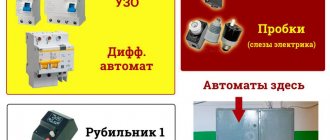The question of how to choose the best light switch/switch becomes more difficult every year, because the offer of even such simple electrical accessories is constantly expanding. Moreover, some of their capabilities a few years ago were completely unthinkable, which did not even occur to us to put into practice. In turn, other solutions were already considered gone forever, but in the meantime they returned and became relevant.
Number of switches
Many can remember a situation where a huge chandelier hangs in the center of the ceiling of a large hall. As a rule, several light bulbs are installed on it, consuming enormous power to illuminate the entire room. However, it does not perform its task effectively enough, since the light is distributed unevenly throughout the room, but is concentrated as much as possible under its source. This problem is solved by mounting several lamps located at an even distance from each other. Moreover, you can enable them separately.
This practice leads to the need to install several or even about a dozen circuit breakers, which is obviously impractical. However, it is possible to replace the single with a double, which has been widely used for many years. Triple switches were the latest to appear and allowed three light sources to be controlled from one box.
They allow you to control electric lighting quite comfortably. However, many people like it when control of this process is as simple as possible (and even better, when shutdown can be done remotely). Actually, manufacturers offer several solutions for this purpose in the form of smart light switches, which will be discussed below.
The best manufacturers
At the moment, there are not many companies that produce Wi-Fi circuit breakers. However, there is still competition, and they have to maintain their position in the market and be responsible for quality.
Here are some of them:
- French company Legrand. It has been on the market for a long time, has proven itself well, and produces a large line of products under the Celian brand.
- Vitrum (Italy). They were the first to introduce Z-Wave technology into their circuit breakers, which made it possible to completely mechanize lighting control.
- Delumo. A Russian company that, in addition to wireless switches, produces dimmers and thermostats.
- Kopou (China). In addition to switches, it also produces various types of dimmers, including in the form of key fobs and other designer items.
- Livolo (China). In addition to wireless switches, the company produces all kinds of devices and other types of automation systems to simplify home and industrial life. Produces frames for switches.
- Xiaomi. Offers its own Aqara line. These are usually key switches with software and physical control.
The Belarusian company Noolite is also popular among many consumers on the Russian market and has not yet lost its position.
Switch on the remote control
A smart switch with remote control allows you to conveniently control the operation of individual lighting points. It is important to note that most remote control circuit breakers currently manufactured can also operate electrical outlets. Then most of the electrical network can be controlled from one device (up to several dozen points can be connected to the model). A remote control light switch is also a great energy saver. Technically, a remote light switch can operate via Wi-Fi or directly via a radio channel.
As many surveys show, lights often remain on only because turning them off would require interrupting the current activity. Thanks to remote-controlled light switches, this problem is easily solved.
The disadvantage of these models is the same as the advantage - they are controlled by a remote control. Which, in turn, tends to get lost, and the battery to power it runs out.
Conventional switches
These are the most switches on the market. I don’t even know what to call them correctly, other than the word “ordinary”. These switches are push-button. The most important feature is that when you press a button, they close a circuit of a voltage suitable to them, be it 230 volts, 12 volts, 24 volts, or a dry contact (that is, there is no voltage, just a circuit closure). Therefore, they are suitable for any Smart Home systems and are connected to the discrete inputs of the controller. Everything that is sold in construction and interior design stores and, most likely, is in your home.
Regular switch
You can connect both a power cable with a cross-section of 1.5 and a thin twisted pair to the switch terminals. Sometimes the twisted pair core is too thin; you can clamp it into the NShVI 0.75 tip. For 12 and 24-volt systems, it is, of course, more convenient to use twisted pair than any other cable. One wire carries voltage to the switch, and the other goes back to the controller when the button is pressed.
Impulse switches
Let's move on to the most important point, which I always have to explain.
These ordinary push-button wired switches can be classic or pulsed. Classic means that after pressing they remain pressed. As in classical electrics, where there is no Smart House. Pulse means that after pressing the key returns back. It’s as if they put a spring in a classic switch (it actually is there), which releases the key after releasing your finger. Such a switch gives an impulse , that is, it closes the circuit only while it is pressed. Why are impulse switches more convenient than classic ones in the Smart Home system:
- We can program actions for a long key press, as well as for a double press.
- We can make the switch scriptable. Clicked and launched the script, that is, a set of predefined actions.
- We are not confused by seeing that the switches that control one group of lights are in different states. Pressing the button (pulsing) changes the state of the light to the opposite.
On the Internet you can find ways to turn a regular switch into a pulse switch by inserting a spring into it. Nowadays, impulse switches are found in almost any collection of any manufacturer, except, probably, the most budget “country” collections and vintage models with a rotary handle. They don't cost more, but they are often made to order.
Also, impulse switches can be called bell switches (because they work like a doorbell, it also releases after pressing) or monostable (stable only in one state, after pressing it returns to it). And classic switches can be called bistable, but rarely does anyone say that. The term “N.O.” is also found in catalogs. button". That is, a normally open button.
There is also the concept of “changeover switch”. This is a switch that, after pressing the button, is pressed back and closes the circuit. When pressed again, it opens the circuit. It may well be used in Smart Home systems, but such switches cannot be pressed for a long time.
By the way, in any Smart Home system, when setting up, we specify the type of each switch - regular or pulse. So it is quite possible to install classic switches. But there will be no long press and the position of the switch will not correspond to the state of the light bulb it controls.
Impulse switches can also be backlit. But you need to think about how best to connect it, since the switch receives not 230 volts, but 12 or 24. You need to use LEDs for the required voltage.
Motion sensor switch
A light switch with a motion sensor is another way to save money, avoid unnecessary movements and equip your smart home. Due to the presence of a sensor, the light turns on automatically when two conditions are met: low light intensity in the room and motion detection.
It is worth noting that for people who keep animals at home, smart switches with non-reactive sensors are suitable. Thanks to special technology, a cat walking at night or an awake dog will not be able to activate the circuit breaker. This is already a modern solution that can be expanded with even more possibilities.
The disadvantage of these devices is hidden in the motion sensor. If it is of relatively poor quality, it may not work and the light will go out at the wrong time.
Wireless switches
As I wrote above, they are usually touch-sensitive, but there are also push-button wireless ones. Battery operated. Noolite has a module that allows a push-button switch (pulse or not) to be made wireless and integrated into the Smart Home system using Noolite equipment. The EasyHomePLC controller has a communication module with Noolite, which allows you to connect wireless switches, power modules and sensors to it.
Delumo produces wireless touch switches and power modules for them. The power module outputs 230 volts to the light, so connecting it to the Smart Home system is difficult; you need to install a transition relay that will click when triggered.
Z-Wave has a large assortment of wireless switches, including both push-button and touch-sensitive models, some of which are quite beautiful.
Aeotec switch, Z-Wave, wireless
With Smart Home systems on a programmable controller (PLC), it is best to use push-button impulse switches. They are easy to buy in any design for little money (depending on the collection and frame material, of course) in switch and lamp stores. Construction supply stores usually don’t have them, they only have popular classic switches.
If you like the KNX switch, then not every controller can use it. The switch itself and its settings are quite expensive, this must be taken into account. I have not yet been able to find switches that are as beautiful as KNX, but without KNX.
53, total, today
Related posts:
- Selection of Wirenboard equipment and system design I’ll tell you a little about how to design a Smart Home system on…
- Comparison of Smart Home systems: Larnitech, Wirenboard, Beckhoff, Z-Wave, EasyHomePLC By popular demand, I will write a short comparison of Smart Home systems, with…
- Presence sensors in a smart home Article updated in November 2020. Many thoughts added, updated...
- Smart Home Larnitech - system review Larnitech is a fairly large manufacturer of Smart Home systems. Met...
- What can be installed from a Smart Home Since not everyone understands what a modern…
- Reservation of control in the Smart Home Requests for reservation of control in the Smart Home system are already being received...
- Payback of the electrical and Smart Home project For me, all the advantages of preliminary implementation of the electrical, low-voltage and...
Delay switch
Such a smart light switch will only turn on if movement in the room lasts, for example, more than 5 seconds. This avoids short runs of light sources when it is not really necessary.
Many of these models provide the ability to adjust the delay time. Therefore, you can always configure the switch according to your requirements. This is important because the functionality of these types of solutions varies depending on the room and individual user expectations.
KNX switches
KNX (and other bus system switches) are also wired switches, but they do not complete the circuit. Inside they have a microcircuit that converts pressing the switch into a KNX standard signal, consisting of the address of the switch on the network and information that it was pressed. It may have a built-in air temperature sensor or something else. Connects to KNX standard or compatible systems. It may have a screen and some additional controls. It can be touch-sensitive (manufacturers Zennio, Gira), often push-button.
Zennio switch, touch, KNX
Initially produced only by European companies, now Russia and China have appeared on the market (Arlight, for example).
KNX switch Arlight
The most beautiful of the KNX switches, in my opinion, are Basalte. Touch sensors, but not plastic, but metal. With a large touch area and beautiful backlighting. Price from 600 euros (mechanism and front panel).
KNX switch from Basalte
If switches on the KNX bus are quite common, since many manufacturers make equipment of this standard, then many companies produce switches that are connected only to their equipment. Teletask, for example. We can integrate KNX with many systems, for example, with Beckhoff, but closed systems cannot be integrated with anything.
Switch with timer
These models operate differently than time-delay circuit breakers. In fact, they are a combination of a classic switch and a programmer (today, electronic). These smart home switches allow you to automatically turn on and off the light source at a specified time. This applies, for example, to illuminated building number signs or lamps in the general area of the building.
This type of switch can also be used to switch between day and night lighting, such as those used in shops or service points. Many devices of this type also have a built-in classic surface-mounted light switch. So, in addition to automatic control, you can also start the lighting manually.
Of course, they are rarely used in residential areas. However, they are quite useful for office or industrial premises.
Pushbutton and touch switches
Switches that have a button that you can press. You don’t need to press the sensors, just touch. A switch of any type and standard can be push-button or touch. A touch sensor necessarily has some kind of electronic filling, since the sensor requires power, at least from a battery, to operate. Most touch switches are wireless (Noolite, Delumo), but there are also wired (Zennio KNX standard, Livolo). Touch buttons seem inconvenient to many people due to the lack of “response”; moreover, the touch surface, as a rule, does not occupy the entire area of the switch, but only a small area, that is, you need to aim at it with your finger.
Delumo switch
In a wired Smart Home system, touch switches can only be used using the KNX standard; the rest are quite inconvenient, since the output gives us 230 volts to power the lamp from them, but we need 12 or 24 volts for the controller. Or build a system entirely on wireless switches, Noolite or Z-Wave allows you to do this, but the possibilities there will be somewhat limited. Noolite is a wireless system, the touch switches there look quite nice.
Noolite switch
Wi-Fi Controlled Switches
A smart light switch controlled from your phone and supported via Wi-Fi is a continuation of the idea of remote smart switches. At the moment, they are not yet often used, and in their case it is impossible to talk about energy savings due to the constant need to maintain the operation of the wireless module.
Such devices are controlled from a separate application and their main advantages over classic remote controls are that there is no need to keep an additional device on hand. So it’s enough to have your smartphone at hand, which in addition supports the ability to connect an almost unlimited number of light sources (the remote control has a limited number of physical buttons).
In addition, many modern models are equipped with touch buttons to turn the lights on and off. This is what makes them the most popular for smart homes.
Advantages and disadvantages
What are the differences between 3G and 4G networks: features, advantages and disadvantages
The advantages of Wi-Fi switches include:
- Ability to configure the required operating mode or lighting option in different rooms;
- The device works with all types of lamps; during installation, there is no need to change the entire lighting system;
- The signal covers a fairly large surface and easily penetrates all obstacles and walls;
- No need to lay cable. This includes several advantages at once: no need to damage the walls in the process of laying the wire, no need to choose a place for the switch (a Wi-Fi switch can be installed anywhere, for example, on a cabinet or table), no installation errors (especially important in wooden houses that can easily catch fire);
- If the device is damaged, the electric shock is small and will not harm the owner;
- By downloading the application to your phone, you can control the network from anywhere, sometimes even from the street (some switches operate at a distance of up to 350 meters from the point);
- Touch models are silent - parents of light sleepers will find it convenient to turn off the lights.
The device has practically no disadvantages. Mainly noted:
- Higher price compared to conventional lamp connection options;
- When placing the device near metal structures, signal interruptions may occur.
Features of a smart switch
To understand how profitable it is to install a smart switch, you can consider the features of the model. It cannot be called top-end or budget, and it meets the requirements of the modern user:
- Equipped with a tempered glass touch panel;
- Allows you to turn the light on and off by touch, regardless of the section;
- Voice control via Google Assistant;
- Instead of a remote control, a smartphone app is used;
- A free Tuya Smart application is offered for Android and iOS mobile platforms;
- Has the shape of a standard box;
- Wireless network radius - 40 meters;
- Operating temperature 60 Celsius;
- Operates in 220 V networks, maximum current - 10 A;
- It is easy to install and maintain;
- Supported by Google Home and Amazon Alexa systems.
As for installation, regardless of the model - be it a switch with a remote control, controlled via Wi-Fi or equipped with a motion sensor - the principle remains the same. The device is connected to the electrical wires of the house and securely fixed in the installation location.
Choice
Review and configuration of the D-Link Dir-320 modem
When choosing a Wi-Fi switch, you should pay attention to the following points:
- Technical characteristics: power consumption, type of power supply, how far the signal travels, at what temperatures it works (important if you need to turn off the light outside) and others. It is especially important to pay attention to the maximum load: can the device withstand connecting all the light bulbs;
- How will the control take place: through a switch, remote control or application on a smartphone or laptop;
- Location: whether the light will be controlled inside the house or outside;
- The number of light bulbs that will be connected;
- Appearance: color, size, design, material (plastic, glass);
- Additional functions: backlight, timer, active/inactive status, etc.
The more functions a gadget has, the more expensive it is. When choosing a suitable model, it is worth understanding in advance which functions are exactly required and which can be neglected. For example, in the basement you can get by with a simple and inexpensive device that only turns one lamp on and off, and in the house you can install a more expensive model for several rooms with wider functionality.
Where can I buy
You can purchase smart switches either in a specialized store or online in an online store. In the second case, the budget option for purchasing products on the Aliexpress website deserves special attention. For some products there is an option for shipment from a warehouse in the Russian Federation; they can be received as quickly as possible; to do this, when ordering, select “Delivery from the Russian Federation”:
| Touch LED switch UBARO | Wi-Fi Wall Touch Switch | Touch switch with remote control |
| Smart touch switch with app | Touch switch with voice control | Wall touch switch, Wi-Fi, voice control |
WEB server programming
Here you can give free rein to your imagination and use any available means to create a service that will process requests sent by the switch and send requests to turn it on/off.
I used Yii for these purposes. I chose this framework for several reasons, I needed authorization (since the portal is available on the Internet) and role management (for future experiments), and I just like it. And now my management portal looks like this:
To control a light bulb within the reach of the network, the server itself on the ESP would be enough. But you want to have logs, logic and other devices in the future, so it’s better to use a separate server for control.
This is all about the portal, I think there is no point in writing more about it, but if you have any questions, I will be happy to answer them in the comments.
Types of switches
Wireless remote switch with remote control
There is a wide range of household switches on sale, controlled by remote control and telephone, designed for power consumption in the range of 0.5-3.5 kW.
- Delayed. Once turned on, the lamps remain lit until they are forced off. Another option is products that glow for 10-60 seconds after activation. These are usually installed in corridors and other passage places.
- With channel settings. These are the most complex and expensive devices, designed to operate in different modes. The products glow in one range or automatically switch the signal in accordance with the settings.
- Wireless. The best option for those who prefer to control lighting without leaving the couch. This option is convenient because in the dark you can turn on the lamps in the necessary rooms without moving from switch to switch in the dark.
- Sensory. Products are produced with displays through which they are configured and programmed.
Xiaomi ecosystem
The range of various devices in this ecosystem is very large. Globally, gadgets can be divided into three groups, depending on the communication protocol: Wi-Fi, Bluetooth or ZigBee.
Wi-Fi and Bluetooth devices operate independently and connect directly to the smartphone that controls them (or through a hub device, as is the case with Bluetooth). So, if you have Wi-Fi, even without the Internet or within Bluetooth range, you can control most smart gadgets in the house.
ZigBee devices operate through a special hub, which in turn connects to the home Wi-Fi network. Without the Internet, but with a connection between the hub and the smartphone, you can control ZigBee devices.
Things are a little more complicated with automation scripts. Some of them are stored locally on devices or in a hub, and some are uploaded to the Chinese cloud.
Any scenario is easy to test. To do this, go to the Mi Home application, open the Automation tab and click on the script.
Now go to settings (the button with three dots in the upper right corner) and see the operating mode of this scenario.
Scenarios that link devices in the house without external factors (time, weather, geolocation) are most often stored locally. Most scripts for ZigBee devices will be stored in the hub's memory.
Scenarios with notifications for a smartphone or data transfer to the network (for example, uploading photos or videos from a camera) will go to the cloud.
In addition, most smart gadgets have built-in memory for storing trigger timers. If you set the lamp to turn on in the evenings at a certain time, set the parameters for the socket or switch, they will work obediently even without the Internet.
When you transfer gadgets to HomeKit, most of the features will remain.
Unfortunately, without the Internet it will not be possible to create a new automation script; the list is stored in the cloud and loaded from there each time.
Conclusion: although the ecosystem of Xiaomi gadgets is criticized for being tied to Chinese clouds and servers, developers are trying in every possible way to organize local interaction between gadgets.
It’s nice that you can go through already created scripts yourself and see where they are stored. If necessary, you can try to reconfigure them to work locally by removing the notification on your smartphone when triggered or by linking them to the local time on the device instead of sunset and sunrise time.
Types of proximity switches
The operating principles of the sensing element in non-contact models may differ depending on the operating conditions and the required speed. In this case, the device design always includes the following components:
- sensing element;
- element for signal processing;
- power key.
The following types of sensors are used: capacitive, inductive, optical, ultrasonic. The features of these devices will be discussed below.
Capacitive sensors
The operation of capacitive sensors is based on interaction with the human body: when a person is nearby, electrical capacitance is created, resulting in the activation of a time-setting multivibrator circuit. The closer a person is to the switch, the larger the volume of the capacitance and the lower the frequency created by the multivibrator. After the frequency overcomes the minimum threshold, the device turns on, but as soon as a person moves a certain distance, the sensor switches off.
The function of the sensitive element in the device is performed by a plate superimposed on a capacitor, which, in turn, is connected to a multivibrator. At the output, the multivibrator is connected to a frequency and voltage converter, as well as a comparator, which acts as a threshold element.
Inductive sensors
Contactless switches of this type respond not to the presence of a person, but to the movement of a magnet. Depending on the design of the magnetic product, the sensor is made with a metal or magnetized core. An inductive sensor creates electrical impulses of different directions depending on the approach or distance of an object. The signal is processed by a threshold element: after exceeding a certain voltage level on the sensor winding, a trigger is turned on, which opens the key.
Optical sensors
Optical devices include infrared LED and phototransistors. The LED operates regardless of interference caused by natural light. The device can reflect light (how a barcode reader works) or interrupt the flow (an object must be placed between the sensor and the light source).
Ultrasonic sensors
Ultrasonic devices use quartz sound emitters. A receiver tuned to a specific frequency responds to sound. Ultrasonic devices have another name - motion and volume sensors. Moreover, in a room where there are no moving objects, the return period and signal amplitude are constant. If a moving object appears in the room, the sound waves are distributed differently, which is reflected in a change in the signal received by the sensor.
Why do I need a smart home?
Automation makes your life easier and better in your home or apartment, moreover, it saves time and money. Here are a few reasons to start creating your smart home.
- Automation improves efficiency. This applies both to the efficiency of individual systems in your home and to the efficiency of the entire household. For example, because the automation system can control multiple devices, you can turn off thermostats and turn off lights with the touch of a button when you decide to go on vacation. You won't have to worry about forgetting to do something.
- Automation saves you money. Only smart control of lighting, heating, ventilation or air conditioning can reduce energy costs by 15-20%, according to automation system developers. For owners of their own homes, this also includes the opportunity to use non-standard heating or cooling systems, which also dramatically reduces electricity costs and allows them to quickly recoup their investments in a smart home.
- Automation is convenient. The ability to control many electronic devices (lights, heating, audio/video, curtains and doors, locks, security systems, etc.) using one touch device on the wall or just a smartphone - this alone makes you think about home automation.
- Automation creates comfort. The ability to actively control the various electronic elements of your home provides comfort in which the environment around you - from installing lighting to turning on the stereo - begins to obey you.
- Automation provides peace of mind. A home device control system allows you to avoid problems that may arise due to forgetfulness or inability. From anywhere you can check whether everything is normal in your home and, if necessary, make corrections using your smartphone.