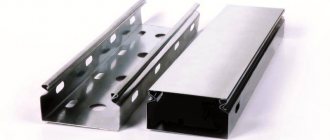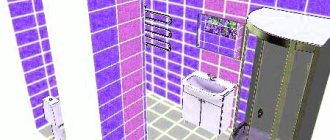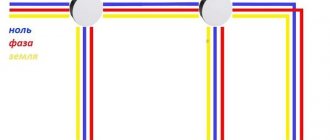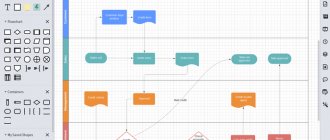To create a high-quality utility network, you need an accurate calculation and layout of functional components. A specialized program for designing electrical wiring in a house simplifies calculations and preparation of design documentation. To choose the best option, you need to study the features of thematic software and application technology.
Why do you need a wiring diagram in an apartment?
The project is created on the basis of the approved technical specifications. The diagram indicates:
- placement of cable lines;
- installation locations of switches and sockets;
- connection points for lamps and other consumers.
When preparing drawings, the layout of the premises is taken into account.
In the calculation part, the parameters of the cable that correspond to the power consumption are determined. The detailed diagram simplifies the installation of electrical wiring. This document will be useful for compiling a list of necessary purchases. Accurate calculations will help you meet current safety regulations.
Free programs for calculating electrical wiring
In addition to paid applications for design engineers, there are a sufficient number of free programs. Some of them are written by enthusiasts for their own needs, while others are created as alpha and beta tests for projects that, after debugging, will become commercial products. There are also applications that are written for free access and exist through voluntary donations from users for whom the program really makes the work process easier.
Of the completely free applications for PCs, the program for automating the design of electrical wiring in the house, “Electrician,” enjoys well-deserved popularity among users.
Only the basic capabilities allow you to do the following:
- Calculate the power supply line.
- Calculate the probable voltage losses on the line.
- Select the appropriate wire cross-section.
- Predict the required number of cables (plus reserve).
- Draw up an electrical wiring diagram (taking into account the power of electrical appliances and lighting lamps) and link it to the floor plan.
In addition, the Electrician program contains a separate module for calculating the grounding of a private house or substation.
Mobile Electric is an application for smartphones based on Android OS - like most programs from Google Play, it is free, but it will periodically show advertisements. If desired, banners can be disabled by purchasing a license. The functionality of "Mobile Electrician" allows you to perform all types of calculations that have to be done when designing the wiring of an apartment or house, in which additional assistance is provided by built-in calculators and converters, as well as reference books that are available online and offline (PUE of Russia, Ukraine, NEC standards 2011 and similar documents).
All functionality is described in detail on Google Play, where the application is rated by users at 4.6 points out of 5 possible.
QElectroTech is a small but functional desktop application that allows you to draw wiring for your home or create an electronic board diagram. The program can be installed on computers with Windows, Linux or Mac OS X operating systems, has an intuitive interface and contains an extensive database of ready-made elements. If any part is still not in the catalog, then simply draw it yourself - the program will save it for future use.
The process of working in the program in the following video:
Also, many electricians recommend the 1-2-3 diagram program - a really convenient and free application. Its only significant drawback is that it is a specialized tool for creating an electrical panel diagram for a home - using 1-2-3 to create a full-fledged electrical wiring diagram will not work. If you use the program for its intended purpose, then it is a very convenient tool that allows you to perform all the necessary calculations, get a visual image of the finished shield, create and send labels for printing for all its elements, as required by the PUE.
You can also use the XL Pro², XL Pro³ applications from Legrand or Rapsodie from Schneider-electric for such tasks.
Benefits of Programming Various Wiring Diagrams
The use of specialized software eliminates the difficult drawing process. Actions are performed in an intuitive graphical editor interface. If necessary, use the reference section with a detailed description of typical operations.
The drawn diagram can be adjusted. Each wiring is clearly visible when the image is enlarged. It is allowed to use color marking of lines and to supplement the plan with notes.
An error in independent calculation can cause a short circuit or other emergency situation. Incorrect calculation of cable length is accompanied by additional costs of time and money. The automated process eliminates such problems. Even when working with complex formulas, the results are displayed on the computer screen immediately after entering the initial values.
Paid apps with demo versions
It would seem that specialized programs are the exclusive prerogative of large developers who make software on a commercial, paid basis. To some extent, this is true - the recognized leader is the AutoCAD program, the capabilities of which allow you not only to draw an electrical wiring diagram, but also to work on projects that require the participation of several specialists at once. The created scheme is available to each of them for making changes online, which will immediately be available to other employees of the company. The initial versions of the program were positioned more as a simple “electronic drawing board”, but over time it developed into a powerful tool, consisting of several blocks for specialists in various fields, including electricians.
The domestic analogue is NanoCAD - this is also a drawing program, which, according to user reviews, has no less functionality, but is pleasantly priced, which is several times lower than that of AutoCAD.
Despite the fact that both of these programs were initially made on a paid basis, each of them has a free version, albeit with reduced functionality.
Even in this form, they allow you to draw a diagram for installing one or three-phase electrical wiring in an apartment or for a house.
Graphic editor for drawing wiring diagrams and drawing printed circuit boards Eagle - also exists in paid and free versions. The program allows you to work in manual and automatic modes - and a full-fledged single-line wiring diagram is not a problem even for the free version. Unlike previous programs, it can be used on a PC with operating systems of the Linux family (NanoCad is written exclusively for Windows, and AutoCAD can also work under IOs or Android).
Elf is a whole CAD software package from . An electrical engineer will be interested in such capabilities as creating drawing documentation, a large set of symbols and the ability to use your own, calculating the laying of pipes in monolithic panel structures, determining the length of wires and many others. Among the main advantages of the program, users note the rapid creation of specifications and the relative ease of mastering the functionality.
You can also use online services that work for a certain subscription fee, but guarantee excellent results and 24-hour support. The presentation of one of them, CAD5d, is in the following video:
Program capabilities
Using specialized software, the following tasks are solved:
- calculate the parameters of the power supply system with voltage losses over long sections of the route;
- specify the cross-section of suitable conductors and other parameters of cable products;
- compile a list of consumables and other functional components.
The wiring diagram is created taking into account the needs of future users. Lamps, sockets, switches are installed in convenient places.
Description and features
So, what can the tool we’re talking about today do? Let's understand the basic features of the software. These include:
- Conducting economic and technical calculations for electrical installation work.
- Using a wide database, including various types of equipment for building an electrical network.
- Designing wiring in virtual rooms.
- Automatic generation of electrical circuits.
- Calculation of voltage loss, short circuit currents, determination of the diameter of the cable, cord or wire and other parameters.
Of course, these are not all the features of the program, but you can understand them in more detail on your own after installing the application on your device.
An example of working in the free program "Electrician"
To study the capabilities in detail, the software is downloaded and installed on a PC. The total size of installation files is 12 MB. The developer offers this product free of charge with a request to make a voluntary transfer.
Using this program, the following calculations are performed:
- power consumption (cross-sectional area of the conductor) in a single- or three-phase current network;
- voltage losses at individual points in the circuit;
- heating of conductive parts;
- grounding;
- protective devices.
TOP 8 mobile applications for electricians
Did you like the video? Subscribe to our channel!
In the previous article, we talked about the best Android mobile apps that can help with your electrician's work. In today's article we will talk about the applications available on the Android and iOS platforms. You will learn which electrical engineering and construction programs can make an electrician's job easier, better, and safer.
ElektronikLite
The app contains a huge variety of articles. In the constantly updated text database you can find almost everything, from basic theory to complex physical laws, various diagrams, practical advice on using tools and repairing household appliances. The articles are written in simple language, understandable to any “newbie” in electrical engineering.
ElectronicsTK (Electronics Toolkit)
A useful application with dozens of calculators and tables. True, there is one “but” - most of them can only be evaluated in the PRO version. In addition, the application, in our opinion, looks rather “raw”. However, this does not prevent him from being very interesting.
Electrical Calculations Lite, free version
The program is designed for calculations that are constantly used in the work of electricians and home craftsmen. These include calculation of current, voltage, active power, resistance, wire cross-section and much more. Also available in the application are calculations for electric motors, a converter of various quantities, and pinouts. By the way, this developer also offers other interesting applications - Lighting calculations and Electricity cost calculations.
Smatter
The application allows you to automate calculations in construction. You can edit estimates, calculate the amounts of payments to teams, assign work execution, purchases, calculate balances and check the completion of work. In general, it is very convenient in the modern fast pace of life. Please note that the application works in conjunction with the “parent” site. So to work, you will need to register on the appropriate portal.
Technical expert: GOSTs, SNiPs, SP
A simple and informative application containing more than 17 million relevant and constantly updated documents related to electrical engineering.
Mobile electrician
An application that will be a great helper. All necessary calculations with reports and formulas. The most extensive capabilities among similar programs available today. The developers even took care of the leisure time of users - while relaxing, you can have fun with mini-games. You don’t even mind paying for such a set of functions. A free version (with advertising) is available on Google Play; only a paid version is available on the App Store.
EE Helper(Electronics EngineerHelper) (iOS only)
A convenient and interesting application for anyone who is interested in electronics. It contains a lot of reference information and calculators for solving various practical problems.
101 GROUP(iOS only)
“Construction” application, similar in functionality to the previous one. Here the choice is a matter of taste. As with Smatter, registration will be required.
That's all. If you use applications for electricians that are not listed in our review, share your “life hacks” in the comments.
We also recommend reading the first part of the article, in which we talk about the applications available on Android.