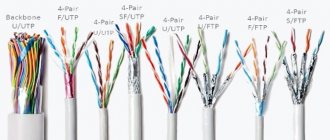RJ 45 connectors
RJ 45 connectors are the most common type, most often used in the construction of local area networks.
This name corresponds to the technical term 8Р4С - a jack equipped with eight contacts (knives) and four latches. Although it is generally accepted that the name RJ45 hides the 8P8C connector, which differs from the previous one in dimensions and physical characteristics (8 knives and 8 latches). Depending on the version, this type of connector may or may not have a protective shield. The shielded FTP RJ45 jack should only be used with shielded twisted pair cable. Otherwise, it not only loses all meaning, but also becomes unprofitable from an economic point of view. The main difference between an FTP connector and an unshielded connector (UTP) is the presence of a metal braid, which performs the function of removing electromagnetic waves from both the jack itself and the cable.
As for the design, all connectors are almost identical, since they consist of a plastic body, knives and their clamps.
What is an Internet cable
Before installing an Internet cable, you need to figure out what it is. This is a special wire through which users gain access to the network. Representatives of the provider extend it from the distribution panel. It extends to the shield from the center of the provider.
What types of wires are used:
- twisted pair;
- optical fiber;
- coaxial.
A patch cord is required to connect to the local network. Manufacturers of cable and wire products produce various types of wires. They differ from each other in the type of shielding, types of cores and other parameters. One of the most common options is twisted pair. This cable is used for almost any type of connection.
You can crimp the twisted pair yourself. This cable consists of several pairs of wires intertwined. For UTP category 5 and higher, weaving methods with different pitches are used. This is necessary to improve the signal quality. Twisted pair cables are needed to create local LAN networks. The cable itself looks like a standard white or gray cord. Markings are applied to it, which indicate the number of cores and the shielding method.
Beneath the insulation are intertwined pairs of cores, isolated from each other. The wires differ in color depending on the type of wire. Manufacturers usually designate them in different colors: white, green, blue. But you can find “striped” combinations.
An 8P8C connector is provided to connect the cable to the network card of a PC or laptop. It is needed to connect the RJ 45 Internet connector. Sometimes users confuse the names of the standards and the inputs for the connectors. The 8P8C socket is necessary for organizing local networks.
Telephone connectors
Telephone connectors are represented by three types of modules - RJ11, RJ14, RJ25. There is complete confusion in understanding the markings of these connectors. That is why it is best to make your choice based on the number of knives that each jack contains. In general, the main types of connectors are characterized by the same form factor and purpose (telephone line switching):
- RJ11 (6P2C) – connects a two-wire cable;
- RJ14 (6P4C) – connects a four-wire cable;
- RJ25 (6P6C) – a six-core cable is connected.
Depending on the situation, telephone jacks may use cables with fewer wires and a smaller form factor. These include the RJ9 (4Р4С) module, designed for connecting handsets to the device itself.
Types of twisted pair connectors
When building telecommunication networks based on twisted pair cables, many different connectors (sockets, jacks) are used. In order not to get confused and find your way when choosing, it doesn’t hurt to have at least the slightest idea about them.
Jack is an indispensable element of any local network, because it is used to connect active electronic devices. That is why they are used in the process of creating a telephone or computer network, as well as a telephone set. The main characteristic of a connector is its type
Color coding
All wires in a twisted pair cable are color coded . Depending on what devices need to be connected, the wires are arranged in a certain way. If you need to connect a computer or TV with a router, then the so-called direct wire connection is used. If two devices of the same type are directly combined, for example, a computer with a computer, then crimping is performed using the cross crimping method. This method is also called “crossover”.
The cable wires must be installed in strict accordance with a certain order. If you take the connector and rotate it so that the latch is down and the recesses with copper contacts are away from you, the pin numbering will be from left to right. Number 1 will be located on the left, and number 8 on the right. The “TIA/EIA” twisted pair crimp standard is determined by two varieties: 568A, 568B. The last option - 568B - is more common among us.
Table No. 1 : Crimping diagram for an 8-core cable according to standards 568A, 568B with direct connection
| Core no. | 568B | 568A |
| 1 | white-orange | white-green |
| 2 | orange | green |
| 3 | white-green | white-orange |
| 4 | blue | blue |
| 5 | white-blue | white-blue |
| 6 | green | orange |
| 7 | white-brown | white-brown |
| 8 | brown | brown |
As you can see from the sequence, the green and orange wires and their striped variants change places. Also, do not forget the following feature : the wires at both ends of the cable should be located equally. This means that if at one end of the cable the connector is located with the snap down and there is a white and orange wire on the left, then a wire with the same color should be located on the left and on the other end.
The "crossover" (or crossover) cable arrangement corresponds to the use of both the 568A and 568B crimp standards. Essentially, the wires are swapped to match the colors: green, orange, and their intermittent variants. The marking scheme for one connector is as follows:
Table No. 2: Crimping diagram for an 8-core cable with a “crossover”
| Core no. | right connector | left connector |
| 1 | white-green | white-orange |
| 2 | green | orange |
| 3 | white-orange | white-green |
| 4 | blue | blue |
| 5 | white-blue | white-blue |
| 6 | orange | green |
| 7 | white-brown | white-brown |
| 8 | brown | brown |
It should be separately noted the option of connecting a twisted pair cable consisting of 4 cores. It is needed in cases where the connection speed within 100 Mb/s is sufficient. A smaller number of cores will significantly save money when purchasing cables. The connectors use only 4 wires corresponding to the grooves of the RJ-45 connector: 1, 2, 3 and 6. In this case, it is more difficult to get tangled in the wires. If the cable uses brown and blue wires, then when cross-connecting, the connection diagram should be like this.
Table No. 3: Crimping 4-core cable with “crossover”
| Core no. | right connector | left connector |
| 1 | white-brown | white-blue |
| 2 | brown | blue |
| 3 | white-blue | white-brown |
| 6 | blue | brown |
With a direct connection, both ends of the wire are crimped equally using one of the options.
Ethernet cable crimping
Crimping is required to connect one peripheral device to another. Any twisted pair ends with a special RJ-45 connector. The cores of the network cable are inserted into its grooves. The grooves end with contact plates made of copper, perpendicular to which metal plates (knives) are located. During crimping, when crimping with a crimper, the knives pierce the wire insulation and ensure reliable contact of the wire with the copper plate. The reliability of the connection can be equated to the wiring, but there are important points.
Basic methods
Crimping of a twisted pair of 8 cores should be done using the correct technology method, since the network will not work due to poor-quality contact. To crimp an Internet cable, use a special crimper with a socket for RJ-45 or pliers, which are also called “crimpers.” A connector with wires is inserted into the socket and the pliers are squeezed until it stops. Crimping pliers are a useful tool, but you can do without them. An alternative is a screwdriver and pliers.
Pliers can not only crimp, but also perform other functions: strip wires of insulation, bite off excess cable, carefully straighten wires, and crimp a telephone cable with an RJ-11 connector. Crimping an ethernet wire is not very convenient, but it is possible. To do this, you need to perform a certain sequence of actions:
- Strip the cable.
- Insert the cores according to the appropriate crimping pattern for the RJ-45 twisted pair.
- Press down on each knife.
You might be interested in VVG cable: decoding of abbreviations and types of markings
This method has some disadvantages: the screwdriver constantly slips, the wire may be damaged, and it is impossible to control the cutting of the sheath of the power cable with a knife. You can perform the crimping procedure using pliers. However, this method is not very convenient, since there is a high probability of damaging the plastic housing of the connector. It is necessary to press on each side. If the middle is not pressed completely, it is recommended to use a screwdriver.
Pinout diagram
The wires in an RJ-45 connector must be arranged in a specific order, called a pinout. There are two types: straight and crossed (cross-over). The first is abbreviated “568B”, and the second (cross-over) is “568A”. Direct pinout is used when connecting a switch (hub, router) to a personal computer or other device. The cross-over type is only necessary to connect two computers directly. The order of wires when crimping is as follows:
- White-orange (b-o) - b-o.
- Orange (o) - oh.
- White-green (b-z) - b-z.
- Blue (c) - s.
- White-blue (b-s) - b-s.
- Green (g) - g.
- White-brown (b-k) - b-k.
- Brown (k) - k.
The wires on the two connectors are arranged identically. It is necessary to correctly crimp the 8-core Internet cable, and the important point is to strictly adhere to the order of the wires. Before crimping the power cable, you should double check it several times. If for any reason the color wires are reversed, the AC adapter may be damaged because power may be supplied through the AC cable. When connecting two computers or laptops into a network, you need to use the “568A” scheme:
- B-o - b-z.
- O - z.
- B-z - b-o.
- S - s.
- Bss - bss.
- Z - o.
- B-k - b-k.
- K - k.
For an Internet cable consisting of 4 cores, the wire layout does not change. In this case, only 1, 2, 3 and 6 grooves are used: white-orange - white-orange, orange - orange, white-green - white-green and green - green, respectively. The 4-wire connection method is used only for connecting various peripheral devices. The numbers from 1 to 8 are embossed on each connector.
BNC connectors
BNC connectors are a type of connector used in video surveillance systems to connect a coaxial cable (an electrical cable that includes a coaxially located central conductor and screen). It is considered the most reliable, even though it was created more than sixty years ago.
Special crimping of the BNC connector requires certain costs, but such costs are recouped due to the high reliability and durability of this type of jack. Most of the failures during the operation of a video surveillance camera are caused by poor-quality cable connections. BNC connectors ensure proper connection of coaxial cable, which prevents losses that may occur during signal transmission.
There are a huge number of BNC connectors available today. Plugs, or as they are also called “male connections,” are especially popular. Female connectors (female connections) are no less popular. The wide range of these products includes corner adapters and BNC terminations. Connectors trimmed with precious metals (silver or gold) are also in demand, because this design significantly reduces resistance and prevents oxidation.
Twisted pair connection methods
fiber optic cable
This is the fastest data transfer technology on the Internet. Not only cities, but also continents are connected through such cables. Fiber optic cable has many advantages, for example:
- Good throughput;
- Durability;
- High speed of information transfer;
- Anti-interference, etc.
However, the cost of this cable is very high.
coaxial wire
The main feature of such a wire is the wave impedance, on which the quality of the signal depends. Most often it is used to lay routes for video tracking systems. Despite the fact that some characteristics of coaxial wire are higher than that of twisted pair, it is much less common, since twisted pair has a lower cost, is easier to install and is faster to install.
Features of twisted pair
An ordinary electrical wire, for example, VVGng 3*2.5, consists of three cores. This can be understood by removing the top polymer shell. A twisted pair (in other words, a network wire, an RJ-45 cable) can consist of one pair of wires or several.
Usually, ready-made patch cords are used - sections of cable of standard length (on average from 0.3 m to 30 m). On both sides, the factory cord is crimped with connectors - small 8-pin plugs that can be inserted into an Internet outlet, connector on a router, PC, TV and other equipment.
For home use, they offer single- and multi-core cables, but the latter are used more often. Twisted pair cables are sold in coils and sold by the meter
But it is also useful to have a piece of cable that has not been pre-crimped: for example, sometimes you need to pass the cable through a small, no more than 5 mm, hole in the wall. In this case, crimping is done after installation.
Characteristics of the RJ-45 Internet cable that may be useful:
Image gallery
Photo from
Copper core and polymer insulation
Color coding of external insulation
Number of cores in one cable
Internet cable shielding method
The bandwidth of an RJ-45 cable is determined by category. There are 10 categories in total - 7 main and 3 subcategories. The first four categories are considered obsolete because they do not support the required data transfer speed.
The most popular is category 5e, which can consist of 2 or 4 pairs of conductors. This is a more flexible and thinner cable than its predecessor - Category 5 Class D
Almost all the necessary information about the cable is located on the outer shell. The marking of different manufacturers differs, but such characteristics as category, brand code, shielding method (or lack thereof), number of pairs, and standard are usually indicated.
You can read about other types of cables that are used to connect to the Internet in our other article.
Crimping twisted pair
The main advantages of copper cable compared to optical cable are its low cost and ease of deployment. All that is required for termination is a crimping tool for twisted pair cables (twisted pair crimping pliers) and an RJ45 connector. In this case, the installer does not require special equipment or training. Laying copper cable indoors does not require the use of protective covers or corrugated pipes, like optical patch cords. And if the connector gets dirty, you can easily clean it or install a new one.
For use, copper cables must be terminated with appropriate connectors. The most commonly used is 8P8C, better known as RJ-45. The latter, by the way, is a popular misconception. A real RJ-45 connector has a slightly different shape and is incompatible with the connectors of its namesake.
Twisted pair crimping circuits
There are two main crimping schemes:
- Straight. Both ends of the cable are crimped equally. It is used when connecting computers to modems, switches or routers, as well as when connecting switches to routers.
- Cross (crimping twisted pair computer to computer). The first and second pairs of wires are swapped. Used for computer-to-computer connection, as well as for connecting router to router. Today it is practically not used, because devices have already learned to “rearrange” the contacts in the connector programmatically.
Twisted pair pinout for direct crimping and cross crimping
When terminating the cable, it is necessary to use a special tool - crimpers, which are also often called pliers. But if you urgently need to mount one or two connectors, but there is no crimper, you can use a flat-head screwdriver. But be careful. It is very easy to damage the connector or injure your hands.
Crimping twisted pair 8 cores (4 pairs): color scheme
Crimping a twisted pair cable into 8 cores occurs as follows:
Remove the sheath, outer shields and armor from the cable. The best thing is to have a tool at hand for cutting the cable sheath - a stripper. But if you don’t have one, a utility knife will do.
Unwind the pairs, straighten the cable cores and place them in the order of the color scheme in the photo
Trim all conductors to a length equal to approximately the width of your thumb from the edge of the cable sheath
Install the twisted pair connector. Make sure that all wires are fully seated and that the cable jacket fits into the connector.
Insert the connector into the socket of the crimping pliers and smoothly squeeze their handles until they stop.
The result of crimping a twisted pair into 4 pairs (8 cores)
Crimping twisted pair 4 cores diagram
The arrangement of conductors in the connector for a cable with 4 cores (2 pairs) stands out. In this case, the first 3 cores are placed similarly to the 4-pair circuit, and the last one takes place in the sixth pin (position) of the connector.
Crimping diagram for twisted pair 4 cores
The main problem here is not to make a mistake with the placement of the last wire. One way to avoid this is to insert it after the previous three.
Connecting a twisted pair cable to an outlet
Wiring a cable to a power outlet is a little easier due to the fact that the wiring diagram is printed directly on the contact panel of the outlet. The main thing is not to confuse anything. When installing sockets, it is recommended to use a tool for sealing twisted pair cables, for example, a jointing knife-eskractor. But most modern sockets allow you to do without it - after distributing the conductors, simply close the socket cover and it will fix the connections.
Connecting a twisted pair cable to an outlet using an escrator
A special case of connecting to a socket is connecting twisted pair cables through a coupling. Here everything is similar to a socket, only the operation is repeated twice: first for the first cable, and then for the second. Perhaps the easiest way to connect two patch cords is with a special RJ-45 twisted-pair connector made from two sockets placed in one box.
Tool-free crimping
If you don’t have any tools at hand, you can also crimp with a regular screwdriver (flat-head, of course) . All steps when performing crimping should be performed in the same way as above: cut the wire, remove the insulation, arrange the wires according to the diagram, trim the wires along one line and insert them into the connector. Then you should position the connector so that its contacts are located upward and the lower part is rigidly fixed.
First, you should secure the cable by lowering its latch so that it does not protrude above the surface of the case. Then use a screwdriver to press sequentially on all the connector wires, being careful. The latch itself is very fragile and very easy to damage.
General information
Very often there is a need to wire a home network of devices with Internet access. Solving the problem is very simple, since you need to purchase a router, configure it and connect all devices to it. In this case, cable crimping is necessary. There are two ways out of this situation: seek help from a specialist or perform the crimping yourself. Crimping a network cable is inexpensive, but in some cases it can be unprofitable, since you need to adjust and wait for a specialist to arrive.
In some cases, for convenience, you need to use your home network, since it is not very convenient to run with a flash drive from one computer to another and download your favorite show or movie. To do this, you need to know how to properly crimp a twisted pair with 8 cores.
Types of twisted pair
Twisted pair is a special cable consisting of a certain number of copper wires in a sheath, and they are twisted together in a certain way. The wires are twisted in a certain way in order to eliminate their influence on each other. Twisted pair cable is used for data transmission. The network cable is connected to devices through special connectors using connectors.
An Ethernet cable can be with or without protection. The protective sheath is made of aluminum foil or sheath (braid). Protection can be of two types: general and pairwise. General protection applies to the entire cable, and pairwise protection only to each pair. The network cable can be divided into several types:
- UTP.
- FTP.
- STP.
- S/FTP.
- S/STP.
- SF/UTP.
Types of network cables marked UTP (unshielded) or FTP (common foil shield) can be used indoors. If you need to lay communications outdoors, you should use an SF/UTP cable. If the Internet wire is laid together with an electrical cable, it is necessary to use STP or S/STP, which provides protection for each pair and a double screen (length more than 100 m). The S/FTP cable (each pair and the cable itself is shielded) is designed for use in environments with high noise levels.
Each core of an Ethernet cable can consist of one (single-core) or many (multi-core) conductors. Single-core wires bend poorly, but have improved characteristics that affect the signal transmission distance. They crimp better, are fixed and practically do not bend. A network cable, the cores of which consist of one conductor, is used to connect Internet outlets.
Twisted pair wires, the wires of which contain many conductors, bend well, but have high attenuation during signal transmission. It is difficult to crimp it because you can cut through the insulation. It is difficult to insert into the connector and is used in cases where flexibility is important (from an Internet outlet to a personal computer).
Category and containment
The twisted pair category is very important. To connect to the Internet or conduct communications for a computer network, you should use a category of at least CAT5. In exceptional cases, CAT6 and CAT6a are suitable. Category designations are embossed on the shell. There are a total of 7 types of categories for twisted pair:
- I - 1 pair (bandwidth 0.1 MHz): used in telephone communications.
- II - 2 (1 MHz): networks with data transfer rates up to 4 Mbit/s.
- III - 4 (16 MHz): 10 and 100 Mbit/s.
- IV - 4 (20 MHz): up to 16 Mbit/s.
- V - 4 (100 MHz): 100 Mbit/s (2 pairs are used).
- Ve - 4 (125 MHz): 100 Mbit/s (2 pairs) and 1 Gbit/s (4 pairs).
- VI - 4 (250 MHz): from 1 to 10 Gbit/s.
- VII - 4 (600 MHz): shielded up to 10 Gbit/s.
You might be interested in this Planning and laying hidden wiring in a wooden house
Twisted pair also differs in the shape and color of the sheath. The common type of power cord is gray sheath. The orange (bright red) color of the sheath indicates that the power cord does not support combustion. The latter type of wire makes sense to use in areas prone to fire. In addition, twisted pairs are flat and round. They do not differ in technical characteristics.
The Ethernet cable consists of 2 (4 wires) or 4 (wires) pairs. At speeds up to 100 Mbit/s, 2 pairs can be used. If the data transfer rate is in the range from 100 Mbps to 1 Gbps (1000 Mbps), then all 8 wires (pairs) should be used. When designing your home network or connecting to the Internet, you should take these features into account. It is better to stretch 4 pairs at once, since if the information transmission speed increases above 100 Mbit/s, you will have to re-tighten the cable.
How to connect an Internet cable with your own hands
Twist the wires by hand
For this method you will need electrical tape, a knife and your hands, from the right place. In almost any home these items are always available.
- The first thing to start with is to take both ends and remove the protective outer braid from them.
- Now unwind all the wires individually and remove the insulation from each.
- Twist all the wires strictly according to color. In this action, twisting must begin with the insulation, as in the photo.
- It is advisable to trim the sharp ends of the twisted strands, but not necessary.
- We isolate each color of twist separately, and at the end all together.
Maybe