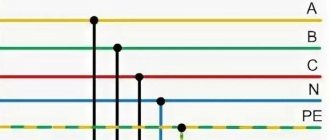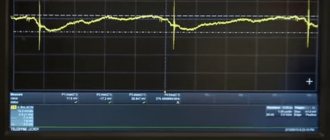This is necessary for absolutely everyone who, due to various circumstances, works with computer equipment and peripheral equipment at home. If you do not want expensive equipment to fail, then it must be grounded. In addition, grounding the computer will eliminate the possibility of electric shock to a person if the power phase breaks down on the device case. Unfortunately, in old houses and apartments, the internal wiring line does not provide a separate wire for grounding household appliances, although modern sockets have a contact for connecting it.
Any desktop computer or laptop is initially prepared for grounding. The power cable of these devices has three wires and the same number of contacts, intended for connection both to power supply networks and to the ground wire. If your apartment or house has electrical wiring without a special grounding wire (PE cable), then in order to connect the computer to the “ground” it is necessary to perform a number of electrical installation works. In this article we will look at how to do this correctly and what is strictly prohibited!
Why do you need to ground your computer?
Is it possible to use computer equipment without grounding? Of course, it is possible and most people do so. For the time being, this option will not bring any negative consequences, but this is only up to a certain point. The consequences of this irresponsible approach can be very sad, from computer failure to electric shock to a person. Let's look at the reasons why this might happen.
- The case and other metal parts of the system unit and peripherals can accumulate a static charge of electricity, which is quite large due to the potential difference between the ground. Under certain circumstances, a person can receive an electric shock, although not very strong. In addition, such a discharge can damage some electronic components of the computer.
- Powerful impulse noise often occurs in the electrical network, which can cause not only computer malfunctions, but also its complete failure. Pulses appear as a result of the operation of various electrical equipment. There is only one way to combat this unpleasant phenomenon - to reliably ground computer equipment.
- The most dangerous scenario for a person is the contact of the phase wire of the internal electrical network with the metal case and other elements of the computer. This can lead to severe electric shock with all the ensuing consequences.
Attention! Often the computer microphone begins to hum due to electromagnetic interference from the entire set of devices in the system. This unpleasant phenomenon, as a rule, can be eliminated by grounding the system unit case.
Just think about it! Should I ground my computer or not? Of course yes! This will protect your equipment from failure and you from electric shock. But you need to ground your computer in compliance with all regulatory requirements!
Prohibited ways to connect a computer to ground
Many “would-be-masters”, in the absence of a PE cable in the internal electrical wiring, try to solve this problem in unacceptable ways, which can lead to unpredictable consequences. It is strictly forbidden to ground the computer as follows:
- in an apartment on a heating battery - when carrying out welding work in the heating system of a house, your computer will simply fail;
- to metal gas pipeline pipes - an explosion of the entire gas supply system is possible, with all the ensuing consequences;
- to the thunderstorm protection system (lightning rod) - if you want to destroy your computer, then connect it to your health;
- to the neutral wire of a simple socket - at any moment a 220 V phase can get on the computer case, which is very dangerous for humans;
- to metal water pipes - the same problems may arise as when connecting to a heating system.
All of the above methods of grounding a computer or any other household appliance are prohibited by the PUE standards (electrical installation rules). To properly connect a computer and other devices to the ground, of course, if there is no PE wire in the electrical wiring of the apartment, house or cottage, it is necessary to create a grounding loop. We will tell you how to do this below.
How to ground your computer
To properly and safely ground your computer, you can use one of the tips below. Please note that everything you do is done at your own peril and risk. If you do not have grounding skills, it is better to hire a competent specialist to carry out this type of work.
You can ground the computer either through the power plug or by screwing the ground cable to the case. Whether you need to do this or not is up to you to decide. It is important to weigh all the risks associated with grounding a computer and, of course, the positive aspects.
Grounding a computer in an apartment
In old multi-storey buildings, power distribution to consumers is implemented according to the TN-C scheme, which does not provide a separate grounding conductor. In such a system, a single PEN wire acts as a protective and working ground. Electricity is supplied to apartment electrical panels using a cable with four cores: three phase conductors and one neutral. Zero grounding is carried out at the distribution substation. In the apartments, the wiring is laid with a two-wire wire and the sockets are not grounded.
How to ground a computer in an apartment located in such a house? It's quite simple! Of course, you can create an individual ground loop or dismantle the old wiring and replace it with a new three-wire one, but this is an expensive undertaking. The easiest way is to lay an additional conductor from the apartment electrical panel to the location of the computer. This is the most commonly used method of grounding not only a computer, but also any household appliance. The algorithm for performing work using this method will look like this:
- we lay a grounding cable (preferably stranded copper with a large cross-section) from the computer to the apartment distribution panel;
- in the electrical panel we find a place where many conductors are screwed to its metal body;
- using a self-tapping screw or bolt, secure the end of the grounding cable to the body of the electrical panel in a free space;
- the connection must be reliable, so the installation site and the end of the wire must be thoroughly cleaned;
- After all these operations, you can ground the computer in two ways: secure the grounding cable to the device body or connect it to a socket contact.
Important! You should not place the grounding wire under the bolt connecting two conductors N and P. Never connect a copper wire to an aluminum wire, this will lead to rapid destruction of the contact and a fire.
There are two ways to connect the ground wire to the system unit case: using a threaded connection located on the device chassis, or through a GND connector specially designed for this purpose. Grounding the computer through a socket with the ground connected to a special contact will be the most competent option, from a technical point of view. In any case, no matter which method you choose, your computer will be grounded in accordance with the requirements of the PUE.
Unacceptable grounding methods
Sometimes some users try to manually draw a protective circuit using not the most reliable methods, which not only leads to an increased risk of computer breakdown, but also increases the level of danger for humans. Let's consider several prohibited grounding methods:
- Attaching the wire to the heating battery. If you weld a ground cable directly to a heating pipe, it will damage your computer.
- Connection to gas pipe. This type of grounding is even more dangerous because it increases the risk of the entire gas system exploding, with dire consequences.
- To the lightning rod. Connecting a protective circuit to a lightning rod will damage all your components.
- Connection with neutral cable. This connection method is unsafe for the user, since at any moment a phase with a voltage of two hundred and twenty volts can reach the system unit, which is fatal to humans.
Grounding a computer in a private house or country house
You can ground a computer in a private house or country house the same way as in an apartment, of course, if a three-phase network with a residential PEN is connected to the property. But most often in old houses and especially in dachas, electrification is carried out using a single-phase scheme. In this case, only one option is suitable for grounding the computer - installing a separate ground loop, to which you can connect not only the computer, but also all household appliances. For those who are not in the know, it should be said that there is nothing complicated in such work. They can be performed by a person with minimal knowledge of electrical engineering.
In addition, nowadays in specialized stores you can buy a ready-made set of parts for self-installation of the ground loop. If the task is only to ground one system unit and a set of peripheral devices, then there is no need to install a complex grounding loop. It is enough to simply drive a metal pin into the ground to a depth of 1.5 meters, use a clamp to securely fasten the grounding cable to its end and connect this conductor to the computer case or the grounding contact of the socket. How to lay such a cable is up to everyone to choose at their own discretion.
How to properly ground a PC
Most owners are familiar with the principle of grounding a computer in an apartment or private house. But theory is not practice. Only a professional electrician with theoretical and practical experience in implementing such electrical installations will be able to select the optimal method for grounding the device. A specialist will determine which option is best suited for the grounding device of a particular equipment. A professional approach will increase the efficiency and duration of protection of the device in use for many years.
Correct grounding options for modern computer technology:
- The “pure zero” method. The access panel provides a direct connection to the fourth conductor of a three-phase wire.
- The metal structure of the building is used as a grounding conductor. Often installed in buildings with reinforced concrete hollow core panels.
- Option with the device of its own grounding loop.
Note! The method of grounding a computer using a loop is impractical to use due to the complex practical implementation.
There is no fundamental difference in the production of the chosen method for protecting a server, desktop PC or laptop. The main thing is that, as a result of grounding, the resistance between the “ground zero” and the grounding point (socket or PC case) does not exceed 4 - 10 Ohms. You can check the compliance of this indicator using a special device, for example F4103-M1.
Note! The specialist will take into account the structural features of the grounding equipment. An electrician will determine how best to ground a desktop computer and how best to ground a laptop. After all, the functionality of the equipment is the same, but the configuration of the elements is somewhat different.
Despite the advantages of professional grounding technologies, many users use “folk methods” of grounding, the result of which is not only ineffective, but also dangerous.
Don't miss: Box for recessed lights