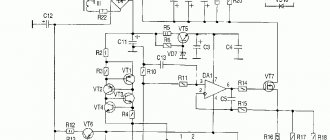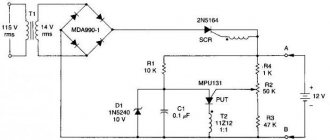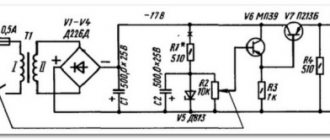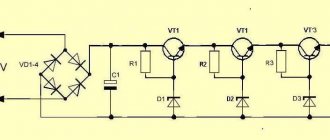How to choose the right power supply using the example of a modem and laptop
1. Using a laptop as an example.
The voltage rating that the power supply needs to operate is usually marked on the back of the laptop. For example, let's take a Sony Vaio with a regular (average) price configuration:
Knowing these values, you can buy a universal power supply, which costs several times less than the original charger for your device. Let's take for example the 3Q universal power supply, which costs about 1,200 rubles. It is good because it has the ability to change the voltage - we need 19.5. Let's set this value and try to charge the laptop with it:
The kit includes various attachments, so you can easily choose your connector:
2. Using the example of a modem.
Here everything is somewhat more complicated. In addition to the voltage (and here it is standard - 12 volts), another parameter “Current Strength” is added. Those. When choosing a power supply, you should also take it into account.
We look at two different routers and see that for each device there is a power supply with the required power:
As we can see, one needs 1.25A to work, while the other only needs 0.5. Accordingly, each modem has its own power supply:
What happens if you connect a power supply with a higher current?
.
It's okay - the device will work normally. What happens if you connect a power supply with a lower current?
. The device will make it clear that it does not have enough power by flickering (the Power indicator will blink).
Thus, we found out that any universal charger with the appropriate connector will fit the laptop. Whereas for a modem, you need to select a power supply more carefully - each device “requests” a different current strength.
Source
Calculation of power supply power for a computer (voltage)
The main characteristic that you need to pay attention to when choosing a power supply is its power, which is measured in watts - W (w). At the moment there are power supplies with different ratings from 450w, 500w, 600w, 750w and more than 1000 W. For each computer, the power supply is calculated separately and is the sum of the power consumption of each device. I will give a table of the approximate consumption of components for an average universal computer.
- Motherboard ~40W
- Processor ~ 140 W
- RAM module ~ 10 W
- Video card ~ 200 W
- HDD ~ 10 W
- Fans ~5 W
- Other components ~ 50 W
- Power reserve (~20%) ~ 70 W
- In total, for a universal PC a power supply with a power of ~ 500 - 550 W will be sufficient
- For a small office computer without a video card, 350 - 400 W is suitable
- For gaming - 600 W and above
Will my laptop burn out if I buy a power supply with more amps?
Experts and experts, please tell me, I need a power supply for my laptop, the old one burned out. But I can’t find anywhere that it is 3.16 amperes, everyone suggests 4.7 and says that this is even better. Tell me, if the connector from such a power supply fits my laptop, will my laptop burn out if I buy a power supply with more amperes?
look at how many volts V, the voltage needs to match, and the current should simply be no less than required, more is possible
You can buy a universal top combo power supply; you can set almost any ampere value you need.
What do you need to know before you start testing your computer power supply?
Testing a computer power supply involves working under voltage. You need to be very careful to avoid an accident. Before checking the computer power supply, it is necessary to inspect the integrity of the braid of each cable. Under no circumstances should parts be touched with wet, bare hands. If you do not have enough experience in carrying out such operations, it is better to contact a specialist.
During diagnostic activities, it is important to remember that replacement diodes must be rated at 300 volts or higher. They must also carry a current of at least 1 ampere. Remember, after changing the diode bridge, you do not need to turn on the device from the network, because you need to check all the components at once.
Checking the power supply occurs in several ways. The first and simplest is to visually assess the external state of the BP. If there are inflated electrolytic capacitors and varistors, then the power supply protection is broken. The parts urgently need to be replaced with new ones.
If such a visual test of the power supply does not give positive answers, then you can use one of the diagnostic options - a computer program, a multimeter, a volt-ohmmeter, a special computer power supply tester (such devices sometimes show inaccurate readings).
One of the most common methods of testing a power supply is using a multimeter.
Reminder for selecting a power supply
How to choose a power supply for a laptop
Is it possible to use a power supply if the voltage (voltage, V value) is higher?
A voltage higher than necessary will not damage the laptop's component base (motherboard), and may damage the multicontroller, which controls the power supply and other important operating parameters of the laptop's motherboard. There is a caveat - if the voltage spread is not large (within 1-3 volts), the laptop will work from such a power supply. But the risk is unjustified, since you can damage the laptop.
Is it possible to use a power supply if the voltage (voltage, V value) is less?
It is possible, but not recommended. The spread should be small, about 1-3 volts. In situations where the laptop is heavily loaded with a game or graphics program, video editing software, etc., the power supply may not be enough and the system will reduce the performance of the computer. There is a risk of power supply failure. During normal work on the Internet, typing text, playing music, the laptop will work. But you should, at the first opportunity, replace such an adapter with the required power supply.
A small educational program about voltages and currents of a computer power supply
Firstly, do not neglect safety precautions.
If at the output of the power supply we are dealing with voltages that are safe for health, then at the input and inside it there are 220 and 110 Volts! Therefore, follow safety precautions. And make sure no one else gets hurt by the experiments!
Secondly, we need a Voltmeter or Multimeter. Using it, you can measure voltages and determine the polarity of the voltage (find plus and minus).
Thirdly, on the power supply you can find a sticker that will indicate the maximum current for which the power supply is designed for each voltage.
Just in case, subtract 10% from the written figure. This way you will get the most accurate value (manufacturers often lie).
Fourthly, the ATX type PC power supply is designed to generate constant supply voltages +3.3V, +5V, +12V, -5V, -12V. Therefore, do not try to get an alternating voltage at the output. We will expand the set of voltages by combining nominal ones.
Well, did you get it? Then let's continue. It's time to decide on the connectors and the voltages at their contacts.
What determines the current strength of the battery?
A battery is a source of current. Its capacity is a constant value. But the current strength can be different. The current strength is determined by the consumer - the mobile device.
Everything is clear with capacity - this is the amount of electricity in the battery. What does the battery current depend on? This parameter often causes misunderstanding. The word “strength” in Russian is confusing. The English “current” is confused with “currency” - currency. German is a little better: stromstärke - current thickness! Misunderstanding of the physical meaning of current gave rise to the popular term: amperage. Current strength is the amount of current (charge) flowing through a conductor per unit time. Electric current can be strong or weak. Current is measured in Amperes (A), and capacity is measured in Ampere-hours (Ah). According to Ohm's law, current is directly proportional to voltage and inversely proportional to resistance.
Recommendations for choosing a power supply.
When choosing the power supply you need, you need to know the following.1. Input voltage.
In Russia and Europe, the voltage in the network is 220 Volts. If you intend to use the power supply in the USA or Japan. You will need a unit with an input voltage of 110 volts. It is most convenient to use a power supply with a universal input voltage range of 110-220 Volts.
2. Output voltage.
It must correspond (or be close) to that required to power the device (device). It is usually indicated on the nameplate of the device itself. For example: 12VDC, 12.1V, 15.6V. Therefore, you need to choose a power supply with the closest output voltage. For a device with an input voltage of 12.1V, a unit with an output voltage of 12V is suitable, and for a device with an input voltage of 15.6V, an adapter with a voltage of 16V is suitable.
3. Output voltage type.
As a rule, most instruments and devices are powered by a constant stabilized voltage. There are devices that are powered by alternating voltage, or by constant unstabilized voltage. To power devices designed to be powered from direct voltage, it is necessary to select a unit with a constant output voltage, and from an alternating one, respectively, with an alternating output voltage. To power devices with an unstabilized constant input voltage, power supplies with a stabilized output voltage can be used.
4. Power, output current.
Knowing the power, you can easily find out the current. And vice versa, knowing the current, it is easy to find out the power. Power is equal to current multiplied by voltage, and accordingly current is equal to power divided by voltage. This is necessary to know in order not to make a mistake in choosing the required power supply. The power supply must provide current (or have power) no less than that required to power the device (device). For example: You need to power a device with an input voltage of 12.1V, a power of 15 Watt(W). A power supply with an output voltage of 12V (Volts) and an output current of at least 1.24A (Amperes) is suitable for this. The output current (power) of the power supply must be no less (more is better) than necessary to power the device (device).
5. Connector type and polarity.
Well, perhaps the last thing is the type of connector and voltage polarity. They must match the device. If the connector or voltage polarity does not correspond to the device, you must either replace the power supply connector yourself (if you have certain skills), contact a service center, or use a universal unit with the required connector included.
Power supplies.
Checking the power supply
How to check amps with a multimeter on a power supply? This is also done to break with the obligatory application of load. The principle itself differs little from checking other sources. It is only necessary to note that power supplies have quite a lot of power, so measurements should be carried out quickly, avoiding heating the wires of the multimeter probes.
As we can see, a multimeter can be very useful in everyday life and is in demand in completely different areas, so obtaining the most minimal knowledge on its use will not be superfluous at all.
We check small power supplies for various equipment - cash registers, cameras, cell phones, etc. - i.e. output current
- since in some cases the presence of output voltage - voltage DOES NOT ALWAYS guarantee full functionality of the power supply.
"Breaking the Load"
— we set the tester mode switch as in the photo — the maximum value for this tester is 10 Amps — accordingly, it is impossible to measure power supplies with a power of more than 10 Amps.
- We switch the right probe to the socket on the left (to measure current, you always need to not only change the mode, but also switch the probes or, as in this case - this model of the multimeter - one extreme probe).
- Next, we break the circuit - if it is impossible to open the case, simply cut one strand of the supply wire and close the circuit with a multimeter, i.e. one wire - one tester probe to the battery terminal (or one end of the cut wire from the power supply) - the second to the supply circuit, i.e. wire from the power supply (or the other end of the cut wire), i.e. We simply close the circuit from the power supply to the device via a multimeter.
- At the same time, we can see that if the energy consumer in this case, the battery is completely discharged, then the current strength can be twice as high as that indicated on the power supply.
- As charging progresses, if measured again after some time, the current will decrease as the battery reaches full charge. As soon as the battery is fully charged, we will see that the current from the power supply without load from the consumer is negligible - tends to zero. This is not a sign of a malfunction. You just need to measure under load - i.e. when the power supply powers the consumer - the battery.
- ATTENTION: YOU NEED TO MEASURE WITHIN 1-2 SECONDS, WITH HIGH POWER OF THE POWER SUPPLY 3-5 AND HIGHER AMPERES EVEN AT 12 VOLTS POWER SUPPLY VOLTAGE - THE WIRES INSTANTLY - EVEN IN A SECOND I HEAT UP TO 60-70 DEGREES.
Just in case, I repeat - we do not measure 220V alternating current from an outlet, but one already converted to constant current with a rated voltage of 3 - 5 - 10 - 12 Volts and a corresponding current strength of 1-3 amperes (as a rule, all this is written on the label on the unit itself nutrition).
The photo below shows a multimeter in the current measuring position.
Photo instructions for checking the operation of the power supply, a tester for checking power supplies - the position of the mode switch and multimeter probes are shown in the photo:
The diagram is a method for checking the power supply for operability - for a break.