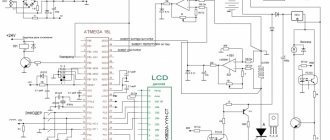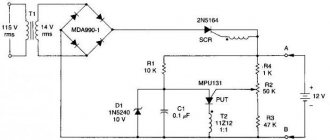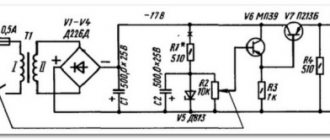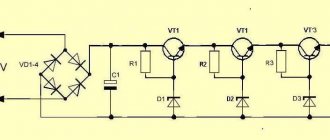Selecting a power supply for a laptop
A laptop's power supply is the laptop's first line of defense against electrical problems.
If there is no surge protector and the laptop is connected directly to the outlet, then in the event of power surges it will fail before the power system has time to burn out. And if this happens, you need to purchase a new one, otherwise the laptop will no longer be able to charge. If a burnt-out or simply broken charger is at hand, then choosing a new one will not be a problem. Just look at the characteristics and its factory code, and then use them when searching in the online store. However, it is enough to simply indicate the laptop model, but in this case it will be more difficult to find the original power supply.
If for some reason the “native” laptop charger is missing or the factory sticker on it has been erased or removed, then you can select a new one based on the laptop model. Online stores, however, in such a situation will most likely offer analogues rather than original power supplies.
You can reduce the search area by first finding out which specific model of power supply the laptop uses in the factory configuration. Just look at the factory markings of the laptop, indicated on the sticker located on its bottom cover.
It needs to be included in the search query instead of the name of the laptop - then search engines will show at least photos of the original adapter. In the photo you can see the markings of the power supply and find an original replacement power supply. In both cases, the factory marking is indicated in the Model column on the sticker.
If the original power adapter for a laptop has been discontinued and is not on sale, then you can choose a high-quality analogue. To do this, you must first find out the characteristics of the original power supply. If they are, then in an online store, for example Parts Plus, you can pick up the same model. But when choosing, you need to consider several important factors:
These parameters are critical when choosing a replacement for a faulty power supply. And if the plug fits, then the voltage and current must also match the original, otherwise there is a high risk that the laptop will be damaged.
If you can’t find an analogue, you can use a universal power supply. Online laptop parts stores like Parts Plus can easily find them.
A universal laptop charger should be chosen as carefully as possible and under no circumstances should you buy Chinese analogues. A universal power supply unit, however, has a whole set of different interchangeable plugs, as well as a switch that changes the output current and voltage.
While being a big plus, universal connectors are at the same time a big minus. They very quickly become loose and break at the junction with the cable. This can cause charging problems and even shorten the life of your laptop battery. However, if you purchase a high-quality universal power supply, it will cost less than other analogues. And if you use a universal laptop charger with care, it can serve you well.
Despite the fact that the procedure for connecting a power supply seems simple, even it has several nuances. You can make mistakes that can affect both the operation of the charger itself and the laptop as a whole. And this is not surprising, given that you will have to work with electricity.
First, you need to plug the power supply into an outlet and wait until the indicator lights up. And only after this the cable from the power supply is connected to the laptop. This is the order in which you need to connect the new charger to the laptop. It is especially important to take this into account if the new power supply is not original, but analog or universal.
This will avoid problems if the power supply is faulty. Even a new power supply may turn out to be faulty if it is not “native”, but from third-party companies or even Chinese. Then, at best, it won’t work and nothing will happen. In a worst-case scenario, it could deliver more current or voltage than the laptop can handle, damaging the connector, battery, or entire power circuit.
Source
How to use
If you need to buy a new charger, it makes sense to opt for European-assembled devices.
For some laptops, it will not be possible to replace the original one with a universal power supply.
The original power supplies have a built-in “friend or foe” detection device - the controller sends a signal and if it does not receive a response signal, it is not detected by the laptop system and the protection forcibly lowers the processor frequency, as a result the battery stops charging. In this case, when the system starts, a message appears about the mismatch of this adapter.
Sudden temperature changes are dangerous.
Since the laptop is a portable device, it is necessary to keep both it and the power supply indoors for some time (at least two hours).
If there are frequent power surges, you need to purchase at least a stabilizer.
Connection rules. First, a portable computer to the power supply, and then a charger to an AC outlet.
It is dangerous to use a laptop with a faulty battery. In this case, the adapter itself or the entire set may fail. If the laptop runs on battery power for less than 10 minutes, the faulty battery must be replaced.
A signal to replace the battery is also to reduce the time after each charge.
This is a sign of failure of the battery controller and charging circuits.
When using a new battery, follow the instructions for using new batteries (full discharge and charge cycle).
Assembling a PC: how to choose a power supply in 2021
When assembling a PC, many people do not pay enough attention to the power supply - they choose it last and purchase it with what is left after all other purchases. This is not a completely correct approach: the power supply is not a part on which you can save money. Saving at the first stage can lead to large expenses in the future.
The fact is that under emergency load, the power supply can not only fail itself, but also affect other components. If you purchased an unreliable power supply, then under emergency load its breakdown will lead to a sudden and expensive upgrade.
That is why we advise purchasing blocks from a trusted manufacturer. But how to understand all the parameters? This is exactly what we will talk about in our article.
Separately, we note the power supplies that are sold complete with the case. This is not always a good solution - most often such kits include cheap and low-quality power supplies, so it is better to choose yourself and be sure that the power supply is reliable.
Let's move on to specific parameters - what should you pay attention to when buying a power supply?
Malfunctions
In 90% of cases, a power supply failure is a damaged wire or connector in the charger. And such a breakdown is easy to fix with your own hands.
External signs of failure of the current-carrying cable or contact group:
- If after clicking on the “Start” button, nothing happens.
- It switches on periodically.
- The operating system boots once and after a few seconds the laptop shuts down.
- The power supply case gets very hot.
If the electronic control circuits in the power supply are burned out, then repairing does not make sense.
It won't be possible to replace it with any other one either. Branded power supplies like HP transmit a controller signal via a central contact for the operation of the entire system. Moreover, despite the fact that HP and Dell contact groups are identical in appearance, they are not interchangeable.
But if the power is not three-pin, a universal power supply will do. The set includes 8 adapter connectors for connection, and the voltage is set automatically (in some devices it is set manually).
For the device to work, the power of a universal power supply must be higher than the power of a laptop computer.
But universal adapters have three disadvantages:
- unreliability in operation is manifested by overheating and failure;
- unreliable contact in the adapter connector;
- incompatibility of devices, which is reflected in the incorrect operation of the keyboard and touchpad.
Connectors
Almost all components of your PC connect to the power supply through different types of cables.
What types of connectors are there?
— 24-pin
— the main connector for connecting the motherboard. Older power supplies use a 20-pin cable for the same purpose. Please note that an old power supply will not work for connecting a modern video card: the load capacity of the connector will not be enough.
— 4 or 8-pin (usually 4+4)
— connector for powering the processor.
— 6 or 8-pin (often 6+2)
— needed to connect a video card.
— 15-pin SATA
— cable for drives.
— 4-pin MOLEX
— needed to connect fans and lighting.
When choosing a power supply, additionally check that the selected model has all the connectors you need. Also pay attention to the number of additional connectors for drives and fans.
Energy efficiency certificates
If the power supply has an energy efficiency certificate, this is an indicator of a good model. In total, there are six main types of certification from less effective to more effective - 80 Plus, 80 Plus Bronze, 80 Plus Silver, 80 Plus Gold, 80 Plus Platinum, 80 Plus Titanium
.
The better the certification, the less energy the power supply wastes. Let's take a closer look.
The first example is the simplest power supply with 80 Plus certification. At maximum load, this power supply will consume 20% more than the specified power - this energy will be spent on heating.
The second example is the most energy efficient power supply with 80 Plus Titanium certification. It takes only 10% to heat up at maximum power.
Thus, energy-efficient power supplies are more resistant to overheating and have a quieter cooling system.
We do not recommend purchasing power supplies without an efficiency certificate - you won’t be able to save radically on this.
Is it possible to use a power supply if the voltage (voltage, V value) is less?
No, you can’t, because the insufficient voltage will not be enough to power the laptop. The battery will gradually discharge, although not as quickly as in off-line mode. In addition, insufficient power supply voltage can cause various strange “glitches” in the operation of the laptop.
Can the power supply be used if the current (amps, A value) is higher?
Yes you can. The parameter is indicated as the maximum current that the adapter can produce. If a laptop needs 3.3 amps, and the power supply produces 4.7 amps, the laptop will take the amps it needs, and no more. Moreover, it is recommended to use a power adapter with a higher amp rating. This power supply heats up less during operation and lasts longer.
Can the power supply be used if the current (amps, A value) is less?
Possible as a last resort! but it is worth replacing the adapter as soon as possible. The output current will not be enough to properly power the laptop. Even with the charger connected, the laptop battery will continue to slowly discharge. If you are forced to use such a power supply, you will have to charge the laptop while it is turned off to prevent the adapter from overheating.
Is it possible to use a power supply higher than the power indicated on the laptop (Watt, W value)?
Yes, you can. The laptop will take the necessary power from the adapter. For example, a laptop consumes 65W, but a 120W power supply will be connected. The high power of the adapter WILL NOT BREAK your laptop (common misconceptions are that the laptop will burn out, overheat, or explode). The device will take only the power it needs according to its rating. In addition, the power supply will heat up less and last longer.
Is it possible to use a power supply that is less than the power indicated on the laptop (Watt, W value)?
A lower wattage power supply cannot be used. For example, a laptop consumes 65W. If you connect a 45W adapter, your laptop will not be able to take the power it needs. This will lead to shutdown during resource-intensive operations, constant overload and heating of the power supply.
Sources
- https://blogvp.ru/adapter-pitaniya-kak-podobrat.html
- https://WiFiGid.ru/obzory-raznyh-ustrojstv/blok-pitaniya-dlya-routera
- https://zen.yandex.ru/media/blog_vitaliya_lebah/blok-pitaniia-dlia-razlichnyh-ustroistv-kak-pravilno-podobrat-na-kakie-parametry-smotret-pri-pokupke-podrobnaia-instrukciia-5e8a19176569f66155db7644
- https://www.shtyl.ru/support/articles/ibp-dlya-routera/
- https://dealcom.kz/a31727-pamyatka-podboru-bloka.html
Power
The power supply is always chosen last: it’s more convenient because it is selected according to the sum of the powers of all other components. Power is always indicated in the characteristics of the components - no need to look for this parameter separately
The main consumers of energy from the power supply are the video card and processor. It is worth focusing, first of all, on them.
It is also important to note that the power supply should always be purchased with a reserve in case of a future upgrade. Let's imagine a situation: you assembled a PC and selected a 400 W power supply. In a few years you will want to upgrade the components. First of all, you will pay attention to the new processor and video card (if the PC is built for games). But these are the parts that consume the most. An old power supply will not support a new powerful video card and processor - you will have to spend money on a new power supply. That is why a power supply with a reserve is purchased.
There is another reason to focus on a power supply with a power reserve - service life. If you choose a back-to-back power supply, it will constantly work at the limit of its capabilities, which will affect its service life.
Let's move on to calculating the power we need. A convenient tool for such calculations is a special calculator, for example, from the BeQuiet company. It is also recommended to take a power supply with a small margin, since over time they decrease in power.
Let's look at several popular capacities with example models:
— 700 W
. Power supplies with such power are suitable for high-performance gaming builds, and will not cost too much. You can choose from models such as Xilence Performance C XN046, Thermaltake TR2 S PS-TRS-0700NPCWEU-2, Zalman ZM700-TXII and Zalman ZM700-LXII.
What you need to know to choose the right one
So, let's assume a situation - you need to purchase a new power adapter to replace the faulty one. Unfortunately, this happens.
Or you decided to supplement your device with an additional adapter because you are tired of buying batteries, but it can work not only on batteries, but also has an input for connecting an external power supply. Often, devices are not equipped with them by the manufacturer. This often happens, for example, with blood pressure monitors, and not only.
In the end, the task is to choose an adapter and make it all work!
Before you run out to buy one, take a look at the old adapter. This is in case it was there, but failed. You will need to figure out some parameters.
Namely:
- output voltage - measured in volts (V)
- output current - measured in amperes (A) or milliamps (mA)
- polarity on connector
- type and size of connector (plug)
Often these inscriptions can be quite small, so you may have to use a magnifying glass.
As an example, let’s consider a fairly powerful power supply from a laptop, but this photo clearly shows all the parameters that you need to pay attention to. They are signed in the photo.
Let's imagine that this adapter has failed and we need to purchase a new one to replace it. It is important to understand here that we will not look for a power supply of the exact same model; this is not at all necessary. Parameters are important to us! We will look at them.
Laptop power adapter
First of all, we are interested in the parameters that are available exactly at the output of the power source, those under the inscription “Output” - output.
We will return to this photo above, as an example of notation, as we describe the necessary parameters.
Four simple steps to choose a power adapter (power supply) for your laptop
How to choose the right power adapter for your laptop?
• 1 . Find the right connector - different laptops have different connectors. You need the correct connector for your laptop. It's very easy to find the laptop connector you need. The power adapter has two ends. One end is a plug that you plug into an outlet in the wall. The other end is the connector that you will connect to the laptop into the power socket. Your laptop will not work with the wrong connector. You must select the appropriate connector. Warning: Do not use force; if the connector is correct, it will easily fit into the socket.
• 2 . Find the correct input voltage. Different countries use different voltages, it can be 110 volts and 220 volts. Thus, the most sensible solution is to choose a power adapter that works on both 110 volts and 220 volts. These are almost all power adapters that our online store sells. You can use this power supply in any country, and you will not need to carry two power supplies with you.
• 3. Find the correct output voltage - power consumption in laptops depends on the equipment of the laptop: optical drive (CD-Rom), screen size (LCD), processor brand (CPU), processor clock speed, and so on. You need to use the appropriate voltage. Use only a power adapter that is suitable for the voltage of your laptop. You can simply find out what voltage your laptop needs, it's printed on a label on the bottom of the laptop, on your old power adapter, and in the laptop's user manual.
Why do you need a stabilized power supply?
So why did the geyser not want to work from an external power supply, although the voltage and current were sufficient?
The thing is that the man was using an unstabilized power supply, and the gas water heater control unit could not put up with this and refused to work.
There are some types of devices that require a good, stabilized voltage. By the way, such devices include tonometers, and often in pharmacies where they are sold, they also sell adapters for them separately, which fully comply with the requirements. But still pay attention to the voltage; it may differ in different models of tonometers.
Why do some devices require stabilized voltage?
In order not to go into electrical details, I’ll explain simply: stabilized power supplies at the output have a higher quality voltage.
Yes, yes, voltage can also be of high quality and not of very high quality.
In the photo above you see a universal power adapter, its versatility lies in the fact that it has a set of plugs of various sizes, the ability to change polarity and a variable voltage range from 1.5 to 12 volts. Its output current is small 300mA, but note that it is written on the box that this is a stabilized power supply. That is, the one that produces higher quality voltage.
This does not mean that non-stabilized power supplies are not suitable for anything, no, this is not the case, there are simply devices that are more demanding on the quality of the supply voltage. As a rule, these are high-tech devices containing a microcontroller.
As for the geyser, it is generally designed to be powered by batteries, a source of pure direct current. Therefore, it does not have any stabilizer in its electrical circuits, which means that when switching to mains power it needs high-quality stabilized voltage.
Content
Modern smartphones consume much more energy than their predecessors: faster performance, larger screen, more memory, GPS, Bluetooth, Wi-Fi. All this is great, but battery capacities do not keep up with progress. As a result, many modern smartphones hold a charge for no more than a day. Sooner or later, you forget to charge your gadget in the evening, and in the morning you realize that after 15 minutes you leave the house and the charge is “low.” What to do? Should I run to buy a portable battery or can I do something in these 15 minutes?
difference between a power supply and a charger
The power adapter, also known as the power supply, performs its task: from an alternating voltage of 220 volts, obtain a constant voltage of 12 volts (or 5v or 6v).
This voltage should not change depending on the flowing load current. This is a stabilized power source. Once again, its output is ALWAYS 12 volts within the current limits for which it is designed. For example, in the photo on the left, the power supply is designed for a current of up to 1.5 amperes; above that, it will burn out or if the “smart” one turns off due to overheating. A 12-volt charger, for example, has an output of 14.6 volts, depending on the charging stage. In this case, the current is limited to the value written on the memory.
Why 14.6 volts? In order for current to flow in the direction of the battery, a potential difference is needed between the charge and the capacity (battery). If the battery is 12 volts, then it must be charged with a high potential (voltage). Otherwise, the current will not flow into it (figuratively speaking).
A power supply that produces exactly 12 volts will never charge the battery at the same 12 volts. No current will flow, there is no potential difference. If the battery is severely discharged and its voltage is less than 12 volts, YES the power supply will recharge it, you can use this if you don’t have a real charger at hand, BUT the charge level will be 10-15 percent of the battery’s nominal capacity, no more.
The voltage on a fully charged battery should not be 12 volts, but 12.6-12.8 volts. A battery with 12.0 - 12.3 volt terminals urgently requires charging - otherwise, if it is an AGM battery, capacity is lost (an irreversible process of plate sulfation occurs).
Chargers are technically more complex and therefore more expensive than adapters. Therefore, often suppliers of flashlights or children's cars complete their products with adapters, and not stabilized ones. The result is a reduction in battery life by 3-4 times due to systematic undercharging.
We recommend inexpensive AGM and GEL chargers that will really give your battery real life.
How long does it take to charge the battery?
It so happened that USB has become the standard for chargers for all gadgets. But this standard was developed, firstly, a long time ago, and secondly, not for this at all.
The USB standard was developed back in 1996. Devices of those years, powered by a USB connector, often did not have power controllers and could simply burn out if they received a large current. Therefore, in the standard up to version 2.0, the maximum current was 500 mA, so it took 7-8 hours to charge a smartphone with a 3000 mAh battery, although the battery itself could easily consume 1.5 A and be charged in 2-3 hours.
That is why the charger that comes with the gadget often charges it much faster - it simply produces an increased current designed for a specific battery.
The standard itself was developed for data transmission, not for power. USB connectors and cables are not designed for high currents, so gadget manufacturers ran into trouble when they started producing such chargers with currents of up to 5A or more. The wires of the USB cable are quite thin and their resistance is high. But with an increase in current, the voltage drop on the cable and its heating became quite significant. In addition, there have been cases of overheating of the thin contacts of the connector. Therefore, most conventional chargers provide up to 2A output, and charging still takes hours.
Baseus Bojure Series
- Maximum current : 3 A.
- Total power : 23 W.
- Available connectors : two USB-A.
A powerful two-port charger, which is positioned as a travel accessory. Thanks to its flattened shape, it fits easily into any pocket. One of the ports supports the Quick Charge 3.0 standard and is capable of delivering a current of up to 3 A, the second is intended for ordinary devices and has 1 A output.
Price: 885 rubles.
Buy
What is fast charging?
This is charging with currents of 1C and higher, that is, with currents that are multiples of the battery capacity. For example, 1A for a capacity of 1000 mAh and so on. At first, this mode was considered extremely unfavorable for lithium-ion batteries. But over time, the situation has changed - charging with a current of 1C no longer causes a noticeable decrease in the resource of modern batteries, and charging with a current of 2C leads to a loss of approximately 20% of the capacity after 500–800 charge-discharge cycles. Yes, if you use fast charging every day, after a couple of years you will notice a drop in capacity. But this is hardly worth giving up the opportunity to charge your phone in half an hour.
To avoid losses on thin wires, fast charging modes use increased voltage in the cable. The charger can produce voltage up to 20V, and in the gadget it will drop to the required 5V with a corresponding increase in current. For example, if the charger provides a voltage of 20V and a current of 2A, then the battery will have 5V and 8A.
To maintain compatibility with old chargers and computer USBs, new chargers had to “get smarter” - now they do not immediately produce the maximum current and voltage, but only after receiving a request from the gadget. Unfortunately, each manufacturer has its own methods of “communication” between the charger and the gadget.
Baseus International Plug Power Adapter
- Maximum current : 3 A.
- Total power : 18 W.
- Available connectors : one USB-A, one USB-C.
A 2-in-1 combo device that combines a travel adapter for sockets around the world and a charger for gadgets that supports Quick Charge 3.0. There are both a traditional USB-A port and a modern USB-C port on board. The plug contacts are hidden in the housing, turning it into a smooth brick. If necessary, the charger can be removed and the adapter can be used separately to connect household appliances.
Price: 1,257 rubles.
Buy
Types of fast charging
Quick Charge is a Qualcomm standard, supported by devices based on Snapdragon chipsets starting in 2013. The maximum supported current is 3A and 5A in version 4, voltage can vary from 3.6 to 20 V, and up to 22 in version 3 and up to 21 at 4+. The standard theoretically provides up to 100 W of power, but practically this power is not supported by devices, and standard chargers produce only 18 W. Temperature control is not included in the standard, so there are frequent cases of overheating during fast charging. Nowadays, most smartphone manufacturers provide temperature control when using QC. And the QC 4 standard has full support for the Power Delivery protocol.
Samsung's Adaptive Fast Charging There is temperature control, so charging is safe.
Motorola Turbopower by Lenovo is also developed based on the Quick Charge 2 standard, with which it is fully compatible. The differences are insignificant, the main thing is not the standard itself, but the presence of a standard Motorola charger of 25 W versus 18 W for those supporting QC 2. The charging speed is inferior to QC and PD of the latest versions.
Huawei Super Charge is used on Huawei devices and is also based on Quick Charge 2. The voltage can reach 5V, the current can reach 5A, resulting in a maximum power of 25 W. The charging speed is inferior to the latest versions of QC and PD.
Pump Express was developed by MediaTek and is supported by gadgets based on the SoC of this manufacturer. It is also based on Quick Charge 2 and is fully compatible with it. Its power is limited to 15 W, so on large batteries it will show a lower charging speed compared to other standards. But Pump Express has battery temperature control, which significantly increases charging safety.
Apple Fast Charging is compatible with Power Delivery. Apple's charger can deliver up to 87 W, which allows you to quickly charge not only all iPhone models starting with 8, but also capacious iPad Pro and MacBook 12 batteries.
Oppo Vooc the Dash Charge based on it ) stand out from the rest of the series - these are original standards that are not compatible with anything. Used on OnePlus and Oppo devices. The charger produces up to 25 W of power. Due to incompatible standards, fast charging is only possible using the original charger and cable.
Power Delivery is the most promising fast charging standard developed by the USB consortium in 2015. The standard supports supply voltages up to 20 V and currents up to 3A, which ultimately gives up to 60 W of power. And it is considered the most promising due to the fact that it is “built-in” into the new USB 3.1 standard and now any devices using the Type-C connector must either support Power Delivery or put up with the dissatisfaction of users trying to charge gadgets from a charger with PD support . Apple and Qualcomm have already chosen the first option.
Baseus Quick Charger
- Maximum current : 3 A.
- Total power : 24 W.
- Available connectors : one USB-A.
A fairly compact charger capable of delivering impressive current when charging devices that support the Quick Charge 3.0 standard. The stylish body in the form of a bar with rounded edges has two small recesses that are convenient to grasp when pulling the adapter out of the socket.
Price: 590 rubles.
Buy