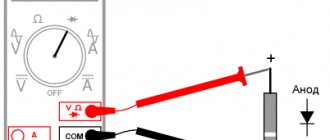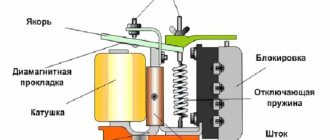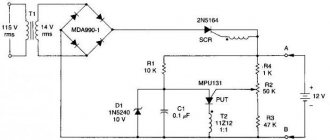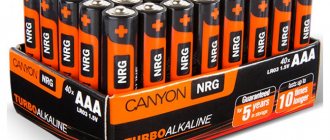Step by step process
Each stage contains detailed comments and photographs with examples.
Printing tracks on paper
Open the board diagram. The article uses the Sprint-Layout program and a transistor multivibrator circuit.
Printing a diagram on paper
Use as much printing space as possible so you don't have to reprint the design again and have spare stencils ready.
There is no need to mirror the board if it was drawn from the radio components side. We also remove macros and other layers, we only need the tracks and the board border.
The quality of the transferred tracks onto the textolite also depends on the type of paper chosen.
There are several options:
- Plain paper;
- Glossy paper. Can be used from any magazine;
- Self-adhesive wallpaper backing. Excellent transfer of tons to textolite;
- Soft coated paper. This one is sold on Aliexpress.
Thick A4 office paper for LUT. The toner comes off worse.
An example of an unsuccessful transfer of a board to PCB. Half the tracks are missing.
Example of a bad transfer
You can actually make printed circuit boards using office paper, but you need a good printer and toner. Such paper is capricious, and if you do not heat it well, or overheat the board, then nothing will work.
Glossy differs from office thickness. Its disadvantage is that it gets stuck in the printer during printing. Glossy paper also tears easily and is easier to overheat than office paper.
Self-adhesive paper backing and printed circuit boards
Self-adhesive wallpaper backing has gained popularity among radio amateurs. It quickly transfers toner to the PCB, but it is also quite difficult to print a printed circuit board on it.
We are talking about a soft surface from which self-adhesive wallpaper can be removed. Also, such a substrate sometimes gets stuck in the printer during printing.
It doesn't make much sense to cut out an entire A4 format from such wallpaper. In this format, the paper will slip out from under the drum during printing. Use small pieces of backing so you can stick them to plain paper.
Do not use liquid glue or other liquid materials. You may damage the drum unit during printing and leave marks on it. You can also glue it with the wallpaper itself.
Soft coated paper is sold on Aliexpress. It is yellow. Similar to glossy paper, it jams in the printer. It all depends on your printer model.
Printing and preparation
You can cut the PCB using a hacksaw, scissors or cutting discs.
Preparation and marking of textolite
We cut off the board with a margin to make it more convenient to apply the tracks while heating with an iron.
We use velvet sandpaper to treat the surface of the textolite. We clean it from dirt and copper microparticles with acetone or isopropanol.
Drawing tracks
You will need an iron, a board, paper and a container of water.
We heat the iron to 100 °C and place the textolite on a wooden board. Why wooden? It heats up quickly and slowly releases heat to the environment.
We place the heated iron on the textolite. Hold for 20 seconds. The hot PCB will grab the paper.
We warm the textolite
Place the stencil on the heated textolite. It partially sticks.
Place one sheet of paper on the PCB and iron the board for one or two minutes. Paper is needed to reduce overheating. Ironing should be done carefully, without sudden movements.
Drawing tracks
Leave the board to cool for five minutes so that the toner does not come off the copper. Place it in a container with water.
Removing paper from the board
We also wait about five minutes. Using your fingers or a sponge, remove the layer of paper.
Never remove the paper with your fingernails. This can remove the toner from the copper.
Removing borders on the board. They are not needed from the side of the tracks.
Restoring contacts
The tracks can be restored with a perforated marker or nail polish. Apply varnish or marker to the damaged area.
Restoring tracks with nail polish
This will protect the copper during solution etching. Wait until the varnish is completely dry so that it is resistant to water.
Everything is ready for the next stage.
Board etching
Basic and popular methods:
- Ferric chloride. Can be reused. If handled carelessly, it leaves marks on clothing and skin;
- Copper sulfate. Sold in gardening stores. Etches the board slowly;
- Hydrochloric acid. A fast and dangerous option. In addition, acid is difficult to obtain. Releases dangerous toxins;
- Electrolysis. The longest and least effective method;
- Hydrogen peroxide. Affordable and effective solution. The main disadvantage is that it cannot be reused. During etching, deposits form, which slow down the etching rate.
Etching Components
In this article we will use the peroxide method. For a board with an area of 100 cm, 100 milliliters of 3% hydrogen, 30 grams of citric acid and 5 grams of table salt are enough.
The etching process begins.
In a plastic container, mix all the components until completely dissolved, and place the board in the solution.
Etching process
Printed circuit boards should be etched in a ventilated area. When etching, toxic copper fumes are released.
To prevent the etching process from slowing down, stir the solution.
How to speed up etching
To increase the speed of copper etching, it is necessary to heat the solution. It is a catalyst for a chemical reaction.
Use a cotton swab to mix the solution for better etching.
Heating the solution using a second container
There is no need to pour boiling water into the solution itself. Pour boiling water into another container and place the container with the solution on it.
Small patches of copper remain
After etching, rinse the board in cold water and leave to dry. The etching solution can be poured into the sink like regular waste.
Drilling
You can drill holes both before and after etching. A screwdriver or drill is suitable as a tool.
Before drilling the board, it is advisable to core the holes. These are recesses for precise positioning of the drill. If you don't have a core, you can use a nail.
Do not make too large recesses and do not take nails with a larger diameter than the future hole on the board.
The main disadvantage of screwdrivers is their low speed.
The smaller the diameter of the drill, the faster the revolutions should be.
A screwdriver will not be able to make holes with a diameter of less than 0.8 millimeters. At low speeds, the drill will quickly become dull. If you put too much pressure on the drill from above, it will bend or break.
The drill's speed reaches 10,000 per minute. Therefore, for holes smaller than 0.8 millimeters it is better to use it.
Install the drill into the collet.
Center the drill and secure it.
Wear protective clear glasses during this type of work. Sawdust can get on your face from high speeds. Wear a dust mask.
You need to drill on the board and only perpendicular to the board. If the angle is sharp or you hold the board in your hands, the drill will fly out or break.
Next, we clean the board with sandpaper to remove burrs and pieces of PCB. We remove excess pieces of the board and form the border using macros.
How to Apply Macros
Macros are pictures on the printed circuit board that are located on the reverse side. And they can be applied in the same way as tracks on the board. Only now you need to mirror the macros, and then they can be applied to the back of the board.
Soldering and checking operation
Clean the printed circuit board with velvet sandpaper. Tin the tracks using alcohol rosin. No need to use soldering acid.
Fully assembled circuit
First in line are small radio components. Solder them first. Transistors and LEDs are sensitive to temperature, so they must be soldered carefully and intermittently.
Ready multivibrator
After soldering, we check the operation of the circuit. Check the board for metal debris. The multivibrator can be connected to a regular battery with a voltage of 4 volts.
Errors during production
Common mistakes include overheating the board and poor etching solution. Always mix all the components of the solution, otherwise it will not begin to etch the board. Soldering acid should not be used when tinning the board. It will damage the board over time if you don't clean it well.
Some radio amateurs also have the practice of tinning boards with Rose alloy. You should not do this, since such an alloy is intended for desoldering parts, and not for permanent soldering. In addition, it is fragile and will quickly oxidize over time.
other methods
You can also make a printed circuit board using photoresist, but this method is more complicated and more expensive than LUT. There is also the option to order a printed circuit board online, but you will have to wait two weeks for it. And the price may be higher, and it will not be possible to quickly fix the error on the board.
You can also assemble the board using circuit boards (breadboards).
Breadboard example
The process of making a printed circuit board at home
Introduction
Who hasn't had to make a printed circuit board? This is not a very complicated matter, and the result adds completeness to the project. In this post I would like to talk about the process of creating a printed circuit board at home. I will describe the photoresist method of creating a board. It is quite easy to use and allows you to print very complex boards. Moreover, I made do with an inkjet printer. The post contains photographs, videos and diagrams. The idea behind the photoresist method is very simple. The copper on the printed circuit board is coated on top with a special substance. If this substance is exposed to light, it then dissolves in the developer. If the light does not hit, then the substance remains a dye in the developer. The board manufacturing process consists of four parts: 1. Create a transparent mask on which it is marked what to connect to what 1. Shine light on the board with the substance through this mask 2. Throw the board into the developer: only the places marked on the mask are painted on the board 3. Throw the board into the etchant: it will eat all the copper except the painted one
Create a schema
The first step in creating a printed circuit board is quite obvious: you need to create a diagram of what will be on the board.
A fairly standard program for this is Eagle CAD. Despite the fact that the program is quite difficult to master (it seems to me that it is absolutely disgusting to use), Eagle CAD is used by many people. There are so many users that manufacturers and parts suppliers sometimes create component libraries. In this post we will be making a fairly simple device: a board that routes contacts for ATTiny. So that you can plug a chip, power supply and programmer into the board. First, we’ll draw a simple diagram, and then, by clicking “Switch to board,” we’ll place the components on the board layout.
The circuit diagram and layout of the board can be seen here.
Printing the layout
Let's prepare the layout for printing.
You need to make sure that only layers with Bottom, Pads, Vias, Dimension are included. You need to enable Mirror and Black in the print menu. This way the layout will be reflected and printed only in black. I don’t know if there is a more convenient way, but I printed the layout to PDF, converted the PDF to TIFF with a fairly decent resolution, and then in a word processor I reproduced the image to fill the sheet: I’ll note that I printed two diagrams, one for today, and the other for later.
The document is ready. We print on transparent film. I used film from MG Chemicals. Although it is designed for laser printers, I used my Lexmark inkjet. Cons: The ink is easy to smudge by hand.
Preparing the board
Obviously, the photoresist process requires a board coated with a special substance. You can buy this substance and coat the board yourself, but I decided to buy a ready-made one. Let's cut out a piece from the board corresponding to the size of the circuit. I used a Dremel to cut:
Exhibition
Everything is ready for exposing the board. Experience shows that an inkjet printer may not provide the required density (that is, what looks black will actually be riddled with small holes). It’s not difficult to deal with this: you can combine two or three layers of printout. Like this:
Remove the protective layer (white thin film) from the board and place it on the base (a book on electronics gives +3 to luck). We will cover the board with a film with a printout and press it with glass:
The structure should stand under a strong lamp for 10 minutes:
Development
While the board is exposed, let's dilute the developer. The developer box contains the proportion and recommended temperature. I took the developer from MG Chemicals. It is diluted in any plastic container in a ratio of 1 to 10:
The developer is ready, ten minutes have already passed. We take the board and throw it into the developer:
You'll get something like this:
Etching
We rinse the board in water and throw it into the etchant. I used ferric chloride from MG Chemicals. The recommended temperature is 50° C, but I etched at room temperature 25° C. It took about 20 minutes: You get something like this:
Stripping
The remaining dye can be easily removed with alcohol-based rags:
As a result, you are left with a clean board:
Holes
It's easy to make holes.
I used the same Dremel machine: The result is an almost finished board:
Components
We attach the necessary components to the board and solder them to the copper base:
Result
The payment turned out just right, at least show it to your friends:
However, you can’t explain to all your friends what it is...
Safety
The process of making boards using this method involves working with all sorts of chemical rubbish.
First, don't flush chemical crap down the sink or toilet. There is a lot of advice on the Internet about what to do with this rubbish.
Secondly, this chemical rubbish ruins clothes, leaves stains on your hands and does something completely terrible to your eyes. Please use safety equipment! For example, I used rubber gloves, goggles, and a shower curtain apron:
I will be happy to answer questions, hear suggestions on how this process can be improved, and, of course, supplement the post with any missing information.